Section 11: applications and widgets, 3g mobile hotspot, Android market – Samsung SCH-I400ZKOVZW User Manual
Page 103: Allshare, 3g mobile hotspot android market allshare
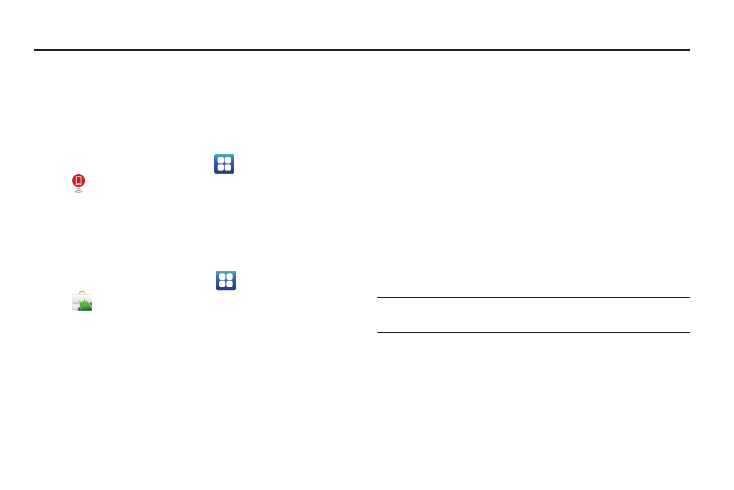
Applications and Widgets 104
Section 11: Applications and Widgets
3G Mobile Hotspot
Use 3G Mobile Hotspot to share your phone’s mobile internet
connection with a PC through Wi-Fi, using your phone as the
mobile hotspot. For more information, see “3G Mobile Hotspot”
on page 98.
ᮣ
From the Home screen, touch
Applications
➔
3G Mobile Hotspot.
Android Market
Browse for new Android applications, games or downloads for
your phone. You’ll need to have a Google account set up on your
phone to download a new application.
1.
From the Home screen, select
Applications
➔
Market.
2.
The first time you open Market, read the Terms of Service,
then touch Accept to continue.
3.
Browse for items to install or upgrade downloads:
• Apps: New applications.
• Games: New games.
• Verizon: Display V CAST applications available for download.
AllShare
Use AllShare to share multimedia content from your phone via
Wi-Fi with DLNA (Digital Living Network Alliance) certified
devices. With AllShare, you can:
•
Play multimedia content from your phone on another player, such as a
Wi-Fi-capable TV or other playback device, and use your phone as a
remote to control playback.
•
Play multimedia content from another source, such as a wireless
media server, on your phone.
•
Play multimedia content from another source, such as a wireless
media server, on another device, using your phone’s Wi-Fi service.
Your phone retrieves content from the source and delivers it to another
device via Wi-Fi, and acts as a remote to control playback.
Note: AllShare uses your phone’s Wi-Fi services. For more information about
activating Wi-Fi, see “Wi-Fi” on page 96.
