Mini diary, Music player, Mini diary music player – Samsung SCH-I400ZKOVZW User Manual
Page 110
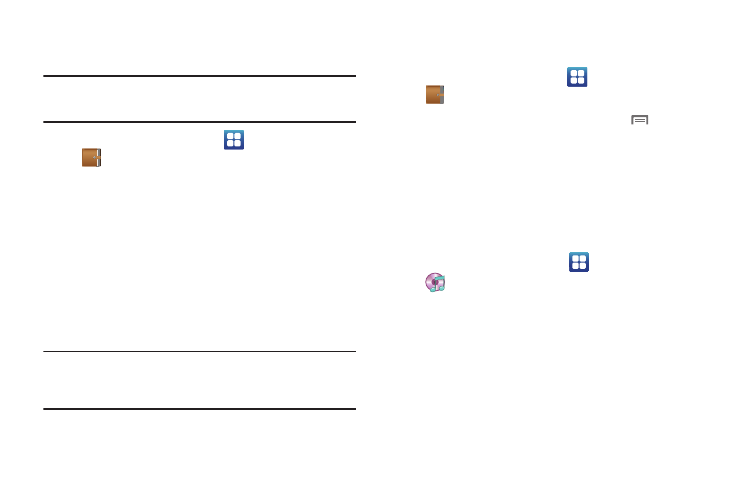
111
Mini Diary
Use Mini Diary to record daily happenings.
Note: Mini Diary includes weather information for your location. Sending
location details to get weather information will require connection to
the network, and may incur charges.
1.
From the Home screen, touch
Applications
➔
Mini Diary.
2.
Touch Tap to add photo to add a photo, then touch Images
to choose a picture from Gallery, or touch Camera to take a
new picture.
3.
Touch Tap to create memo to enter a text memo.
4.
Touch the weather icon in the upper left corner and select
a weather condition from the list, or touch
AccuWeather.com to check the latest weather data.
5.
Touch Save to save your diary entry.
Tip: Mini Diary is also available via the Days Samsung Widget, to display
diary entries right on the Home screen. For information about displaying
widgets on the Home screen, see “Adding Widgets to the Home screen”
on page 25.
Publishing a Diary Entry
You can publish your diary entries to Facebook or MySpace.
1.
From the Home screen, touch
Applications
➔
Mini Diary.
2.
Touch a diary entry to display it, then touch
Menu
➔
Publish.
3.
Choose Facebook or MySpace, then follow the prompts to
update your status.
Music Player
Play music files from an installed memory card. For more
information, see “Music Player” on page 82.
ᮣ
From the Home screen, select
Applications
➔
Music Player.
