Sd card & phone storage, Usb settings, Sd card & phone storage usb settings – Samsung SCH-I400ZKOVZW User Manual
Page 144
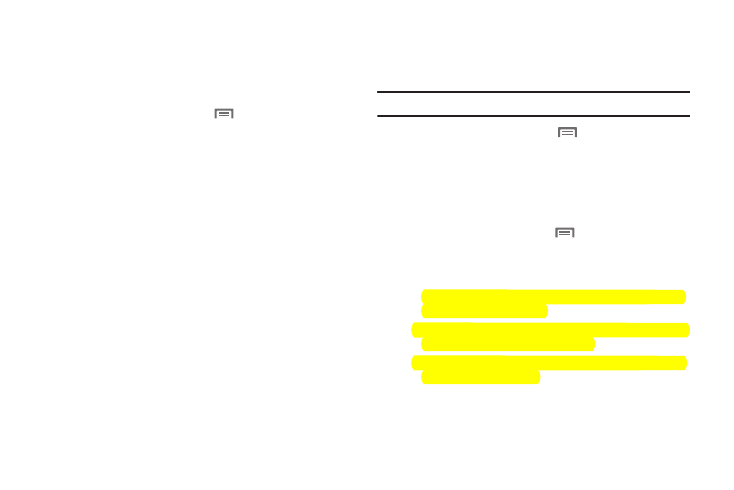
Settings 146
SD card & phone storage
Manage the use of memory resources in your phone’s internal
memory, and on an installed memory card.
External SD card
1.
From the Home screen, touch
Menu
➔
Settings
➔
SD
card & phone storage.
2.
View Total space and Available space memory usage on an
installed memory card (not user-configurable).
3.
Touch Unmount SD card to prepare the memory card for
safe removal or formatting. For more information, see
“Removing a Memory Card” on page 12.
4.
Touch Format SD card to erase the memory card and
prepare it for use with your phone. For more information,
see “Formatting a Memory Card” on page 101.
Internal phone storage
View memory usage for your phone’s internal memory. Your
phone contains 2GB internal memory.
Note: This setting cannot be configured.
ᮣ
From the Home screen, touch
Menu
➔
Settings
➔
SD
card & phone storage.
USB Settings
Configure how your phone is identified when you attach it to a
computer with a USB cable.
1.
From the Home screen, touch
Menu
➔
Settings
➔
USB
settings.
2.
Choose a setting:
• Media Player: When connected, your phone will sync with media
applications on your computer.
• Mass Storage: When connected, your phone is treated as a mass
storage device for transferring information.
• Ask on connection: The phone willprompt you to choose a mode
when you connect it to a PC.
