Samsung SCH-I400ZKOVZW User Manual
Page 142
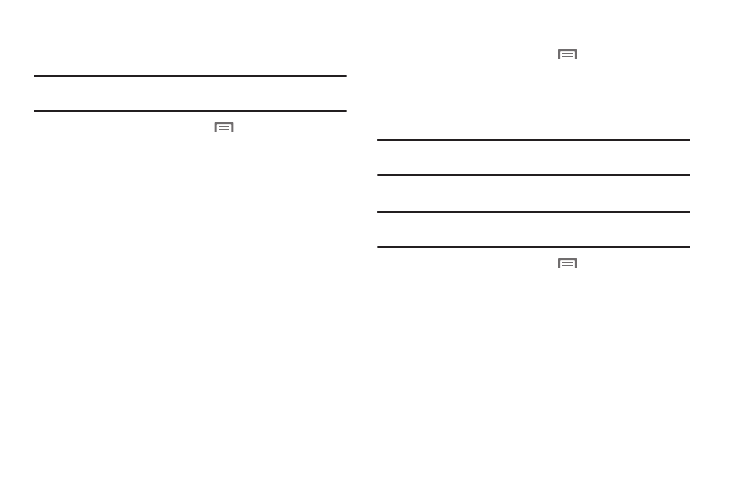
Settings 144
Manage accounts
Use Manage accounts to set up and configure your accounts.
Note: Available settings depend on the type of account. Not all settings are
available for all accounts.
1.
From the Home screen, touch
Menu
➔
Settings
➔
Accounts & sync.
2.
Under Manage accounts, touch the account to modify its
settings.
For more information about accounts, see “Setting Up Your
Adding an account
1.
From the Home screen, touch
Menu
➔
Settings
➔
Accounts & sync
2.
Under Manage accounts, touch Add account and follow the
prompts to enter your credentials and set up the account.
Tip: For more information about adding accounts, see “Setting Up Your
Removing an account
Important!: Removing an account also deletes all of its messages, contacts
and other data from the phone.
1.
From the Home screen, touch
Menu
➔
Settings
➔
Accounts & sync.
2.
Touch an account to display its settings.
3.
Touch Remove account, then touch Remove at the prompt to
remove the account and delete all its messages, contacts
and other data.
