Dial up networking, Memory card, Dial up networking memory card – Samsung SCH-I400ZKOVZW User Manual
Page 101
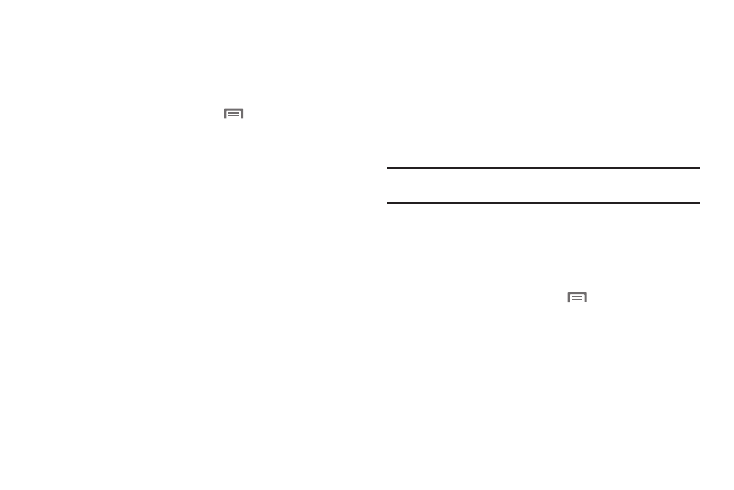
101
Dial Up Networking
You can use Dial Up Networking to allow your phone to act as a
modem to access the internet with other devices.
Enabling Dial Up Networking
1.
From the Home screen, touch
Menu
➔
Settings
➔
Wireless & networks.
2.
Touch Dial up networking to enable or disable dial-up
networking. When enabled, a check appears in the
checkbox.
Memory Card
Your phone supports removable microSD™ or microSDHC™
memory cards of up to 32GB capacity, for storage of music,
pictures, videos, and other files.
Installing and Removing a Memory Card
For more information about installing and removing a memory
card, see “Memory Card” on page 12.
Important!: To prevent damage to information stored on the memory card,
unmount the card before removing it from the phone.
Formatting a Memory Card
Formatting erases all content from the memory card and
prepares it for use with your phone.
Formatting a Memory Card using Your Phone
1.
From the Home screen, touch
Menu
➔
Settings
➔
SD
card & phone storage
2.
Touch Unmount SD card.
3.
After unmounting the SD card, touch Format SD card.
4.
Follow the prompts to confirm the formatting of the card.
