Samsung SCH-I400ZKOVZW User Manual
Page 140
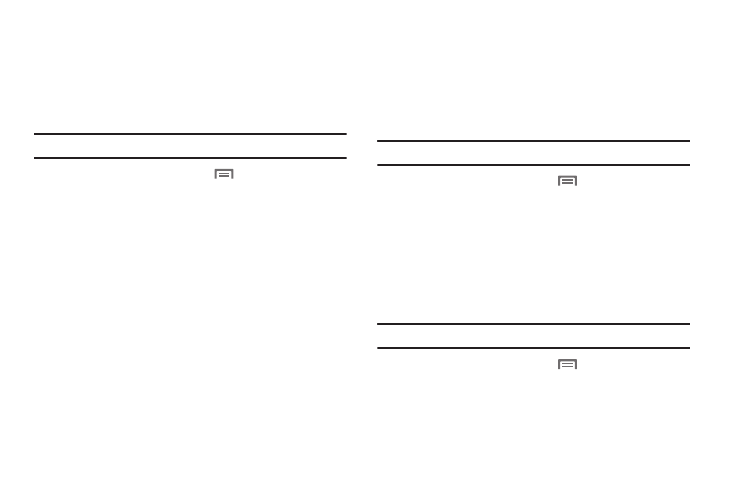
Settings 142
Development
Set options for application development.
USB debugging
When enabled, allows debugging when the phone is attached to
a PC by a USB cable.
Note: This setting is used for development purposes.
1.
From the Home screen, touch
Menu
➔
Settings
➔
Applications
➔
Development.
2.
Touch USB debugging to enable or disable the setting.
When enabled, a check mark appears in the check box.
Stay awake
When enabled, the screen will not go to sleep (lock) while
connected to a PC via USB cable. This can be useful when using
some applications, such as 3G Mobile Hotspot, because the
phone will disconnect a Wi-Fi or data connection when the
screen locks.
Note: This setting is used for development purposes.
1.
From the Home screen, touch
Menu
➔
Settings
➔
Applications
➔
Development.
2.
Touch Stay awake to enable or disable the setting. When
enabled, a check mark appears in the check box.
Allow mock locations
This setting is used by developers when developing location-
based applications.
Note: This setting is used for development purposes.
1.
From the Home screen, touch
Menu
➔
Settings
➔
Applications
➔
Development.
2.
Touch Allow mock locations to enable or disable the
setting. When enabled, a check mark appears in the box.
