Samsung ML-6512ND-XAA User Manual
Page 87
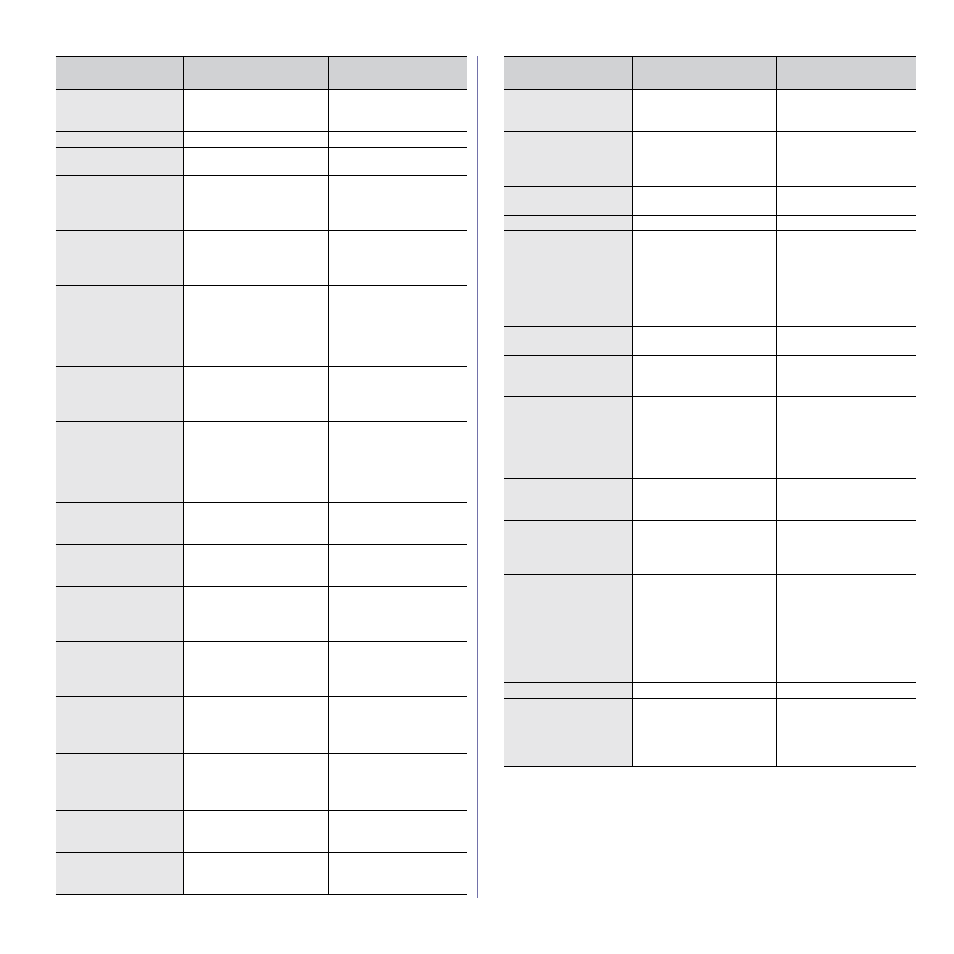
Troubleshooting_ 87
Error: [#H2-4700,
#H2-4701, #H2-4710,
#H2-4711, #H2-4A50]
There is a problem in the
mailbox.
Check the mailbox. Call
for service if needed.
Finisher door Open
The finisher door is open
Close the finisher door.
Finisher stacker Full Too much paper in fin-
isher stacker.
Remove the printed
paper.
Fuser not compati-
ble
The fuser unit you have
installed is not for your
machine.
Install a Samsung-gen-
uine fuser unit,
designed for your
machine.
IMG. Not Compati-
ble
The imaging unit you
have installed is not for
your machine.
Install a Samsung-gen-
uine imaging unit,
designed for your
machine.
IMG. Not Installed
The imaging unit is not
installed or the CRUM
(Consumer Replaceable
Unit Monitor) in the imag-
ing unit is not properly
connected.
Reinstall the imaging
unit two or three times.
If the problem persists,
the imaging unit is not
being detected.Call for
service.
Install duplex unit
Duplex unit is not
installed.
Installed the duplex unit.
Refer to the installation
guide that came with the
duplex unit.
Install waste toner
The waste toner bottle is
not installed.
Install the waste toner
bottle. If the problem
persists, the waste
toner bottle is not being
detected. Call for ser-
vice.
IP Conflict
The IP address is used
elsewhere.
Check the IP address or
obtain a new IP
address.
Jam bottom of
duplex
Paper has jammed in the
duplex area.
Clear the jam (See "In
Jam exit of Finisher
Paper has jammed in the
finisher area.
Clear the jam (See
Jam at mailbox [bin
number]
Paper has jammed in the
mailbox area.
Clear the jam (See
Jam front of Fin-
isher
Paper has jammed in the
finisher area.
Pull the paper out. (See
•
Jam front of mail-
box
•
Jam front of [bin
number]
Paper has jammed in the
mailbox area.
Pull the paper out. (See
Jam in exit area
Paper has jammed in the
exit area.
Clear the jam (See "In
Jam inside Finisher
Paper has jammed in the
finisher area.
Clear the jam (See
MESSAGE
MEANING
SUGGESTED SOLU-
TIONS
Jam inside machine
Paper has jammed
inside the machine.
Clear the jam (See
Jam inside mailbox
Paper has jammed in the
mailbox area.
Clear the jam (See
Mailbox bin [num-
ber] full
Too much paper in mail-
box stacker.
Remove the printed
paper.
Mailbox door Open
The mailbox door is open Close the mailbox door.
Not Supply Toner
The machine cannot
detect the toner car-
tridge.
Reinstall the toner car-
tridge two or three
times, or check if the
imaging unit’s sealing
paper is removed.
Refer to the Quick
Installaton Guide.
Output bin full
Too much paper in the
output tray.
Remove the printed
paper.
Paper Empty in [tray
type]
There is no paper in the
tray.
Load paper in the tray
Paper Jam in [tray
type]
Paper has jammed in the
tray area.
Clear the jam (See "In
Paper Jam in MP
tray
Paper has jammed in the
tray area.
Clear the jam (See "In
Prepare IMG. unit
Small amount of toner is
left in the imaging unit.
The estimated imaging
unit life is close.
Prepare a new imaging
unit for replacement.
Prepare new toner
Small amount of toner is
left in the cartridge. The
estimated cartridge life of
toner is close.
Prepare a new cartridge
for replacement. You
may temporarily
increase the printing
quality by redistributing
the toner (See "Redis-
Rear Door Open
The rear door is open.
Close the rear door.
Replace Fuser unit
The fuser unit has
reached the end of its
lifespan.
This message appears
when the fuser unit is
worn. Replace the fuser
unit with a new one. Call
for service.
MESSAGE
MEANING
SUGGESTED SOLU-
TIONS
