Samsung ML-6512ND-XAA User Manual
Page 5
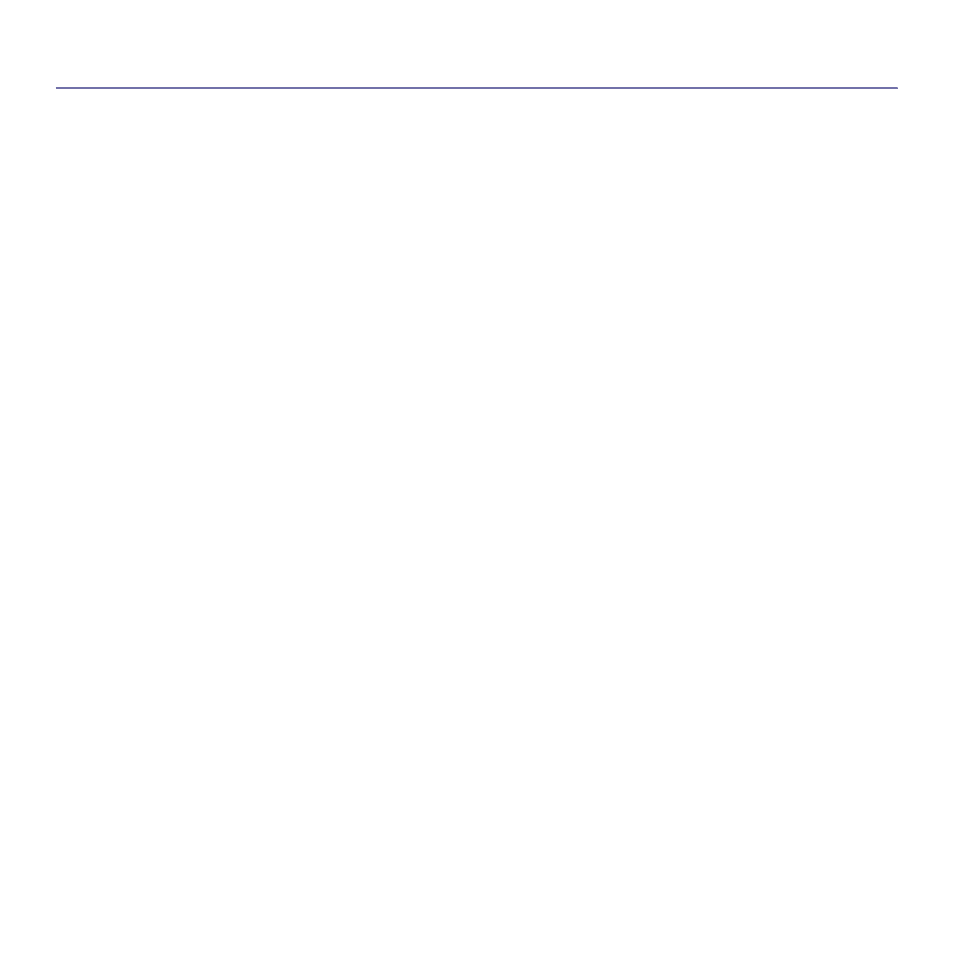
contents
Contents_ 5
Printing multiple pages on one sheet of paper
Printing on both sides of paper
Configuring Printer Properties
62
62 About USB memory device
62 Printing from a USB memory device
63 Backing up data
Formatting a USB memory device
MACHINE STATUS AND ADVANCED FEATURES
64
64 Accessing the menu
64 Information
64 Layout
65 Paper
65 Graphic
65 System setup
66 Emulation
66 Network
67 Direct USB
67 Job management
67 Admin Setup
68
68 Introducing useful management tools
68 Using SyncThru™ Web Service
To access SyncThru™ Web Service:
SyncThru™ Web Service overview
Setting the system administrator information
69 Using the Smart Panel program
Changing the Smart Panel Program Settings
70 Using the Unified Linux Driver Configurator
Opening the Unified Driver Configurator
73
