System requirements, Microsoft® windows, 31 system requirements – Samsung ML-6512ND-XAA User Manual
Page 31: System requirements" on, Microsoft, Windows
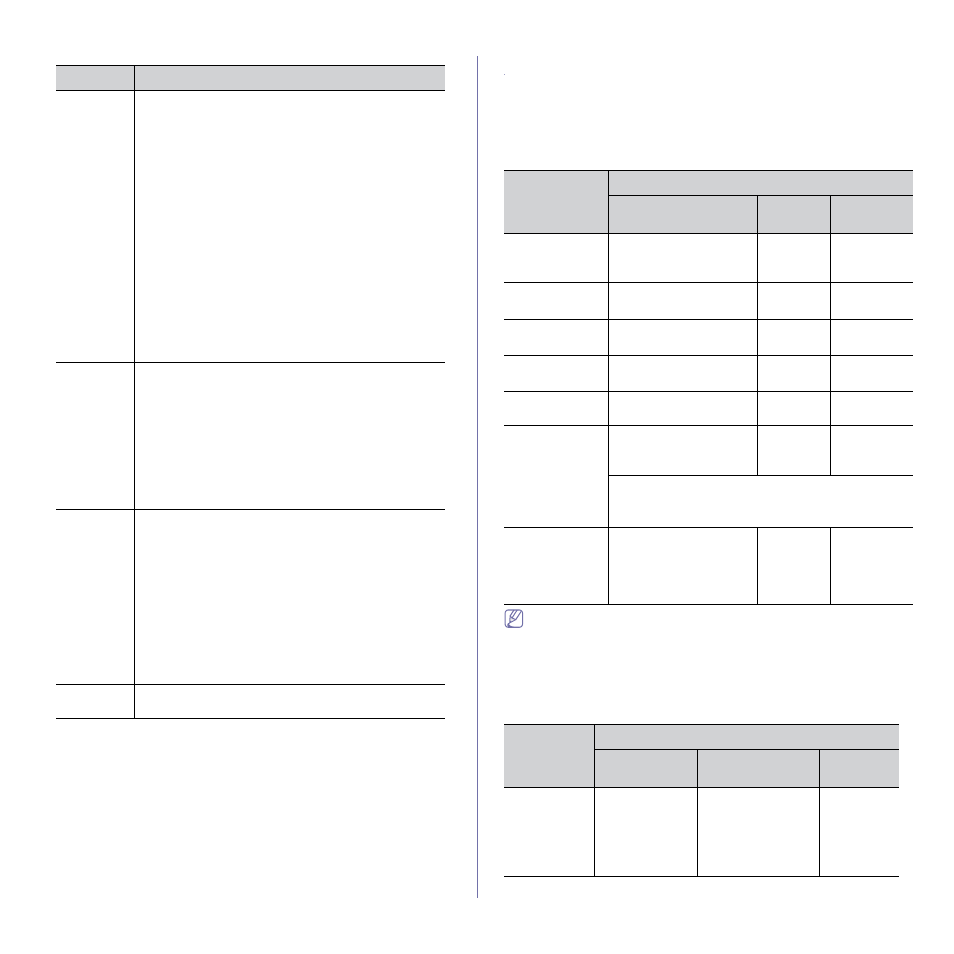
OS
CONTENTS
Windows
•
Printer driver: Use this driver to take full advantage of
your machine’s features.
•
PostScript Printer Driver: Use the PostScript driver
to print documents with complex fonts and graphics in
the PS language. (PostScript printer description file is
included.)
•
Smart Panel: This program allows you to monitor the
machine’s status and alerts you when an error occurs
during printing.
•
Printer Settings Utility: This program allows you to
set up printer’s other options from your computer desk-
top.
•
Direct Printing Utility: This program allows you to
print PDF files directly.
•
SetIP: Use this program to set your machine’s TCP/IP
addresses.
•
XPS printer driver: Use to print documents in XPS
print path. XPS printer driver can be installed only on
Windows Vista or higher.
Mac
•
Printer driver: Use this driver to run your machine
from a Mac computer and print documents. (PostScript
printer description file is included.)
•
Smart Panel: This program allows you to monitor the
machine’s status.
•
Printer Settings Utility: This program allows you to
set up printer’s other options from your computer desk-
top.
•
SetIP: Use this program to set your machine’s TCP/IP
addresses.
Linux
•
Unified Linux Driver: Use this driver to take full
advantage of your machine’s features.
•
PostScript Printer Driver: Use this driver to run your
machine from a Linux computer and print documents.
(PostScript printer description file is included.)
•
Smart Panel: This program allows you to monitor the
machine’s status.
•
Printer Settings Utility: This program allows you to
set up printer’s other options from your computer desk-
top.
•
SetIP: Use this program to set your machine’s TCP/IP
addresses.
Unix
•
UNIX Printer driver: Use this driver to take full
advantage of your machine's feature.
Getting started_ 31
SYSTEM REQUIREMENTS
Before you begin, ensure that your system meets the following require-
ments:
Microsoft
®
Windows
®
Your machine supports the following Windows operating systems.
OPERATING
SYSTEM
REQUIREMENT (RECOMMENDED)
CPU
RAM
FREE HDD
SPACE
Windows 2000
®
Intel
®
Pentium
®
II 400
MHz (Pentium III 933
MHz)
64 MB
(128 MB)
600 MB
Windows XP
®
Intel
®
Pentium
®
III 933
MHz (Pentium IV 1 GHz)
128 MB
(256 MB)
1.5 GB
Windows
Server
®
2003
Intel
®
Pentium
®
III 933
MHz (Pentium IV 1 GHz)
128 MB
(512 MB)
1.25 GB to
2 GB
Windows
Server
®
2008
Intel
®
Pentium
®
IV 1 GHz
(Pentium IV 2 GHz)
512 MB
(2048 MB)
10 GB
Windows Vista
®
Intel
®
Pentium
®
IV 3 GHz
512 MB
(1024 MB)
15 GB
Windows
®
7
Intel
®
Pentium
®
IV 1 GHz
32-bit or 64-bit processor
or higher
1 GB (2
GB)
16 GB
•
Support for DirectX
®
9 graphics with 128 MB memory
(to enable the Aero theme).
•
DVD-R/W Drive
Windows
Server
®
2008 R2
Intel
®
Pentium
®
IV 1 GHz
(x86) or 1.4 GHz (x64)
processors (2 GHz or
faster)
512 MB
(2048 MB)
10 GB
•
Internet Explorer
®
6.0 or higher is the minimum requirement for all
Windows operating systems.
•
Administrator rights are required to install the software.
•
Windows Terminal Services is compatible with this machine.
•
For Windows 2000, Services Pack 4 or higher is required.
Mac
OPERAT-
ING SYS-
TEM
REQUIREMENTS (RECOMMENDED)
CPU
RAM
FREE HDD
SPACE
Mac OS X
10.3 ~ 10.4
•
Intel
®
Proces-
sors
•
PowerPC G4/
G5
•
128 MB for a
PowerPC based
Mac (512 MB)
•
512 MB for a
Intel-based Mac
(1 GB)
1 GB
