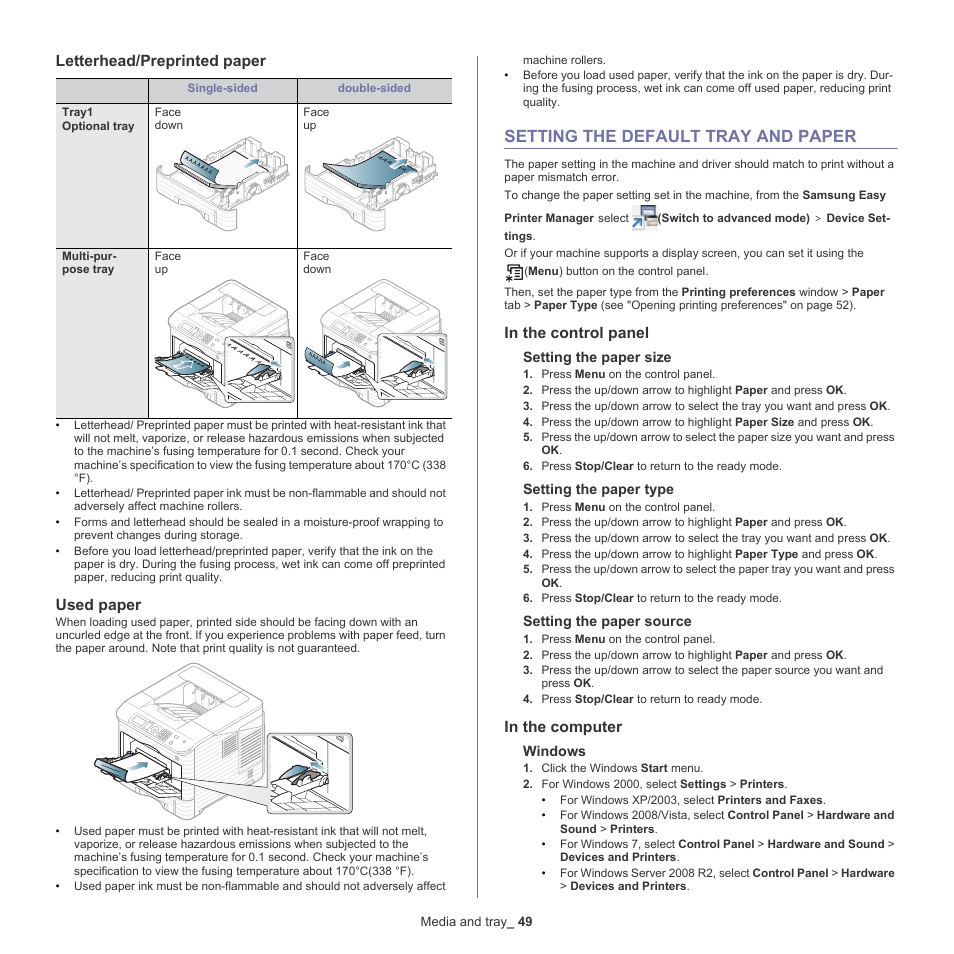Letterhead/preprinted paper, Used paper, Setting the default tray and paper – Samsung ML-6512ND-XAA User Manual
Page 49: In the control panel, In the computer, 49 setting the default tray and paper, Setting the default tray, El (see "setting the default tray and paper" on
This manual is related to the following products: