Samsung SGH-I897ZKZATT User Manual
Page 42
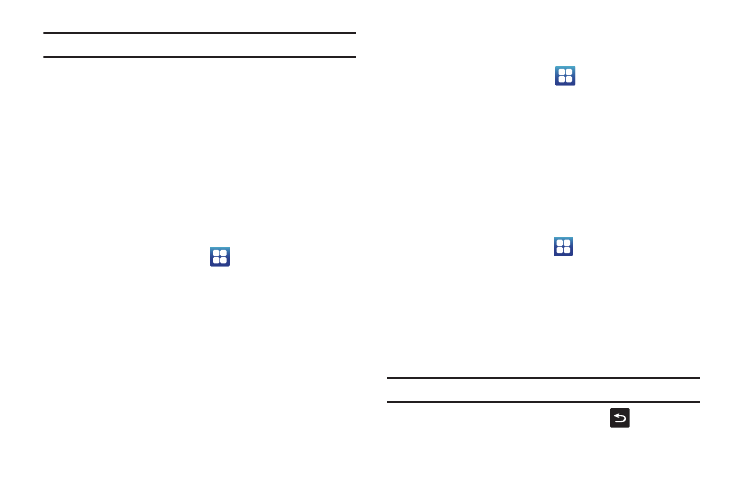
37
Important!: You must disable USB storage to mount the SD card.
To mount the SD card:
1.
Insert the SD card into the external, SD card slot. For more
information, refer to “Installing the Memory Card” on
2.
Your SD card is scanned to see the available information
on it.
Unmounting the SD card
Unmounting the SD card prevents corruption and damage to the
SD card while removing it from the slot.
1.
From the Home screen, tap
➔
Settings
➔
SD card and
phone storage.
2.
Tap Unmount SD card.
3.
When the External SD card safe to remove message
displays at the top of your display, open the phone and
remove the SD card. For more information, refer to
“Installing the Memory Card” on page 6.
SD card Available Memory Status
To view the memory allocation for your external SD card:
1.
From the Home screen, tap
➔
Settings
➔
SD card
and phone storage.
2.
The available memory displays under the Total space and
Available space headings.
Erasing Files from the SD card
You can erase files from the SD card using the phone.
1.
Ensure the SD card is mounted. For more information,
refer to “Mounting the SD Card” on page 36.
2.
From the Home screen, tap
➔
Settings
➔
SD card and
phone storage.
3.
Tap Unmount SD card.
4.
Tap Format SD card.
5.
At the Format SD Card confirmation prompt, tap Format SD
Card.
Warning!: Performing the next step erases all data stored on the SD card.
6.
Tap Erase everything to format or press
to cancel.
