Samsung SGH-I897ZKZATT User Manual
Page 29
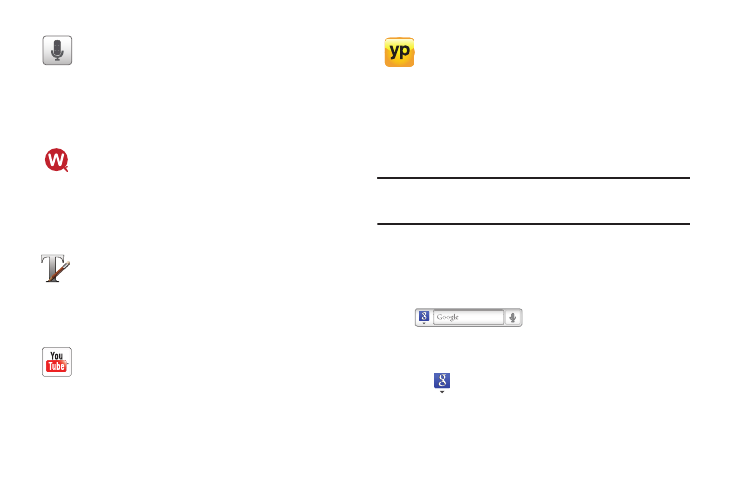
Understanding Your Phone 24
Tip: To open applications quickly, add the icons of frequently-used
applications to the Home screen or to the folders you created. For
details, see “Customizing Your Home Screen” on page 29.
Google Search Bar
The Google Search Bar provides you an on-screen Internet
search engine powered by Google™.
1.
From the main home screen, tap the Google Search bar
.
2.
Use the on-screen keypad to enter the item you want to
search for, then tap Go.
3.
Tap
to narrow your search results. Tap All, Web, Apps
or Contacts to only search in those areas.
Voice Search:
The Voice Search feature is a voice-activated application
that allows you to tell the phone what to search for and then
the phone activates a Google search based on what you
said. For more information, refer to “Voice Search” on
page 157.
Where:
is a downloadable mobile application that uses your
current location (obtained via the built-in GPS) to help you
find places of interest, things to do, and local information
while you’re on the go. For more information, refer to
“Where” on page 157.
Write and Go:
You can use Write and go to jot down an idea first and later
decide on a format such as SMS/ MMS, email, calendar or
memo. For more information, refer to “Write and Go” on
page 158.
YouTube:
YouTube is a video sharing website on which users can
upload and share videos, and view them in MPEG-4 format.
For more information, refer to “YouTube” on page 158.
R
YP:
The Yellowpages Mobile application provides quick and
ready access to businesses, map locations, and storage of
your favorite searches. This application allows you to tap
into local businesses, locations, and events, connecting
you to your search in real-time. For more information, refer
to “YP” on page 159.
