Voice search, Where, Voice search where – Samsung SGH-I897ZKZATT User Manual
Page 162
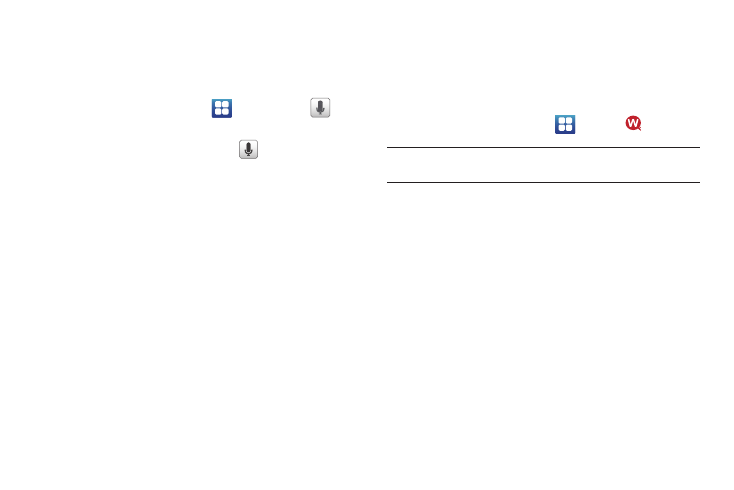
157
Voice Search
The Voice Search feature is a voice-activated application that
allows you to tell the phone what to search for and then the
phone activates a Google search based on what you said.
1.
From the Home screen, tap
➔
Voice Search
.
– or –
From the main Home screen, tap
on the right side of
the Google Search bar.
2.
The Speak Now screen will display. Speak clearly into the
microphone.
3.
The Working screen will display as it searches for you.
4.
Results will display on the screen. Tap a link to view the
information.
– or –
The No matches found screen will display if Voice Search
was not able to find a match. Tap Try again or Cancel.
Where
Where is a downloadable mobile application that uses your
current location (obtained via the built-in GPS) to help you find
places of interest, things to do, and local information while you’re
on the go.
1.
From the Home screen, tap
➔
Where
.
Important!: Charges for Where service apply. Contact your service provider
for details.
2.
Tap OK to accept the Terms of Service.
3.
Your location will be determined by GPS and displayed on
the screen. Tap the address to use it as your location, or
tap Use GPS to get locations or Set location manually.
This location will be used throughout the Where
application.
4.
The following menu icons appear in the display:
• Weather: allows you to check the local weather.
• News: allows you to check US News, Entertainment, Sports,
Technology, Odd news, or Local news.
• Reviews: allows you to read reviews on various restaurants, bars,
pool halls, nightlife, hotels, travel, and spa and beauty.
R
