Books, Calculator, Calendar – Samsung SGH-I897ZKZATT User Manual
Page 146: Books calculator calendar
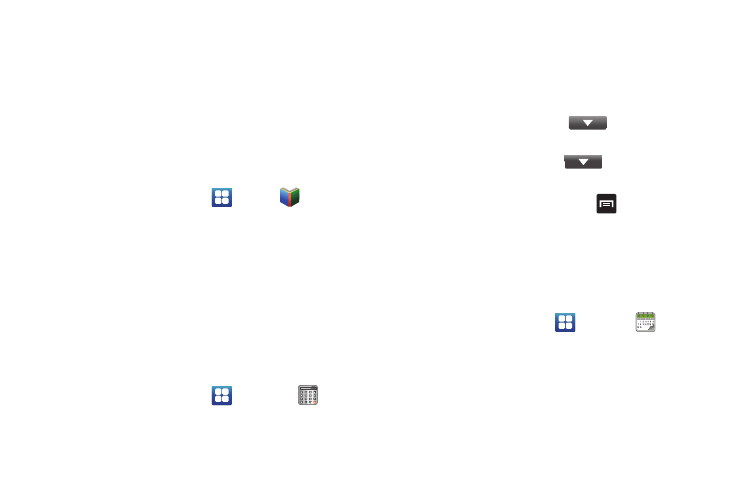
141
stations from across the nation or access a limitless selection of
music by creating personal radio stations. Listen to the best in
music, from Hip-Hop and R&B to Rock, Pop, Latin and more,
PLUS the best in talk radio such as Fox Sports, AccuWeather, ABC
News, and The Onion.
For more information, refer to “AT&T Radio” on page 74.
Books
With Google Books, you can find more than 3 million free e-books
and hundreds of thousands more to buy in the eBookstore.
1.
From the Home screen, tap
➔
Books
.
2.
Log on to your Google account. For more information, refer
to “Creating a New Google Account” on page 10.
3.
Follow the on-screen instructions for using the Books
application.
Calculator
With this feature, you can use the phone as a calculator. The
calculator provides the basic arithmetic functions; addition,
subtraction, multiplication, and division. The Calculator also
keeps a history of recent calculations.
1.
From the Home screen, tap
➔
Calculator
.
2.
Enter the first number using the on-screen numeric keys.
3.
Enter the operation for your calculation by tapping the
corresponding on-screen arithmetic function key.
4.
Enter the second number.
5.
To view the result, tap equals (=).
6.
To view calculator history, tap
located at the top
of the calculator buttons. A history of your past
calculations is displayed. Tap
again to display the
calculator keypad.
7.
To clear the calculator history, press
➔
Clear history.
Calendar
With the Calendar feature, you can consult the calendar by day,
week, or month, create events, and set an alarm to act as a
reminder, if necessary.
To access the Calendar:
1.
From the Home screen, tap
➔
Calendar
.
2.
The following options are available:
• Month: the calendar displays the selected month with today’s date
highlighted. At the bottom of the calendar, scheduled events display
in the order that they occur.
• Week: the calendar displays the selected week with today’s time
and date highlighted.
