Appendix a. advanced programming techniques, A.1 write/reset remote battery temperature, A.1.1 – Campbell Scientific PS200/CH200 12 V Charging Regulators User Manual
Page 63: Write/reset remote battery temperature sdi12
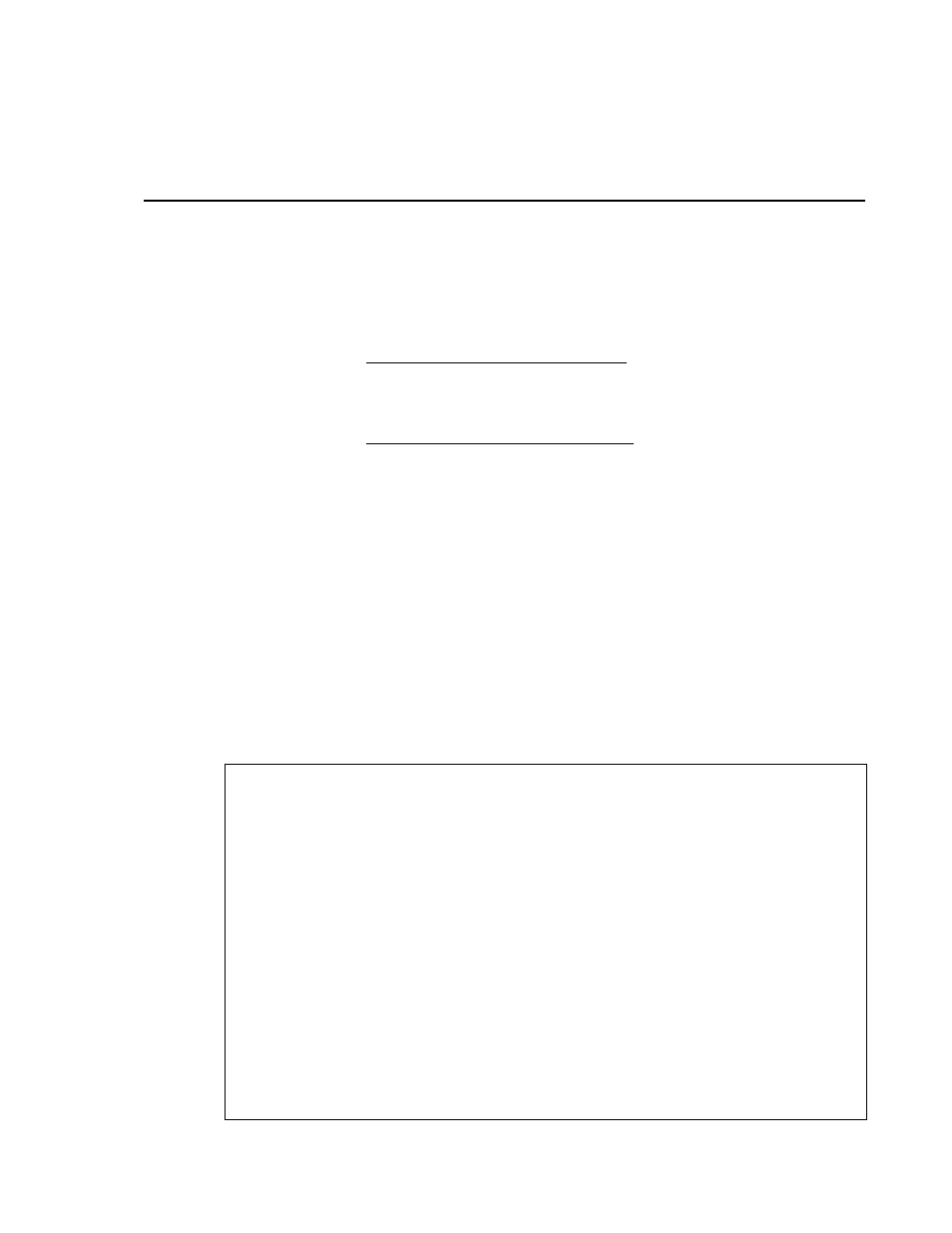
Appendix A. Advanced Programming
Techniques
The following CR1000 programming examples show how to use both SDI-12
and RS-232 advanced instruction programming techniques. All of these
example programs can be pulled down from Campbell Scientific’s website at
. After connecting to the home page select “Support”
and then “Downloads” from the pull-down menu. Search for PS200.
Wiring for the communication interface cable for all programs is as follows.
SDI12 CABLE (ITEM# 20769) WIRING
WHITE: C3
BLACK: G
CLEAR: G
RS-232 CABLE (ITEM# 25356) WIRING
GREEN: C3 (Tx)
WHITE: C4 (Rx)
BLACK: G
CLEAR: G
A.1 Write/Reset Remote Battery Temperature
The purpose of these instructions is to cause the CH200 to change its charging
algorithm based on an external temperature of an external battery vs. the
normal internal temperature of the CH200. To prevent the battery from being
over, or under, charged the CH200 must know the temperature of the battery
itself and make adjustments accordingly.
A.1.1 Write/Reset Remote Battery Temperature SDI12
Programming Example
'CR1000 Series Datalogger
'Program: SDI12_Set_Batt_Temp.CR1
'Date: 7.October.2010
'Ver: A
'
'Notes: This program sets the battery temperature value via SDI-12.
'PS200/CH200 configured with SDI-12 address 0 (zero).
'
'Use Campbell Scientific SDI-12 cable part # 20769.
'
'SDI-12 CABLE TO CR1000 WIRING
'-----------------------------
'WHITE: C3
'BLACK: G
'CLEAR: G
'
'This program uses the SDI-12 command XT! to overwrite the
'internal CH200 temperature if the user sets the variable
'SetBattTemp = True.
'the internal CH200 temperature is used if SetBattTemp = False.
'Public Variables
Public SetBattTemp As Boolean
A-1
