1 sdi-12 address, Sdi-12 address, 6. ps200 connected to a cr1000 via sdi-12 – Campbell Scientific PS200/CH200 12 V Charging Regulators User Manual
Page 41: Figure 6-6
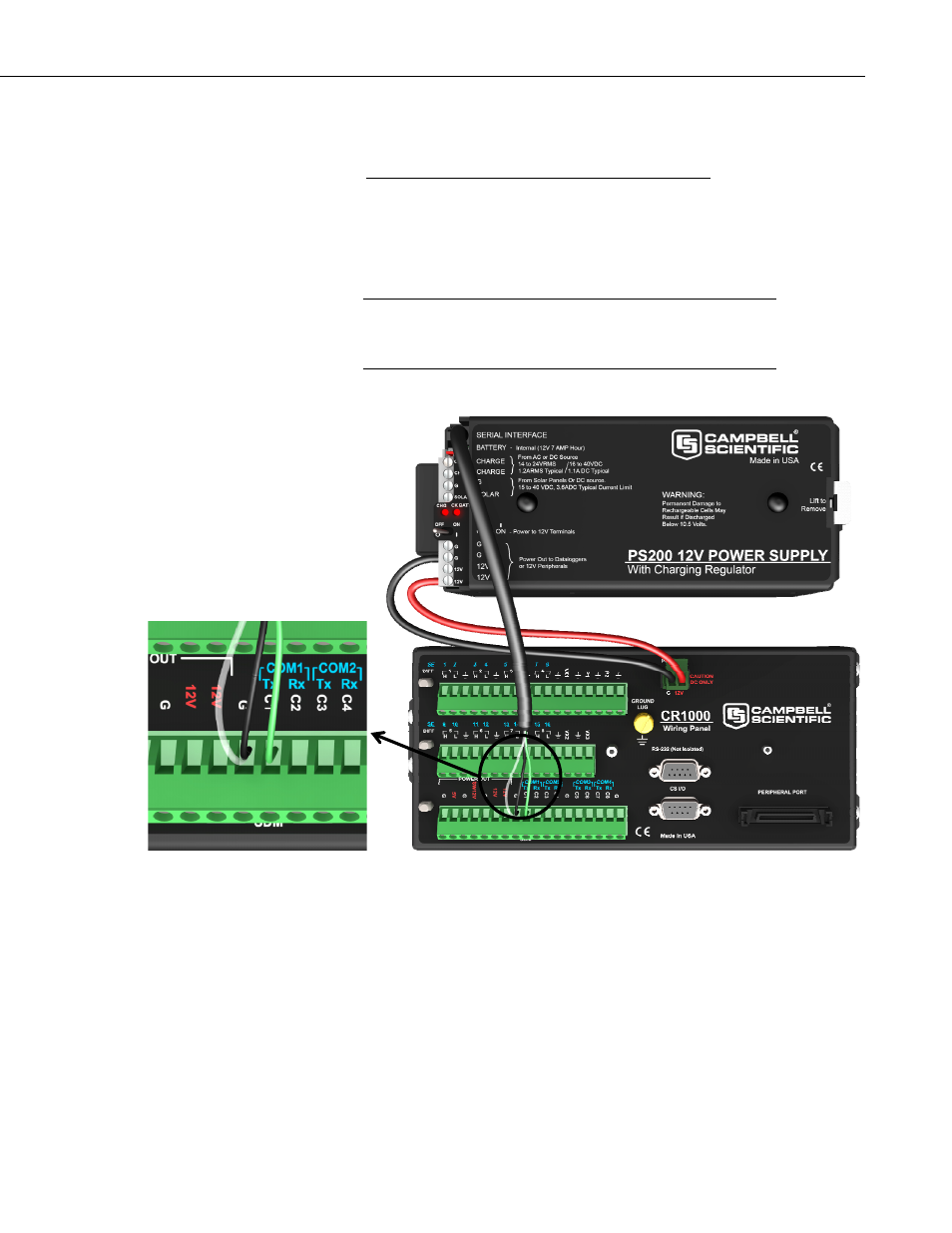
PS200/CH200 12 V Charging Regulators
Campbell Scientific CR1000 datalogger, for example, has four SDI-12 ports on
control ports 1, 3, 5, and 7.
Campbell Scientific Item #20769 SDI-12 Cable Wiring (see FIGURE 6-6)
Green: Control port used for SDI-12 communication. (CR1000 odd numbered
control ports)
Black: G
Clear: G
All SDI-12 sensors take time to reply back to a request for data.
It is recommended to put any SDI-12 instructions in a “slow
sequence” to minimize interrupting the main program.
NOTE
Green: C1
Black: G
Shield: G
FIGURE 6-6. PS200 connected to a CR1000 via SDI-12
6.2.1 SDI-12 Address
The SDI-12 standard is designed so that multiple SDI-12 sensors can be
connected in parallel to a common SDI-12 port of an SDI-12 recorder
(datalogger). Each of the SDI-12 sensors is assigned a unique SDI-12 address.
Valid addresses are 0 through 9, A through Z, and a through z. From the
factory a PS200/CH200 has an SDI-12 address of 0. There are three different
means by which a PS200/CH200 SDI-12 address can be changed:
1. Campbell Scientific DevConFig. (See Section 6.1.2, Settings Editor Tab.)
2. The RS-232 text based interface. (See Section 6.1.3, Terminal Tab.)
33
