2 sdi-12 measurements, Sdi-12 measurements – Campbell Scientific PS200/CH200 12 V Charging Regulators User Manual
Page 42
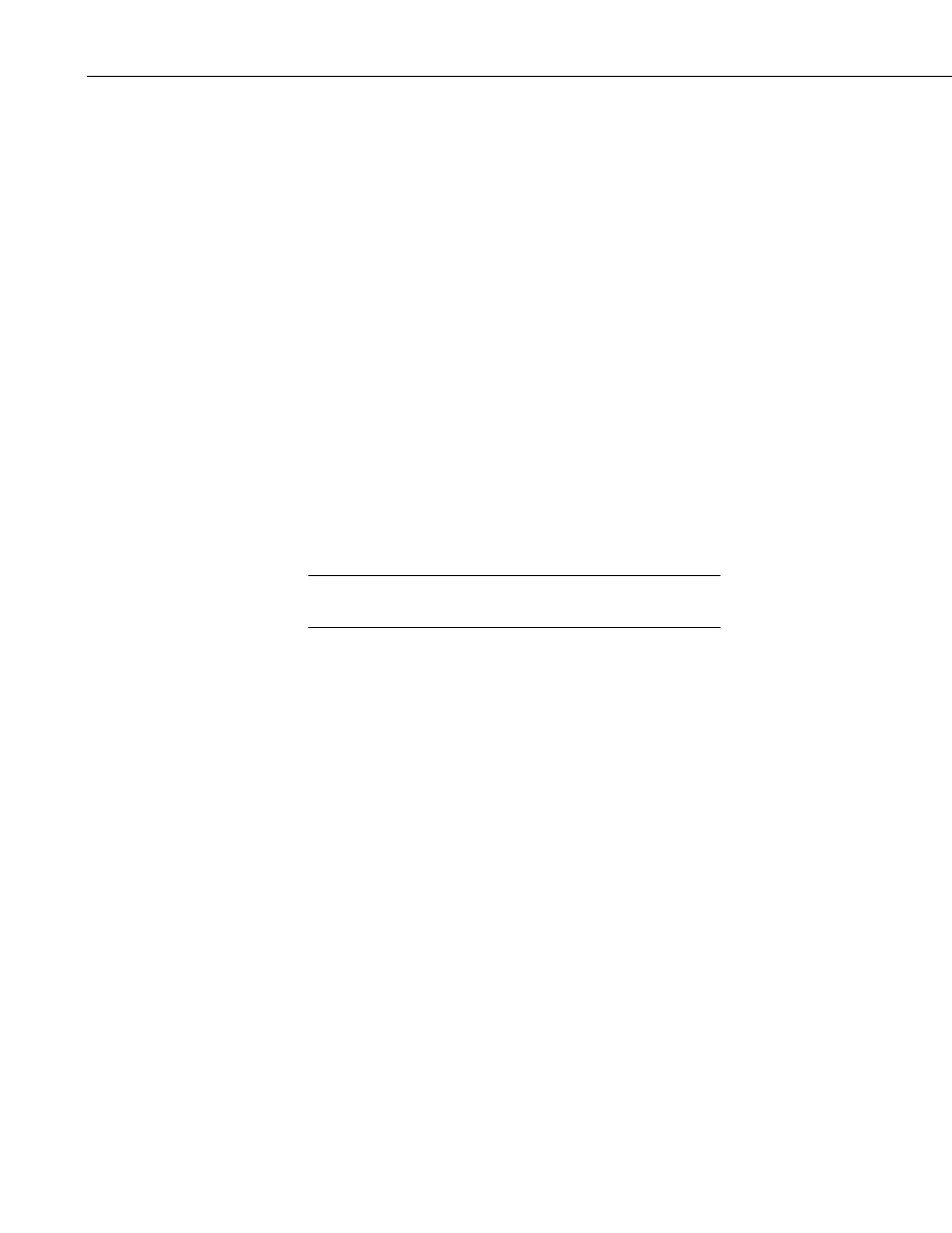
PS200/CH200 12 V Charging Regulators
3. Via SDI-12 according to the SDI-12 standard.
Normally Device Configuration Utility (see Section 6.1.2, Settings Editor Tab)
or the RS-232 text based interface (see Section 6.1.3, Terminal Tab) is used to
change the SDI-12 address of a PS200/CH200. The SDI-12 address is usually
set once and then seldom if ever changed again. The SDI-12 address stored in
the PS200/CH200 is saved in “nonvolatile” memory and will not be lost by
power cycling the device. If required a CR1000 or newer table based
datalogger can be used to send a new SDI-12 address to the PS200/CH200.
For a programming example see Appendix A.6, Changing the SDI-12 Address
Programming Example.
If a datalogger program is created to set the SDI-12 address of a
PS200/CH200 or other SDI-12 sensor via SDI-12, the program can only be
used for one SDI-12 sensor at a time. All other sensors must be
disconnected from that SDI-12 port of the datalogger.
6.2.2 SDI-12 Measurements
The PS200/CH200 reports 9 measurements via the SDI-12 M! command, as
described below. Because SDI-12 is a low speed standard, this M! command
should only be used in a slow sequence with a scan rate of 2 seconds or longer.
Individual measurements using M1! through M6! (described below) can be
used in scan rates of 1 second. Note: If you are using a CR2XX datalogger, the
OutString parameter is entered as aMx! without quotes, where a is the
associated SDI-12 Recorder address and x is 1…6.
Older CR10(X) and CR23X dataloggers will only work with
aMx! commands.
NOTE
Recorder: MC! Return All Main Values.
PS200/CH200 measurements: 1 - Battery Voltage (V).
2 - Battery Current (A).
3 - Load Current (A).
4 - Charge Input Voltage (V).
5 - Charge Input Current (A).
6 - Temperature (
°C).
7 - Charge state
(-1 = regulator fault,
0 = no charge,
1 = current limited
charging,
2 = cycle charging,
3 = float charging,
4 = battery test).
8 - Charge Source (0 = none,
1 = solar,
2 = continuous).
9 – Check Battery (0 = normal,
1 = Check Battery
- indicates battery voltage
not increasing after
significant charging).
34
