Password, Miscellaneous – Chatsworth Products CPI Power Management Tool User Manual
Page 82
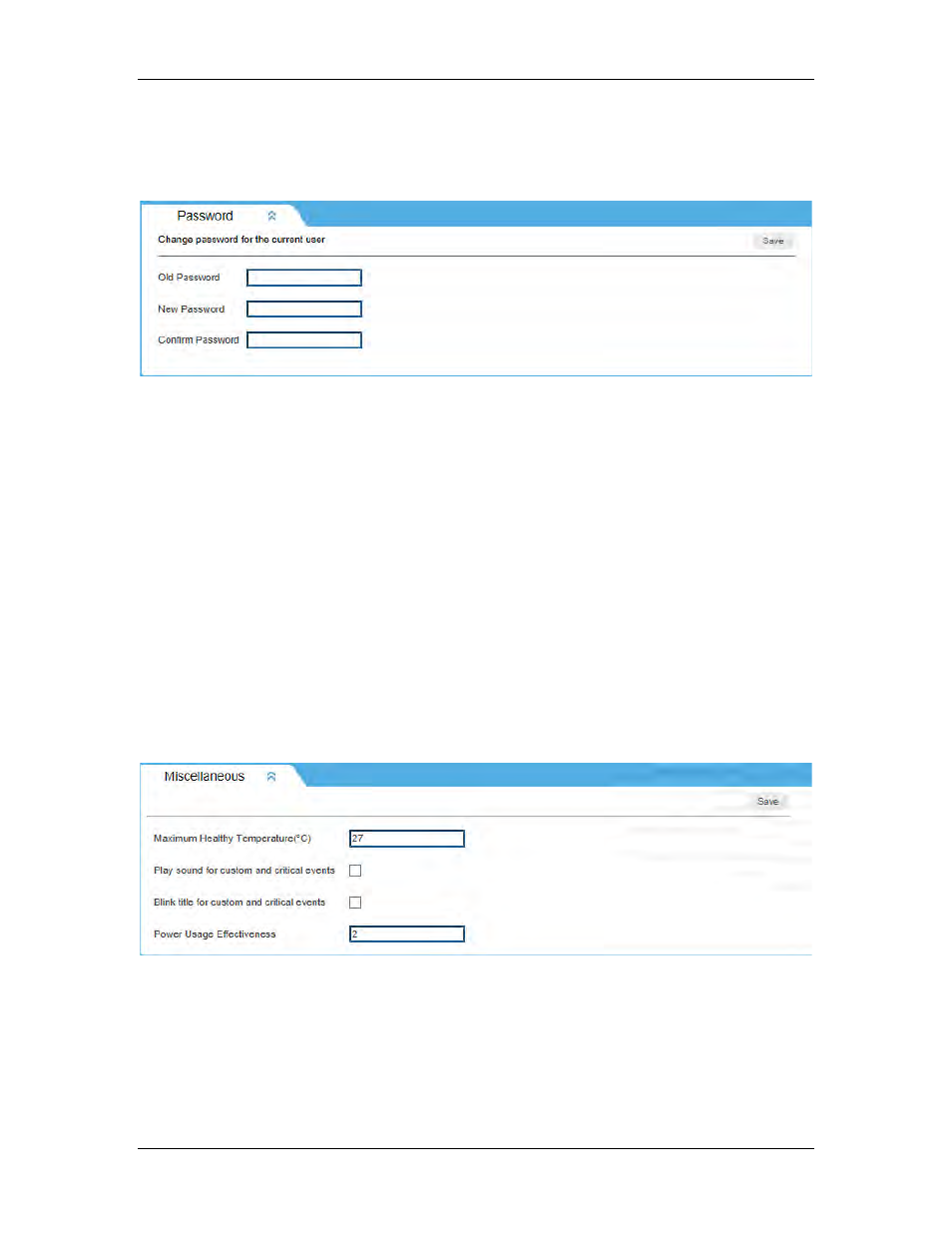
Power Management Tool Manual
March 2014
Chatsworth Products, Inc.
(CPI)
82
Password
On the Password tab, you can change your login password once you fill in the correct
old password.
To change the login password:
•
Go to the Settings page.
•
Fill in the old password.
•
Fill in the new password.
•
Confirm the new password.
•
Click Save.
Miscellaneous
On the Miscellaneous tab, you can
• Set a Maximum Healthy Temperature – the threshold used by the dashboard and
summary page temperature gauges. This is the maximum temperature for room.
• Designate a sound if there is a custom or critical event
• Designate a blinking title if there is a custom or critical event
• Set a Power Usage Effectiveness – this value is used to estimate Facility Energy
(kWh) on the Metrics section of the Temperature/Power tabs.
