Using power management tool, The main screen – Chatsworth Products CPI Power Management Tool User Manual
Page 16
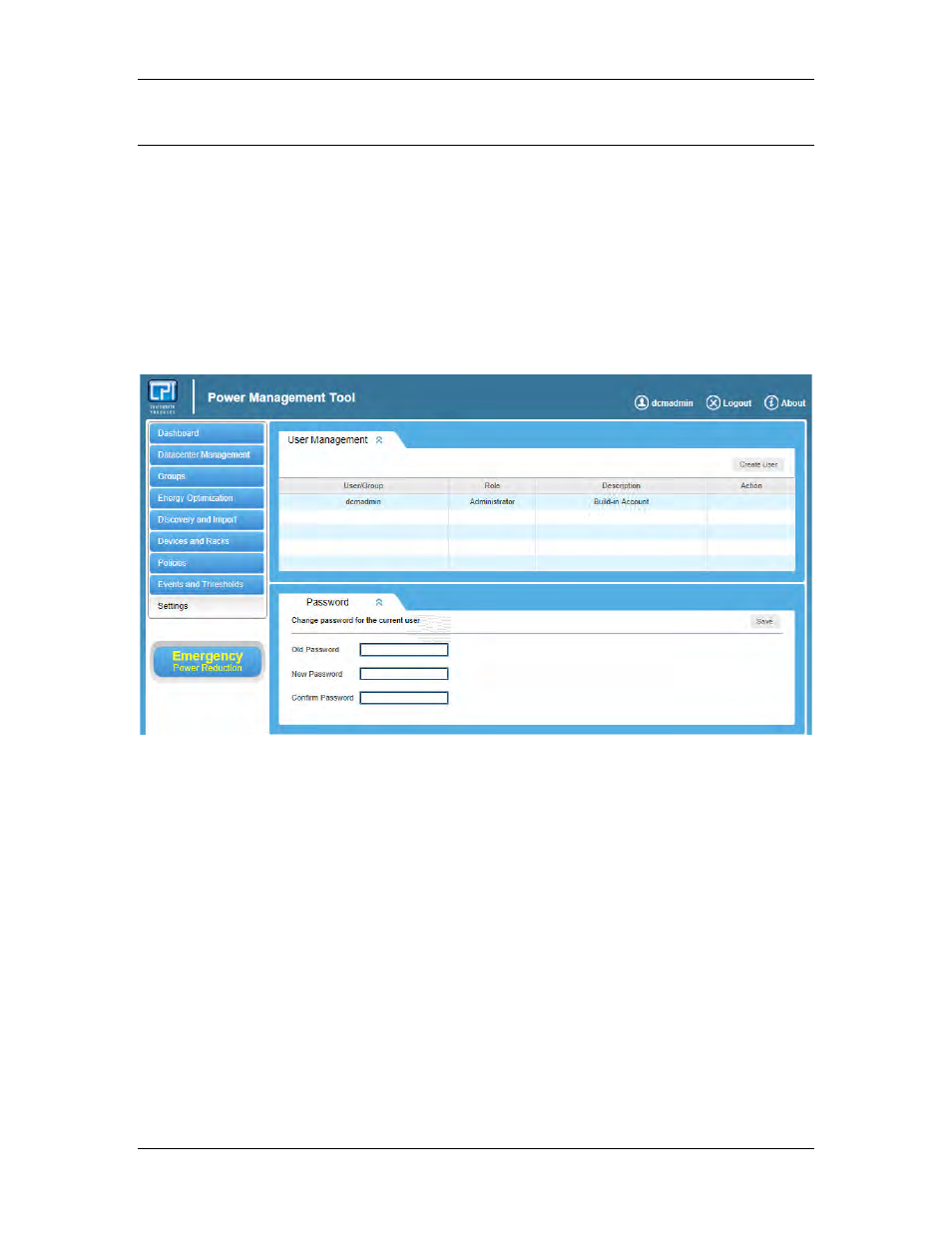
Power Management Tool Manual
March 2014
Chatsworth Products, Inc.
(CPI)
16
USING POWER MANAGEMENT TOOL
The Main Screen
The main screen has a left-side navigation bar. Each tab on the left displays related
information in the panel to the right.
• To change the administrator password, click on the icon shaped like a person
(dcmadmin) in the upper right corner or the Settings tab on the left side of the
screen. Update your password under the Password tab. You can also add new
accounts under User Management by clicking the create user button.
• To log out, select the icon shaped like an X (Logout) in the upper right corner.
The following sections of the user manual are organized to match the tabs.
• Dashboard
• Datacenter Management
• Groups
• Energy Optimization
• Discovery and Import
• Devices and Racks
• Policies
• Events and Thresholds
