Preparation, Pdu or server monitoring, Collecting the required setup information – Chatsworth Products CPI Power Management Tool User Manual
Page 13
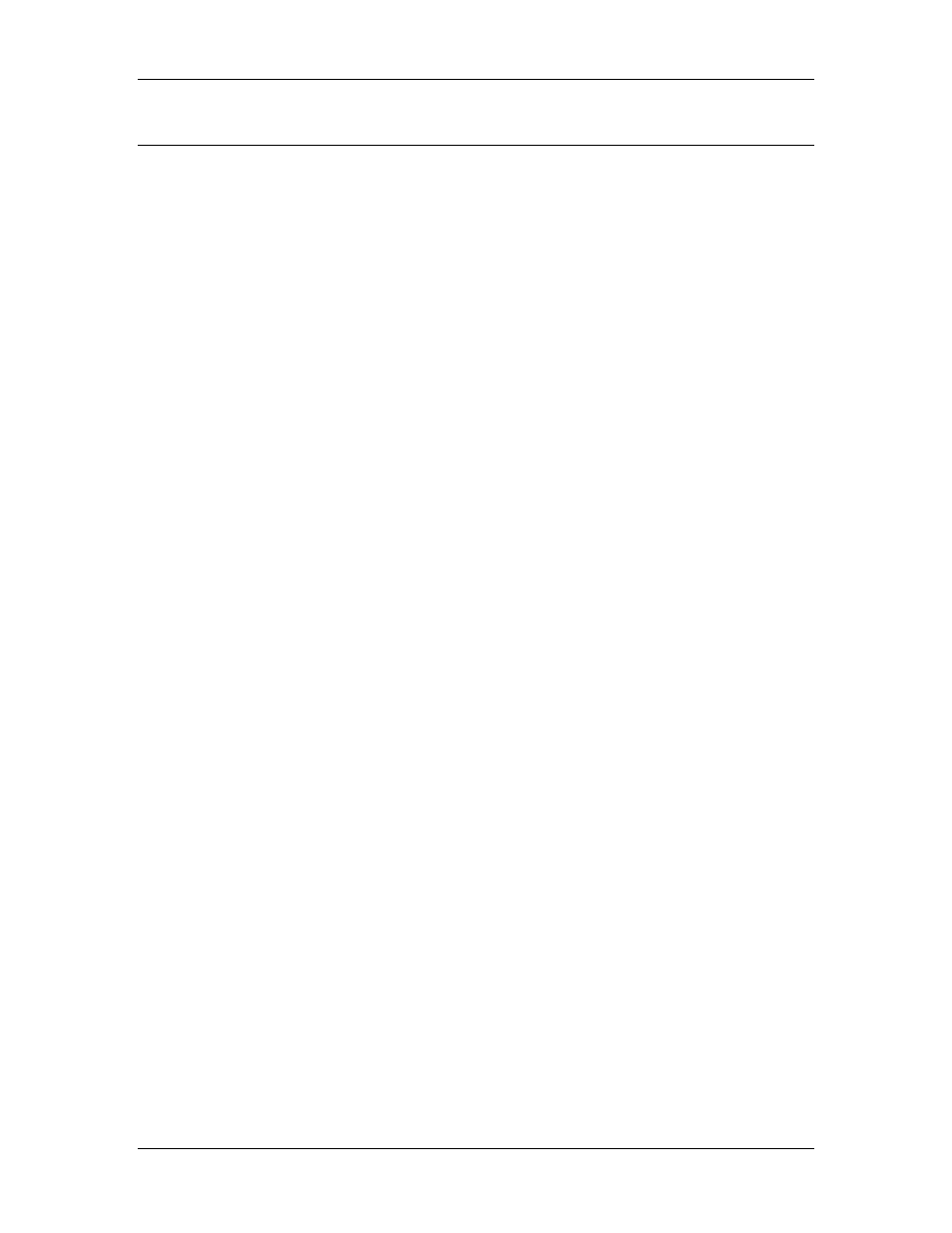
Power Management Tool Manual
March 2014
Chatsworth Products, Inc.
(CPI)
13
PREPARATION
PDU Or Server Monitoring
Power Management Tool can monitor: PDUs, PDUs with outlet monitoring or servers.
• PDUs only - The PDU only option provides cabinet-level power and temperature
monitoring. It requires less setup because you only need to enter the details for the
two PDUs in each cabinet, but it does not provide device-level power monitoring.
Additionally, it will not show equipment locations in rack elevations unless you take
the additional step to add unmanaged devices as placeholders for rack-mount
equipment.
• PDUs with outlet monitoring – This option provides device-level power monitoring
because you can associate the power measurements from each outlet on the PDU
with an unmanaged device in the rack. You also see equipment locations in racks.
• Server – This option provides device-level power and temperature monitoring, server
optimization reporting, and allows power limits to be imposed though Policies and
Emergency Power Reduction (EPR). These enhanced features are not available with
the PDU only or PDU with outlet monitoring configurations.
Collecting the Required Setup Information
Power Management Tool collects power usage and temperature values from PDUs or
servers inside your racks and cabinets. To do so, the software needs to establish a
network connection to each device. Additionally, to improve asset management, you can
create rack elevations that show the devices in the rack-mount spaces that they occupy.
To make full use of the software, collect the following information to use during initial
setup of the software.
• A list of devices with name, IP address, minimum power requirement in Watts,
location (rack that it is located in), number of U occupied, and rack-mount location
within the rack. If attached to a PDU with outlet monitoring capabilities, like a CPI
eConnect Monitored Pro PDU, also identify the PDU name and outlet number(s).
This information is used to add devices to the software, so that the software can
monitor power and temperature in the racks.
Note that there are three ways to add devices to the software: through an automated
discovery task for which you need to know the IP address range of devices, through
an upload of an Microsoft Excel document or by manually adding devices. In each
instance, you will need to know the IP address of equipment and some specifics
about the network connection. See sections USING POWER MANAGEMENT
TOOL, Discovery and Import and Devices and Racks for details.
• A list of racks with name, location (data center, room, row), number of rack-mount
spaces on the rack (U), and power limit in Watts for the rack. This information is used
to create rack elevations and associate racks with a hierarchy, define the number of
U and power limit for each rack, which the software uses to identify available
capacity. See sections USIING POWER MANAGEMENT TOOL, Datacenter
Management, Hierarchy and Adding Devices for details.
