Chatsworth Products CPI Power Management Tool User Manual
Page 58
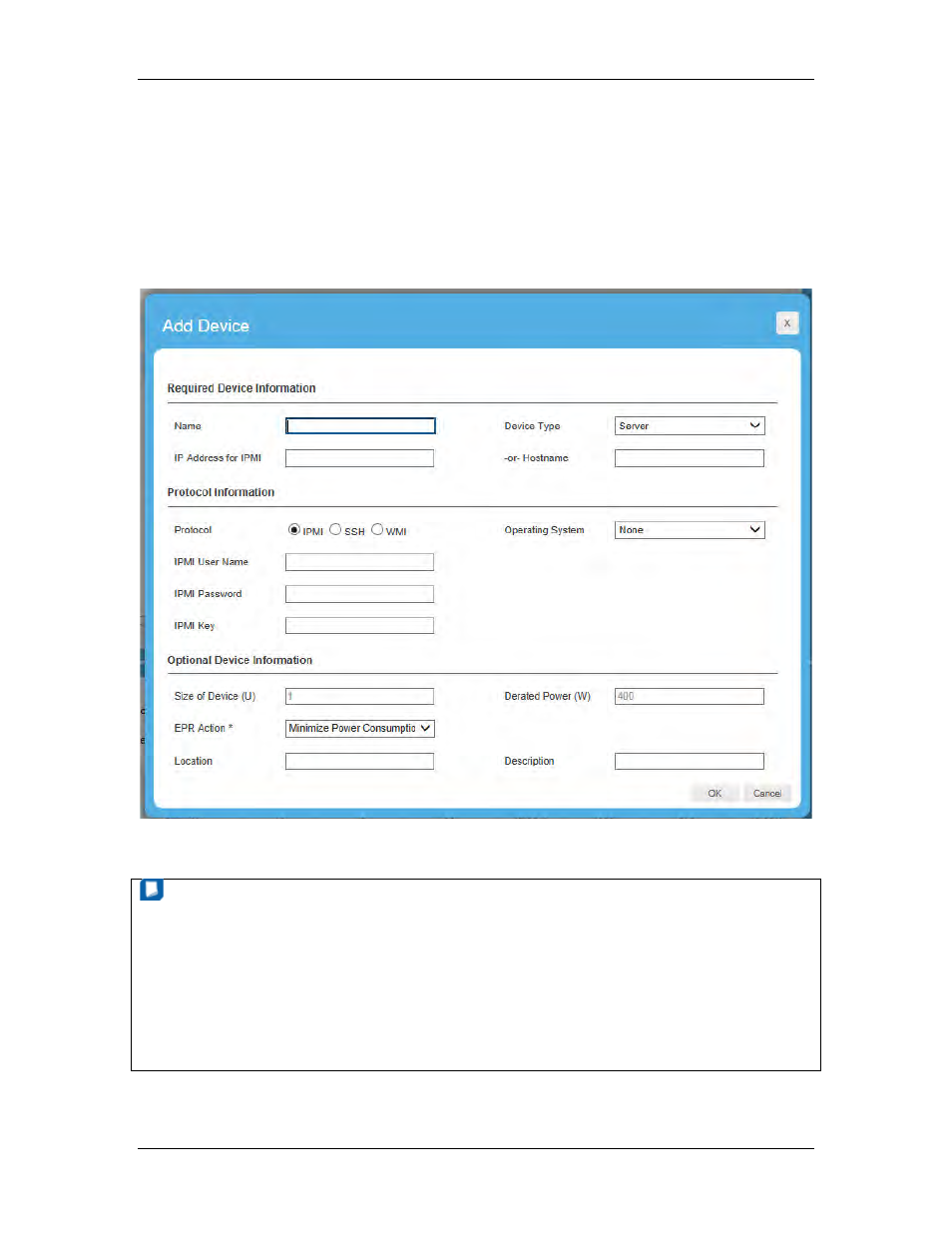
Power Management Tool Manual
March 2014
Chatsworth Products, Inc.
(CPI)
58
Specify Name and IP Address or Hostname of the new device in the popup dialog. You
may also need to provide some additional information based on the Device Type you
selected. For servers managed through IPMI protocol, you may specify in-band OS
information to retrieve CPU utilization data for energy optimization reports along with the
power and temperature data.
For example, if you chose Server as the Device Type, you have to choose a protocol
from IPMI, SSH, and WMI, then type in the related information.
Click OK to add the device to your Device list located on the Devices and Racks tab.
NOTE
•
You need to enter either the IP Address or the Hostname, but not both.
•
If you choose Server as the device type and SSH or WMI as the protocol, Power
Management Tool will login the OS with the username and password. Then Power
Management Tool gets workload information from the OS to estimate power
consumption dynamically.
•
For Network Device, Power Management Tool supports Cisco switches with Cisco
EnergyWise technology enabled.
