Temperature – Chatsworth Products CPI Power Management Tool User Manual
Page 22
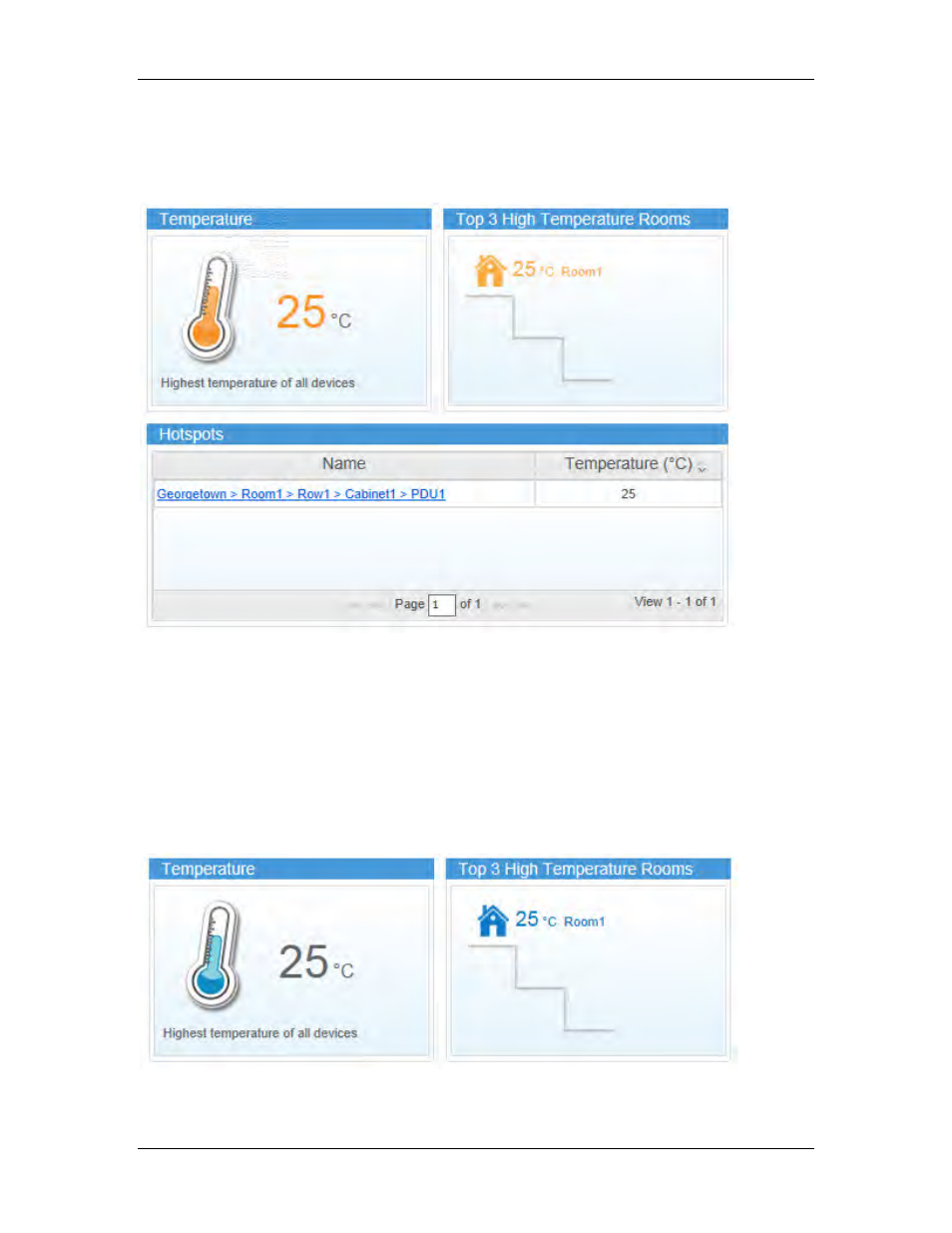
Power Management Tool Manual
March 2014
Chatsworth Products, Inc.
(CPI)
22
Temperature
The gadgets Temperature, Top 3 High Temperature Rooms and Hotspots provide an
overview of temperature in your data center.
• Temperature is the current high temperature reported in the room. The thermometer
will be orange (see image above) if the temperature is over the designated limit in
Settings or blue (see image below) if the temperature is under the designated limit.
• Top 3 High Temperature Rooms shows the current top 3 high temperature rooms.
The rooms will be orange or blue to indicate if they are above or below the
designated limit. You can click the room icon to see the Cooling Analysis for the
room.
• Hotspots list any equipment that is operating over the defined limit. Click the links to
see the Cooling Analysis for the device.
