Importing devices – Chatsworth Products CPI Power Management Tool User Manual
Page 52
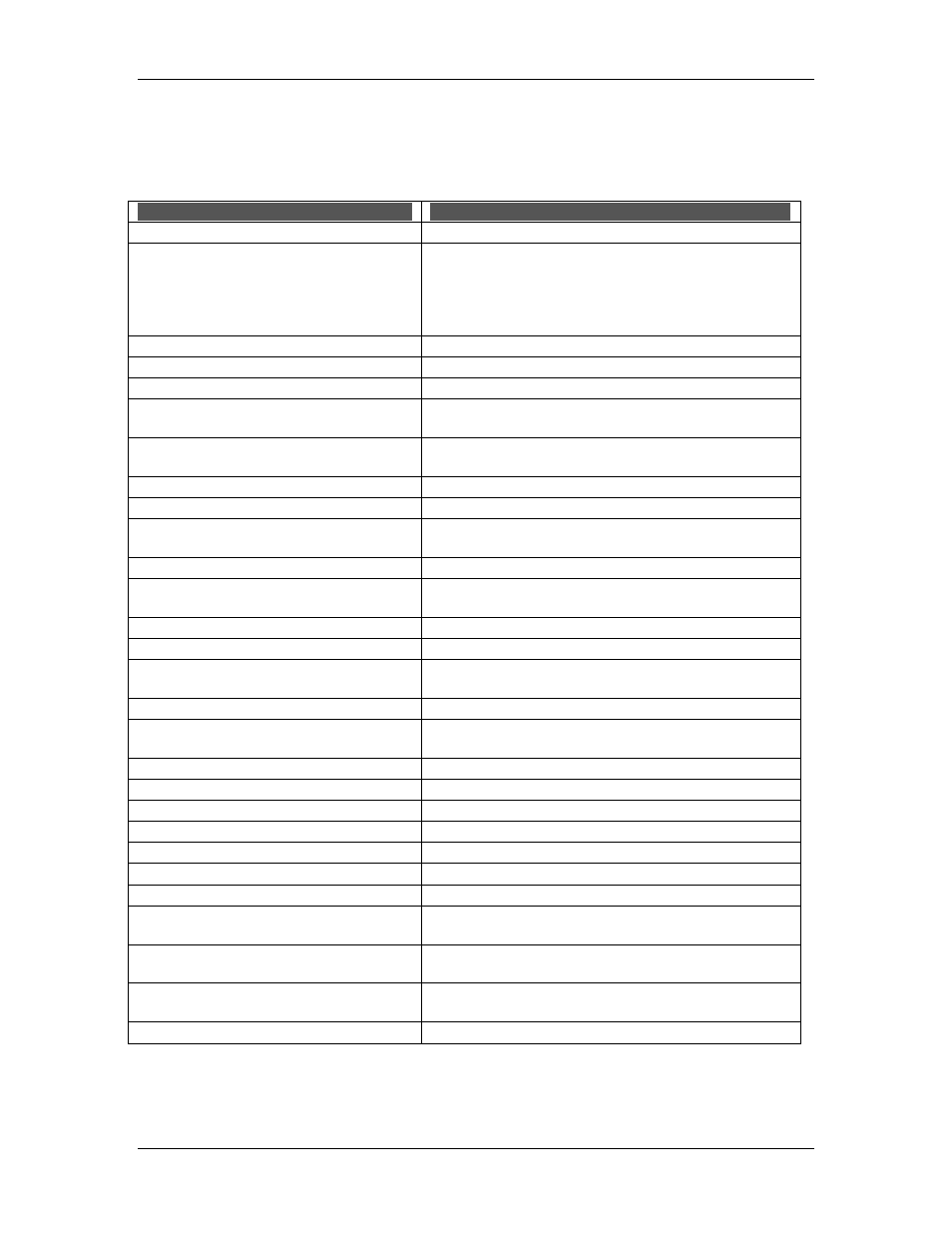
Power Management Tool Manual
March 2014
Chatsworth Products, Inc.
(CPI)
52
Importing Devices
You can import device information contained in a Microsoft Excel document.
The following table lists the column headings with descriptions of each item.
Item
Description
name
Entity display name
type
Supported protocol types include IPMI,
SNMPv1v2c, SNMPv3, WS_MAN, SSH, and
INBAND_PROTOCOL. For unmanaged device, it
should be “Unmanaged server”, “Unmanaged
network device”, or “Unmanaged storage device”.
address
IP address
username
Username to login
password
Password to login
snmpcommunitystring
Community string for accessing the SNMP-based
platform via V1
snmpencryptionpassword
The SNMP-based platform user account password
for encryption
httpsport
The HTTPS port for the entity
sshport
The SSH port for the entity
distinguishedname
The UCS DN of the entity (used for identifying and
discriminating UCS devices in DCM)
key
The IPMI key for the node
deratedpower
De-rated power for both managed and unmanaged
nodes
size
Size of the entity in rack-mount spaces (U)
location
Location of the physical entity, bottom U space
authenticateentity
To decide whether to authenticate Dell CMC in
WSMAN connection. Valid value: true, false
model
Device model for unmanaged devices
ostype
OS type for IPMI devices. Valid values: Windows,
Linux, Xen, ESX
osaddress
OS IP address
osusername
OS user name
ospassword
OS password
typicalpower
Typical power used in power estimation
idlepower
Idle power used in power estimation
peakpower
Peak power used in power estimation
dc
Data center
room
A physical group that includes all the rows in a
physical room in the data center
rack
A physical group that includes all the devices in a
physical rack in the physical data center.
row
A physical group that includes all the racks in a
physical row in the physical data center
enclosure
An enclosure containing blade servers
