Flytec 6030 * User Manual
Page 43
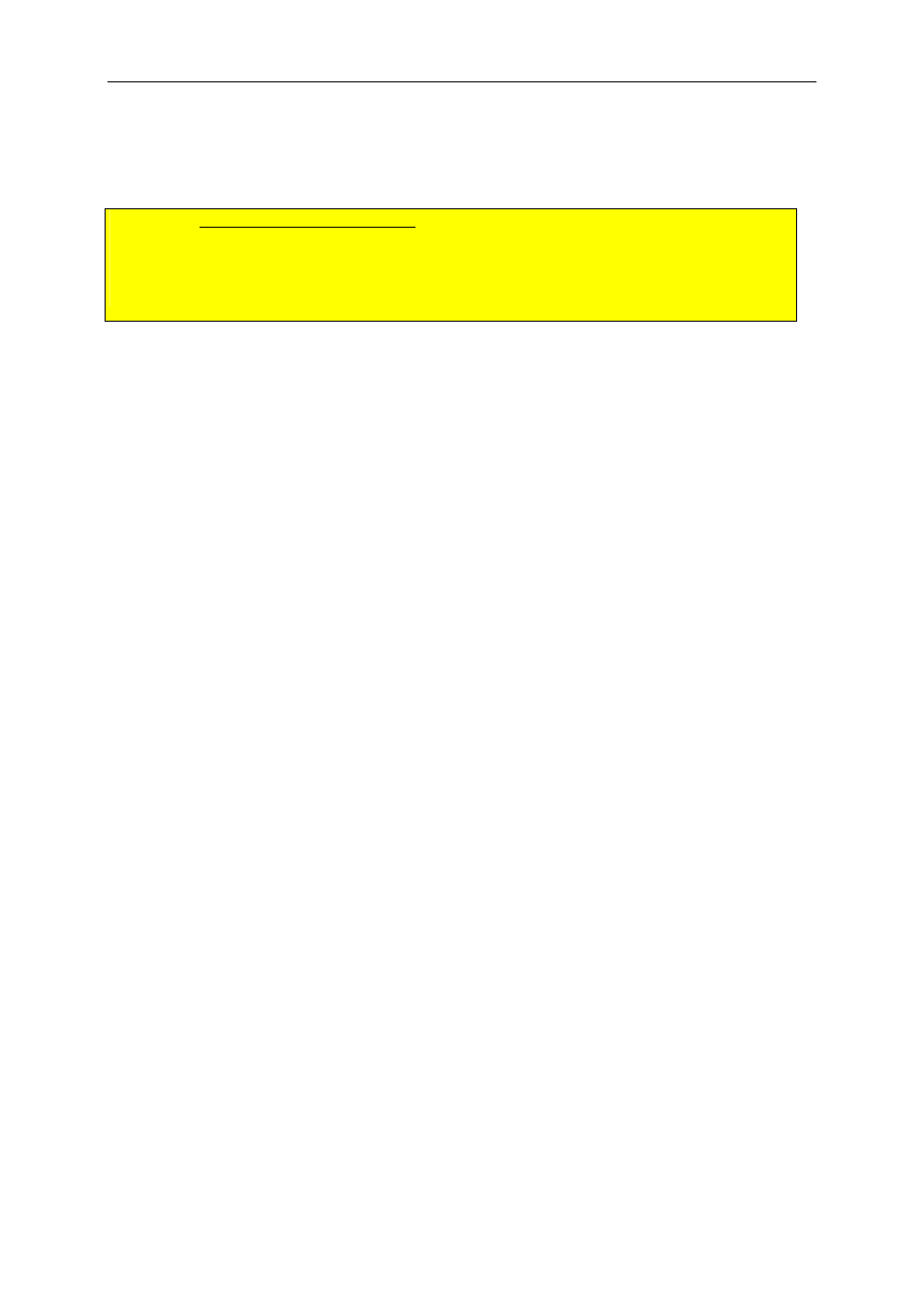
Flytec 6030-GPS
43 / 62
program. Under “Setup”, the serial port (COM1 or COM2) is to be set. With “Upload” you
select the program to be transferred with the extension “.moc”. by pressing on the “Start” key.
This selection shall start the data transfer simultaneously.
Important:
Instead to flight data transfer make sure that the FLYTEC 6030 GPS is not
switched-on when the cable for connection to PC is plugged.
Caution:
Never leave the PC cable hooked to the instrument for a longer period when
it is turned off. Indeed this is energy consuming and the battery could be discharged
unnoticed.
In Windows the characteristic noise for USB devices should be audible when the unit is
plugged.
5 Miscellaneous
5.1 Optional SW - Packages
(additional Software)
With the help of an activation code which is available from the manufacturer it will be
possible in future to enable additional functions. For example by use of a 5-digit Code the
permanent monitoring of current distance to CTR’s may be activated.
Procedure for Code entry:
• Select in Menu Instrument-> Settings -> Optional SW Packages the respective
package
• Press OK. Then a Code –29XXX will appear
• By use of the arrow-down key the Code jumps to 30000 and counts downwards.
• Set the Code by use of the arrow-down key and press OK
• The instrument signals: Package released!
If a wrong Code has been entered, the instrument remains blocked for min. 5 minutes!
5.2 Landing
in
water
If you are forced to land in water with your FLYTEC 6030 GPS and it may have entered the
instrument, there is still a chance to save the instrument or at least some of its parts.
Once water has entered the GPS module it is then definitely destroyed. Take out all batteries
as fast as possible and open the instrument by unscrewing the 6 screws.
In the case of aggressive liquids, such as salt water, rinse the circuit board and all parts
affected by the salt water with clean, fresh water. Thereafter dry the instrument carefully with
warm air (hair dryer). It is also recommended to remove the flexible cable of the keypad.
Please return imperatively the dried instrument to Flytec for a readjustment and final check
over.
Any claim under Warranty is void after a Water landing.
6 Simulation
After choosing the Simulation mode in the Setup menu and pressing the OK key, you reach
this highly interesting function. With the arrow keys you turn the Simulation checkbox to Yes
and confirm again with „OK“. Now the simulation starts and the last known GPS position is
applied.
.With the
and
arrow keys you can adjust the air and ground speed; the
and
arrow keys change the sink or the climb. If the stall alarm sounds, please increase the
airspeed by a few Km/h. Depending on the polar curves one can now discover the context
