Flytec 6030-gps – Flytec 6030 * User Manual
Page 39
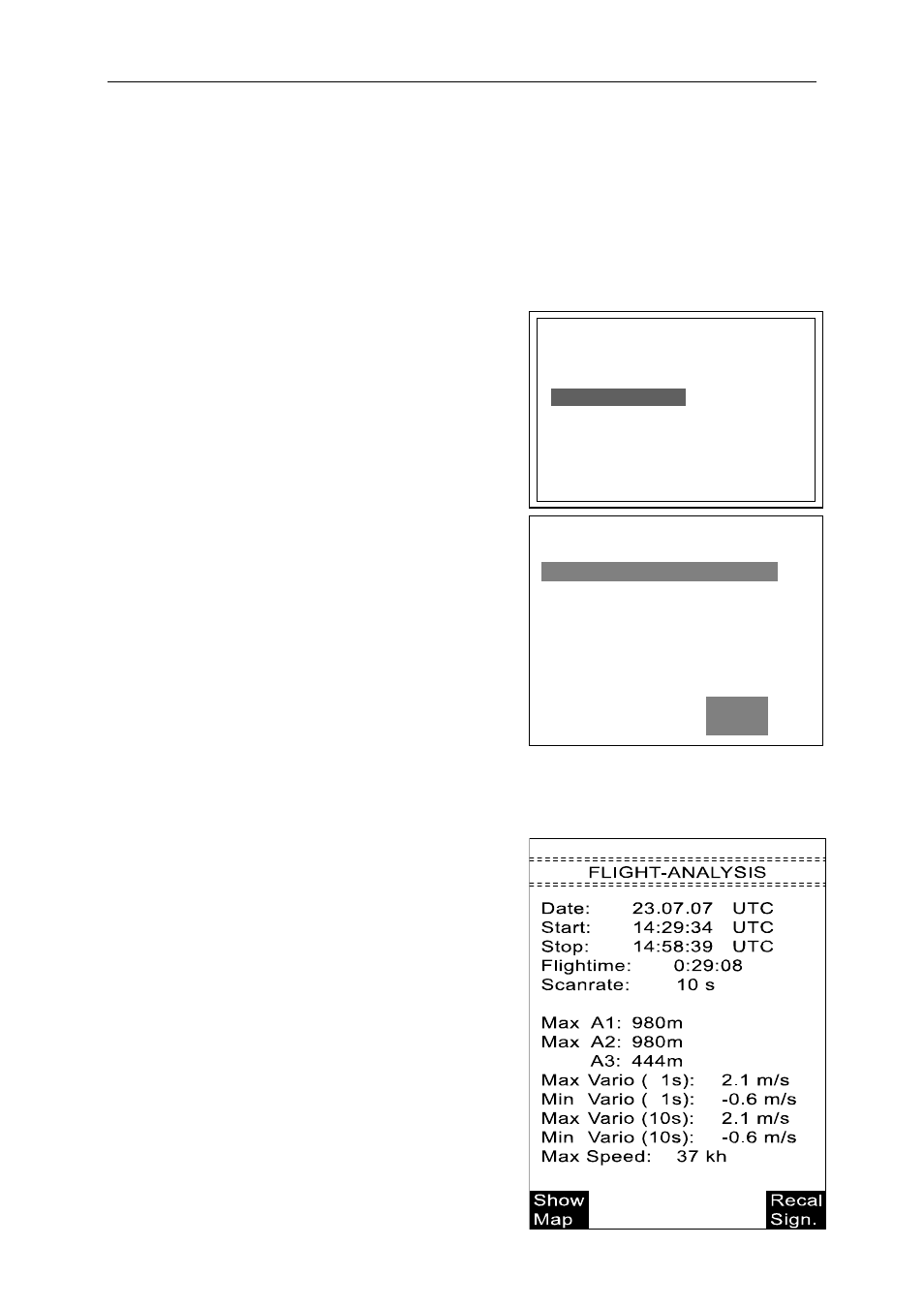
Flytec 6030-GPS
39 / 62
Flight Memory
01.03.02
1:14:56
13.02.02
1:37:34
28.01.02
0:24:05
23.01.02
1:02:24
12.01.02
2:11:45
15.12.01
0:34:55
24.11.01
1:07:32
Del.
ii
Flight
For tests or acrobatic flights a sampling rate of 2 seconds is recommended. At 5 sec. interval
each circle having been flown is well recognisable. Factory setting here is 10 sec.
For the recording of a flight in the flight memory,
it needs to last a minimum of 3 minutes and must
be flown at altitude difference of min. 30 m., or
speed of 10 km/h for min. 60s. For the beginning
of a flight the following rule applies:
The start is recognized as soon as the ground or
the airspeed reaches at least 10 km/h for more than,
60 seconds or if altitude difference of more than 30m
was detected.
In each case however, the
previous flight history with up to 30 recording points
is logged in the FLYTEC 6030 GPS memory. Even
the
last 3 minutes before the start of the logged flight
can be recognized as they are recorded with a 10
second recording interval. An end of flight is
recognized if there is no speed for 60 seconds, and if
no change in altitude occurs. Then the standard
display screen is automatically switched to flight
analysis. From this moment on the “digital signature”
is calculated and a notice in the user defined field
draws attention to it. Please wait until this calculation
is completed. However, if in the user settings ->
flight memory -> recording Aut/Man, the manual
recording mode has been selected, recording starts
approx. 1 min. after switch-on and is only finished
after the Page/ESC /On/Off key has been
pressed for 3 seconds. Begin of recording is visible
by the running “Flight time” counter. Please take
into account that altitude A1 may not be changed
once recording has started. By brief pressing on
the Menu key one returns to standard mode.
Flight Memory is positioned as the first item of the
Main Setup Menu. By pressing the OK key, the list
of flights, stored according to date, appears.
The most recent flights are in the first positions.
The duration of the flight is also shown. By use of
the ▼ or ▲ keys one can move through the list and
select the desired flight with the OK key, and the
flight, with its benchmark figures, is indicated in the
flight analysis. By pressing the F2 key Del. Flight
angezeigt. Mit einem Tastendruck auf F2 Del. Flight,
individual flights can be deleted from the list.
Caution
: Make sure before the start that the
GPS-Receiver indicates to receive at least 4
Satellites in order to achieve valid recordings.
Comment 1
: In the Flight analysis are displayed
max. values which occurred during the flight. Due to
Main Setup Menu
------------------
Basic Settings
F
F
l
l
i
i
g
g
h
h
t
t
M
M
e
e
m
m
o
o
r
r
y
y
W
W
a
a
y
y
p
p
o
o
i
i
n
n
t
t
s
s
Routes
Simulation
Factory Settings
Optional SW-Package
