Flytec 6030-gps – Flytec 6030 * User Manual
Page 27
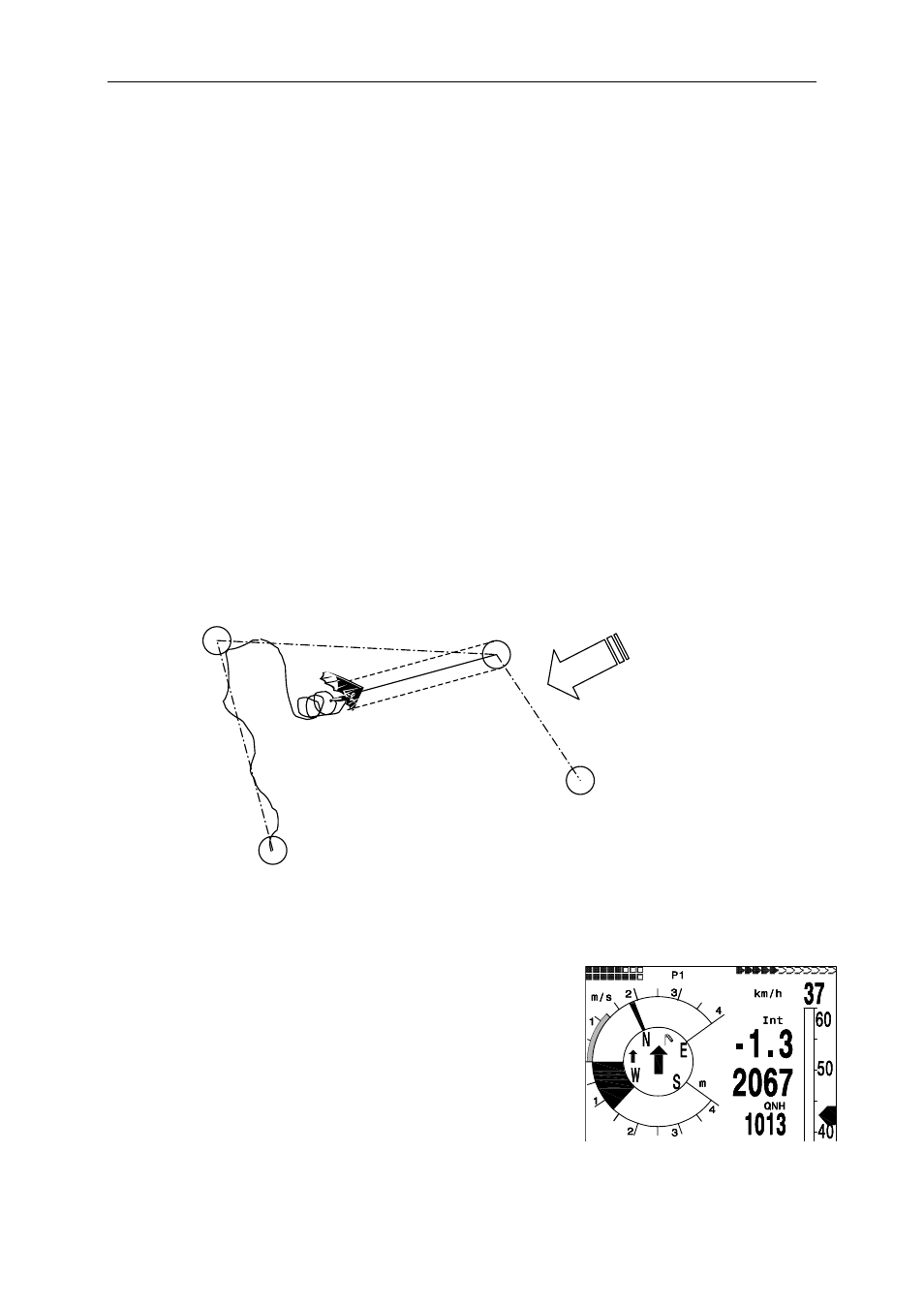
Flytec 6030-GPS
27 / 62
2.6.6.1 Competition-Route Set – Alter – Delete
Even so a Competition Route is treated differently than a usual Route during flight and also
data transfer, there is no difference when setting or changing it. The route can be set up with
the help of the keypad or can be transferred from the PC. This is particularly useful for
Competitions when in a short time the flight tasks on the basis of turning points have to be
distributed error free to many pilots. The Competition Route can be altered, however its
name cannot be deleted.
Each one of the other existing Routes can be copied to replace the Competition Route by
pressing the McC ; / WP key. This same key is also used to assign to one WP the status of
start cylinder. After pressing the “OK” key the start mode (ENTER or EXIT), the cylinder radii
and the start time are to be set. It is possible to use the same waypoint several times (e.g.
the goal and the landing place) with different radii.
2.6.6.2 Dist .T. Cyl. Distance to radius of a waypoint cylinder in a Competition Route.
This field displays the distance to the radius of the actual waypoint cylinder. This is
particularly helpful at start cylinder, but also during flight this display may help.
2.6.6.3 Dist. to Goal (Total distance to the Goal of a Route)
In this field there is displayed during flight the sum of the legs lying in front of the pilot. He
thus knows at any moment, how much km still are in front of him until completion of the task
2.6.7 Relocating
Thermals
With weak or widely dispersed thermals this function helps
to relocate any lost thermals. A small arrow pointing up in
the compass rose shows the direction to the last thermal
with at least a 1 m/s climb. If this arrow is
at the top of the display then you are flying towards the
thermal; however, if this arrow is in the lower part of the
display, you are flying away from the thermal.
If you want to utilize this function, then the indicator
"Dist. to ^" should be activated in the user defined fields.
This value indicates the distance from the pilot to the last
Thermal.
Wind
Direction/
Strenght
Start
WP1
WP2
Goal
