12 camera parameters, 13 tools, 14 factory default – Videotec ULISSE COMPACT User Manual
Page 53
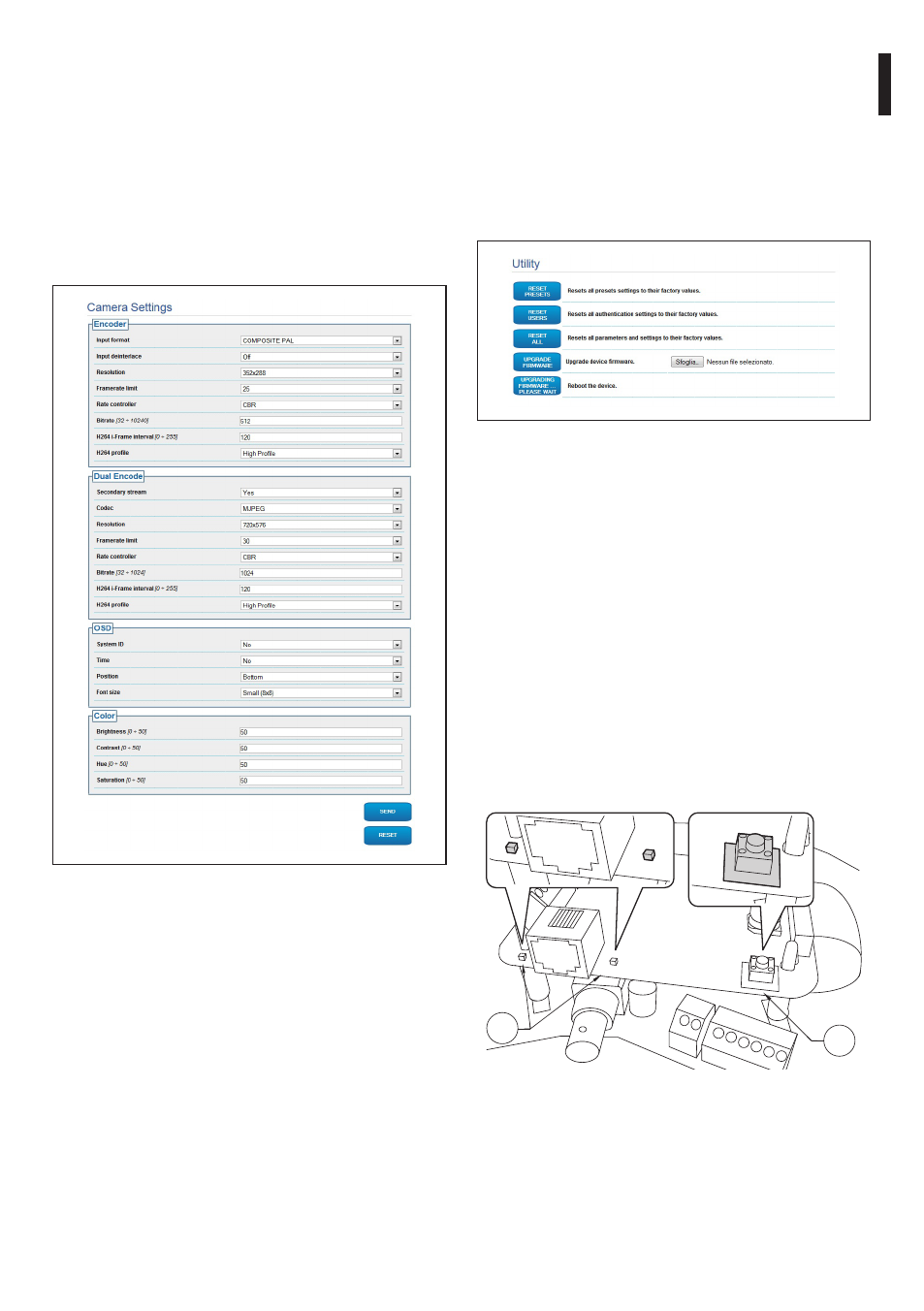
Instruc
tions manual - English - EN
53
MNVCUCZ_1351_EN
9.3.12 Camera Parameters
The 2 video streams can be configured under
the Camera Parameters menu. The first stream
is compulsorily compressed with the H.264/AVC
algorithm while the second can, alternatively, use the
MJPEG code. For both streams it is possible to set the
video dimension, the frame rate, the use of the rate
controller and the GOP size. The On Screen Display
(OSD) can also be configured in order to name the
video before compressing it.
Fig. 116
9.3.13 Tools
From menu entry Tools it is possible to re-set the
predefined values for the entire configuration of Pan
& Tilt or only for a number of specific sections.
This section:
• Update the firmware of the device.
Restart the pan & tilt.
Fig. 117
9.3.14 Factory Default
To restore the factory settings relative to the network,
user access and camera configuration follow this
procedure:
• Switch off the unit.
• Remove the top body from the base.
• Power the unit.
• Hold the CFG RESET (01) button down until the
LEDs (02) switch off and then on. The reset is
complete when the LED switches on again.
• Switch off the unit.
• Reassemble the top body on the base.
• Power the unit.
CFG RESET
ETHERNET
CFG RESET
ETHERNET
ETHERNET
01
02
Fig. 118
