1 alarms menu – Videotec ULISSE COMPACT User Manual
Page 43
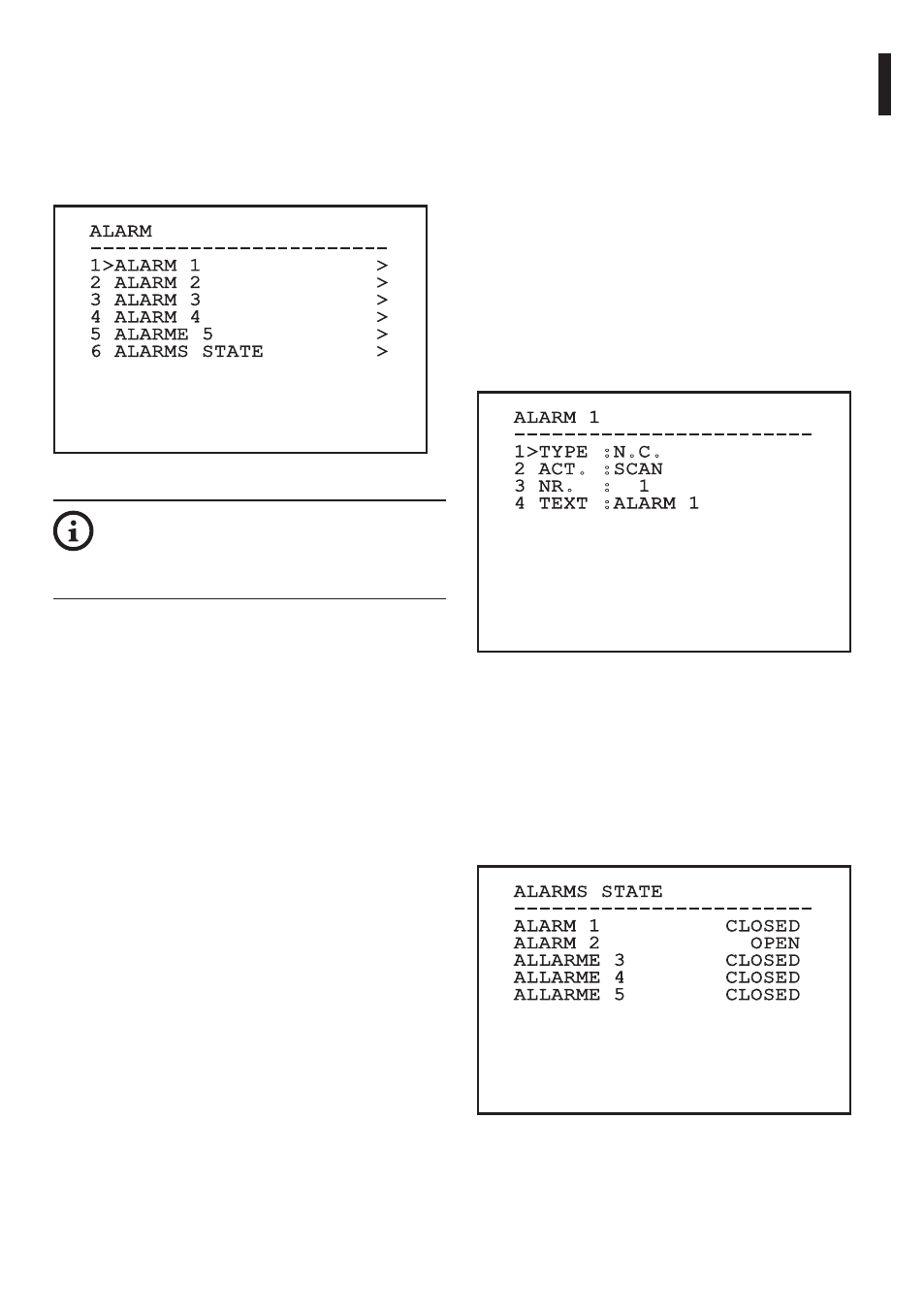
Instruc
tions manual - English - EN
43
MNVCUCZ_1351_EN
9.1.12.1 Alarms Menu
1-5. Alarms 1-5: Allow access to the menus from
which it is possible to set the parameters of
Alarms 1 to 5.
6. Alarms State: Allows access to the Alarms State
menu.
ALARM
------------------------
1>ALARM 1 >
2 ALARM 2 >
3 ALARM 3 >
4 ALARM 4 >
5 ALARME 5 >
6 ALARMS STATE >
Fig. 81
If the IR illuminator is fitted, alarm 5 is
reserved for the external dusk switch and
therefore alarm 5 will not be displayed on
the screen.
From the Alarms menu it is possible to access one of
the menus (Alarms 1-5) to edit the alarms parameters.
From these menus it is possible to set the following
values:
1. Type: Set the type of contact: normally closed
(N.C.) or normally open (N.O.).
2. Action: The type of action (Scan, Patrol,
Autopan, Tour 1, Tour 2 and Tour 3) carried out
by the unit when the alarm triggers. If Off is
selected, the alarm is disabled.
3. Number: The preset to be reached when the
alarm’s type of action is Scan.
4. Text: The message that is displayed when the
alarm is active.
ALARM 1
------------------------
1>TYPE :N.C.
2 ACT. :SCAN
3 NR. : 1
4 TEXT :ALARM 1
Fig. 82
This is a dynamic self-configuration menu based on
the choice made and shows the parameters on which
it is possible to operate.
From the Alarms menu it is possible to access the
Alarms State menu where the state of alarms inputs
is displayed (CLOSED, contact closed, OPEN, contact
open).
ALARMS STATE
------------------------
ALARM 1 CLOSED
ALARM 2 OPEN
ALLARME 3 CLOSED
ALLARME 4 CLOSED
ALLARME 5 CLOSED
Fig. 83
