5 preset menu (utilities configuration), 6 patrol menu, 7 autopan menu – Videotec ULISSE COMPACT User Manual
Page 40
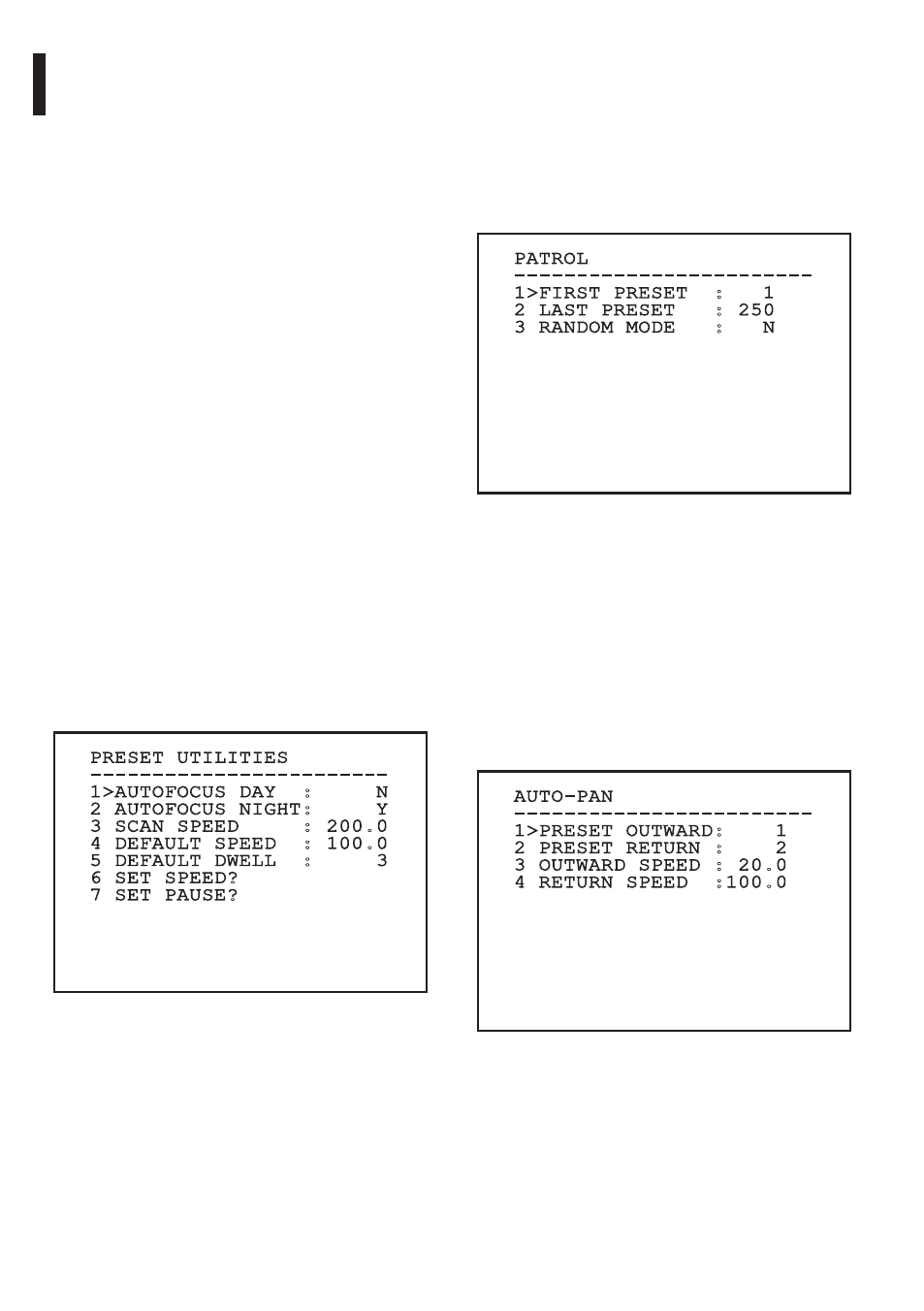
EN - English - I
nstruc
tions manual
40
MNVCUCZ_1351_EN
9.1.10.5 Preset Menu (Utilities
Configuration)
Once inside the menu it is possibile to set the
following parameters:
1. Daytime A. Focus: Enables the use of the
autofocus when loading the preset in daytime
mode. To guarantee fast and accurate focusing
of the image, disable the automatic focus.
2. Night-time A. Focus: Enables the use of the
autofocus when loading the preset in night-time
mode. We advise enabling the automatic focus
when the pan & tilt is fitted with an infrared
illuminator, as the focal point varies depending
on whether the light is visible or infrared.
3. Scanning Speed: This is the reference speed
used when a preset position is recalled by the
Scan function.
4. Default Speed: Changes the default speed
of the Presets. This value is used based on the
function Set Speed? to assign the same speed to
all Presets .
5. Default Dwell Time: Changes the default pause
of the Presets. This value is used based on the
function Set Dwell Time? to assign all Presets the
same pause time.
6. Set Speed: To assign all Presets the same default
speed.
7. Set Dwell Time: To assign all Presets the same
default dwell time.
PRESET UTILITIES
------------------------
1>AUTOFOCUS DAY : N
2 AUTOFOCUS NIGHT: Y
3 SCAN SPEED : 200.0
4 DEFAULT SPEED : 100.0
5 DEFAULT DWELL : 3
6 SET SPEED?
7 SET PAUSE?
Fig. 74
9.1.10.6 Patrol Menu
1. First Preset: Sets the first preset of the Patrol
sequence.
2. Last Preset: Sets the last preset of the Patrol
sequence.
3. Random Mode: Enables random execution. The
sequence is re-calculated on a continuous basis.
PATROL
------------------------
1>FIRST PRESET : 1
2 LAST PRESET : 250
3 RANDOM MODE : N
Fig. 75
9.1.10.7 Autopan Menu
1. Preset Outward: Sets the initial position of the
Autopan.
2. Preset Return: Sets the final position of the
Autopan.
3. Outward Movement Speed: Sets the speed of
the outward movement of the Autopan.
4. Return Speed: Sets the speed of the return of
the Autopan.
AUTO-PAN
------------------------
1>PRESET OUTWARD: 1
2 PRESET RETURN : 2
3 OUTWARD SPEED : 20.0
4 RETURN SPEED :100.0
Fig. 76
