11 display menu, 12 options menu, 11 display menu 9.1.12 options menu – Videotec ULISSE COMPACT User Manual
Page 42
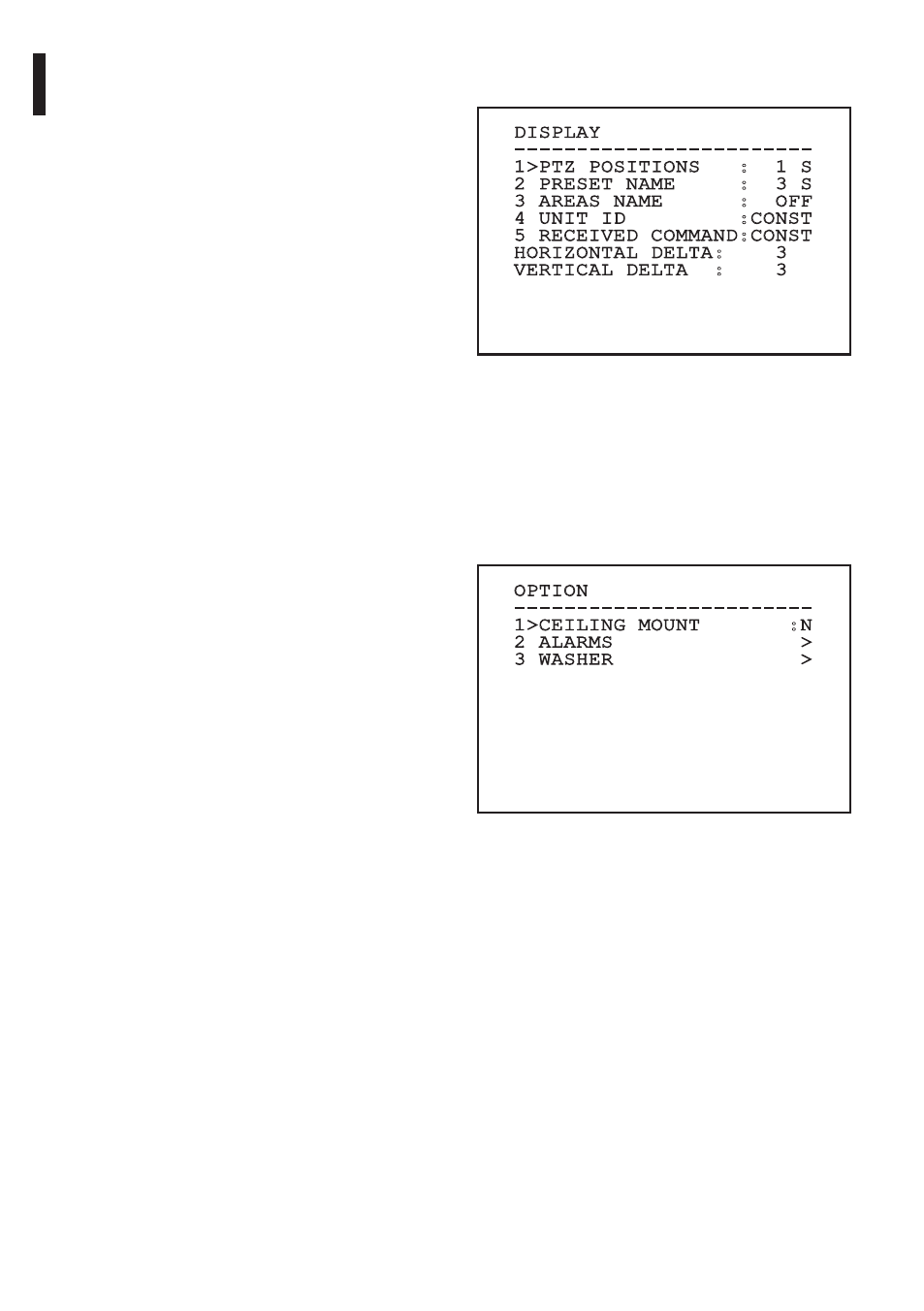
EN - English - I
nstruc
tions manual
42
MNVCUCZ_1351_EN
9.1.11 Display Menu
1. PTZ Position: If not on OFF, it is used to select
how the Pan, Tilt and Zoom positions are
displayed on the screen. If not on OFF, it is used
to select how the Pan, Tilt and Zoom positions
are displayed on the screen. It is possible to
select timed (1 S, 3 S and 5 S) or constant
(CONST) display.
2. Preset Name: If not on OFF, it is used to select
how the text associated with the last-reached
Preset position is displayed on the screen. If not
on OFF, it is used to select how the Pan, Tilt and
Zoom positions are displayed on the screen. It
is possible to select timed (1 S, 3 S and 5 S) or
constant (CONST) display.
3. Areas Name: If not on OFF, it is used to select
how the texts associated with active areas are
displayed. If not on OFF, it is used to select how
the Pan, Tilt and Zoom positions are displayed
on the screen. It is possible to select timed (1 S, 3
S and 5 S) or constant (CONST) display.
4. Pan & Tilt ID: If not on OFF, it shows the ID of
the pan & tilt.
5. Received Commands: If not on OFF, it is used
to select how the received serial commands are
displayed. If not on OFF, it is used to select how
the Pan, Tilt and Zoom positions are displayed
on the screen. It is possible to select timed (1 S, 3
S and 5 S) or constant (CONST) display.
6. Horizontal Delta: This moves the menu texts
horizontally, for better centring.
7. Vertical Delta: This moves the menu texts
vertically for better.
DISPLAY
------------------------
1>PTZ POSITIONS : 1 S
2 PRESET NAME : 3 S
3 AREAS NAME : OFF
4 UNIT ID :CONST
5 RECEIVED COMMAND:CONST
HORIZONTAL DELTA: 3
VERTICAL DELTA : 3
Fig. 79
9.1.12 Options Menu
1. Ceiling Mount: When this mode is enabled the
image and the movements controls are turned
upsidedown.
2. Alarms: Allows access to the Alarms menu.
3. Washer: Allows access to the Washer menu.
OPTION
------------------------
1>CEILING MOUNT :N
2 ALARMS >
3 WASHER >
Fig. 80
