Zone, 1 & l, 2 ( ln1 & ln2 ) – Red Lion PAX2C User Manual
Page 20: Zone ), Inpt, Disp, 2one, Asgn, Colr, Unts
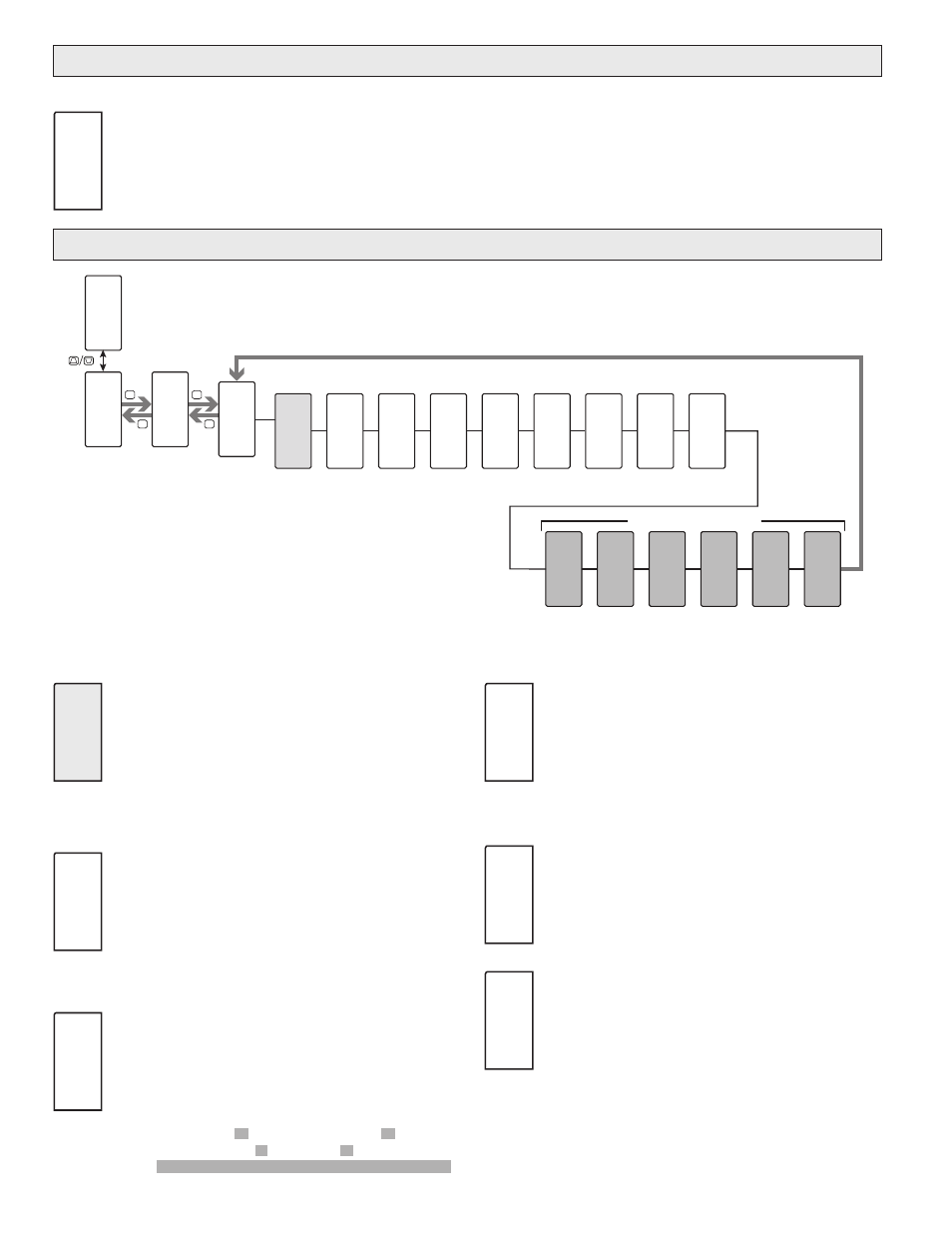
20
Line 1
Display
Value
Line n
Default
Color
Line n
Units
Mnemonic
Line n
Unit 1
Mnemonic
Line n
Unit 2
Mnemonic
Line n
Unit 3
Mnemonic
P
D
dISP
2 O N E
F1
F2
P
D
Pro
N O
Pro
d I S P
2ONE
dSP
L n n
ASGN
Ln1
I N P t
Colr
Lnn
r E d
UNtS
Lnn
O N
UNt1
°F
UNt2
°F
°
UNt3
°F
F
Line n
Bar Graph
Assignment
Line n
Bar Graph
Low Scale
Line n
Bar Graph
High Scale
ASGN
Lnn
O P
bG1
b-Lo
Lnn
0 . 0
bG1
b-Hi
Lnn
1 0 0 . 0
bG1
Advanced Menu Mode Only
Line n
Green
Backlight
Assignment
Line n
Orange
Backlight
Assignment
Line n
Red Backlight
Assignment
Line n
Green-Orange
Backlight
Assignment
Line n
Red-Orange
Backlight
Assignment
Line n
Red-Green
Backlight
Assignment
Grn
Lnn
N O N E
OrNG
Lnn
N O N E
rEd
Lnn
N O N E
GnOr
Lnn
N O N E
rdOr
Lnn
N O N E
rdGn
Lnn
N O N E
n
= Line Number (1 or 2)
d
isplay
p
arameTers
: Z
One
C
OnfiguraTiOn
- l
ine
1 & l
ine
2 (Ln1 & Ln2)
ZONE SELECT
Ln1
Ln2
UAn1
UAn2
UAn3
UAn4
Mn
Select the zone to be programmed.
ZONE
P2C
Ln1
d
isplay
p
arameTers
: Z
One
s
eleCT
(ZONE)
LINE 1 ASSIGNMENT
NONE
INPt
HI
LO
Select the value to be assigned to the primary or top line of the
controller display.
NONE
= Line 1 is Disabled
INPt
= Input/Process Value
HI
= Maximum Display Value
LO
= Minimum Display Value
LINE n DISPLAY COLOR
Grn
OrNG
rEd
Enter the desired Display Line, Bar Graph, and Programmable
Units Display color.
Grn
= Green
OrNG
= Orange
rEd
= Red
LINE n UNITS MNEMONIC
OFF
ON
This parameter allows programming of the display mnemonics
characters. Three individual characters may be selected from a
preprogrammed list.
The characters available for the programmable modes include:
A b C d E F G H I J K L M N O P Q R S t U V W Y Z 0 1
2 3 4 5 6 7 8 9
a c e g h i
m
n o q r u
w
- = [ ] / ° _ blank
LINE n BAR GRAPH ASSIGNMENT
NONE
OP
dEv
SP
Select the parameter to be assigned to Display Line n bar graph.
NONE
= Bar Graph is disabled
OP
= Output Power
dEv
= Deviation from the Setpoint Value
SP
= Active Setpoint
LINE n BAR GRAPH LOW SCALING POINT
-1999
to
9999
Enter the desired Display Line n Bar Graph Low Scaling Point by
using the arrow keys.
LINE n BAR GRAPH HIGH SCALING POINT
-1999
to
9999
Enter the desired Display Line n Bar Graph High Scaling Point by
using the arrow keys.
ASGN
Ln1
INPt
Colr
Lnn
rEd
UNtS
°F
ON
ASGN
Lnn
OP
bGn
b-Lo
Ln1
0.0
bG1
b-Hi
Ln1
100.0
bG1
Two character spaces are required to display this character.
