Revanu, Outp.up, N -y – Red Lion C48T User Manual
Page 25
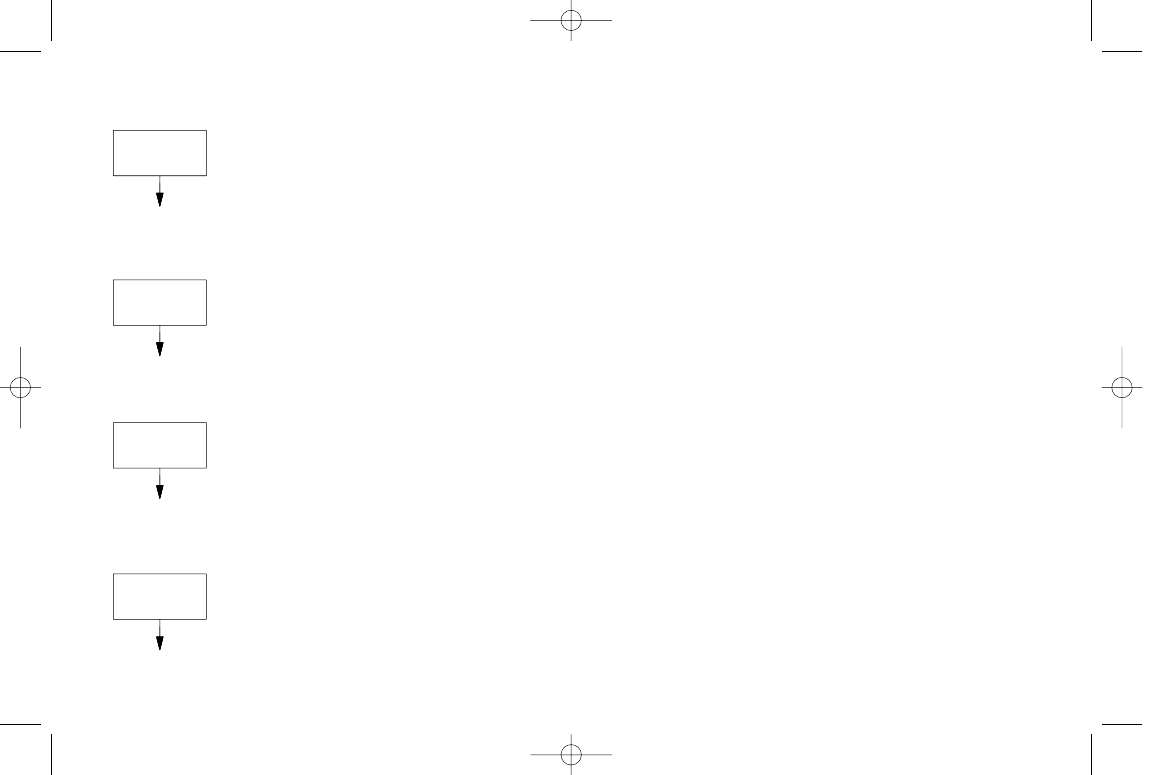
Reverse Annunciator Logic
This parameter controls the logic state of the Output
Display Annunciators (‘01’ and ‘02’).
Programming Keys:
C
- Selects Output Annunciator being configured as
indicated by the number on the left side of the bottom
display line.
B
- Selects Output Annunciator Logic for selected Output.
Output Power-Up State
This parameter controls the Power-Up State of the
Outputs.
Programming Keys:
C
- Selects Output being configured as indicated by the
number on the left side of the bottom display line.
B
- Selects Output Power-up state for selected Output.
-19-
User Inputs
Three external User Inputs plus the front panel function key are available on
the C48 Timer. The parameter list below shows all available user input
functions. The Input Pull-Up / Pull-down resistor and Active logic level for all
of the User Inputs is configured with the Snk/Src jumper (See page 8).
rEVAnu
-n
rEVAnu
-n-n
OutP.uP
-F
OutP.uP
-F-F
MODE
DESCRIPTION
-n
-Y
Yes; Output Annunciator Logic is Reversed.
Output Annunciator will be ON when the Output
is OFF.
No; Output Annunciator Logic is not Reversed.
Output Annunciator will be ON
when the Output
is ON.
MODE
DESCRIPTION
-f
Off; The output will be off at power-up.
-O
On; The output will turn on at power-up.
-P
Previous State; For latched output modes only.
The output will power-up in the state it was in at
power-down. For non-latched modes, the
output will power-up in the off state.
DESCRIPTION
MODE
StorE
St.rS-L
dn-L
Pro.diS
ChgdSP
rSt. -E
rSt. -L
St.rS-E
Store; When the user input is activated, the main display will ‘freeze’
and remain frozen until user input is released. See Note 1.
Store&Reset (Level Active Reset); When the user input is activated,
the timer display will freeze and the internal Timer value will reset.
The timer value will be frozen and internally held reset as long as the
user input is held active. See Notes 1 and 2.
Reset (Level Active); When the user input is activated, the timer value
and outputs will be reset and held reset until the user input is
released. See Note 2
Program Disable [Level Active] (not available for F1 Key); See page
10 for details of Program Disable options.
Change Display (Edge Triggered); When the user input is activated,
the secondary display will sequence to the next available value.
Reset (Edge Triggered); When the user input is activated, the timer
value and outputs will be momentarily reset and then continue to time
and activate while the input is held active. See Note 2
Store&Reset (Edge Triggered Reset); When the user input is
activated, the display will freeze and be held until the user input is
released. The internal Timer value resets momentarily and then
continues to time while the input is held active. If the timer had
previously stopped as a result of the timer operating mode (See Timer
Operating Mode, page 13), it will restart immediately following the
edge triggered reset. See Notes 1 and 2.
Down (Level Active); (User Input 1 only) When User Input 1 is active,
the unit will time down. When User Input 1 is inactive, the unit will
time up. This mode is normally not necessary, unless the application
requires both up and down timing.
Single Preset
Model
Dual Preset
Model
-OR-
Single Preset
Model
Dual Preset
Model
-OR-
C48t-im.QXD 3/5/04 3:29 PM Page 19
