4 module 4 - s, Econdary, Unction – Red Lion PAXT User Manual
Page 21: Arameters
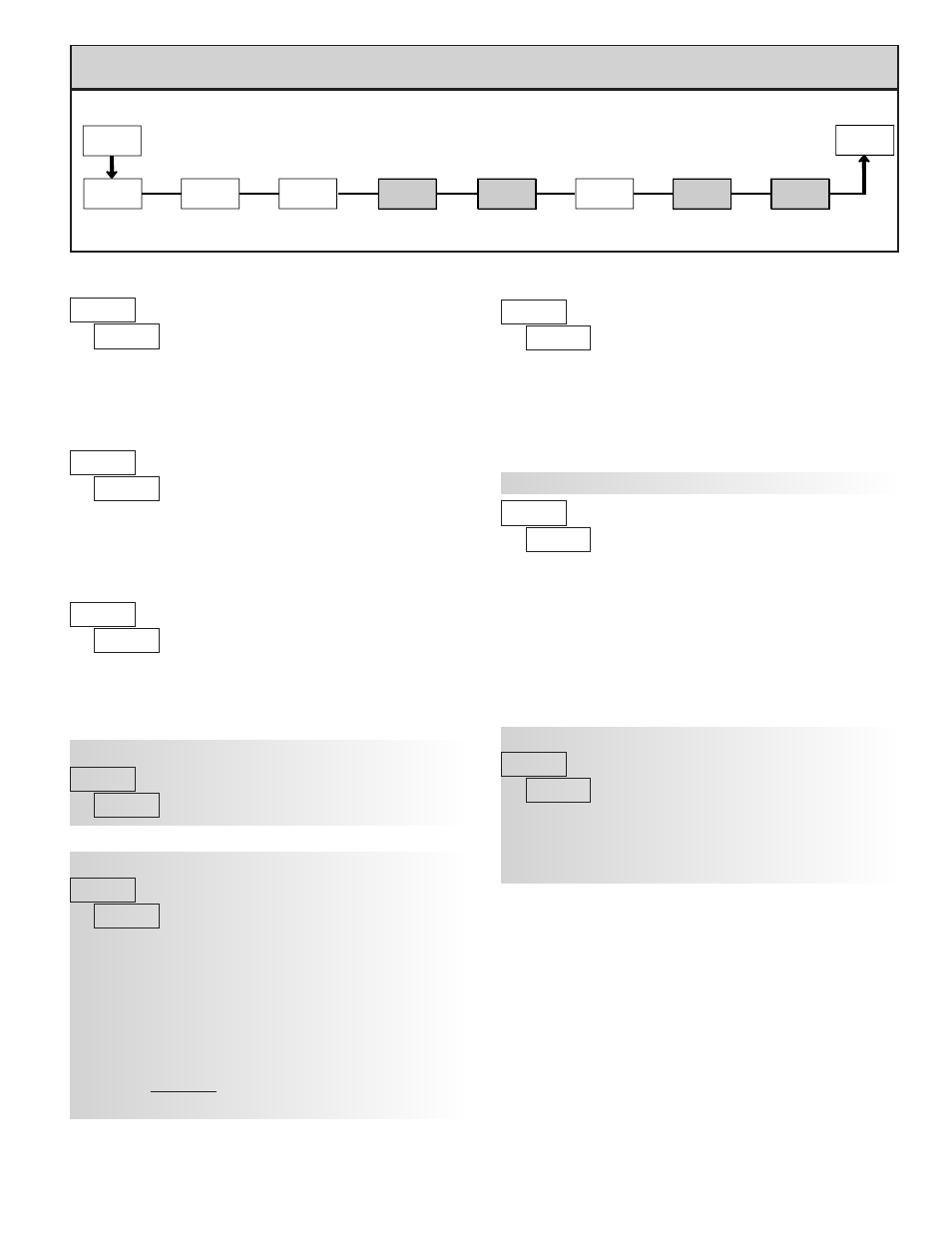
21
21
MAX CAPTURE DELAY TIME*
When the Input Display is above the present MAX value for the entered
delay time, the meter will capture that display value as the new MAX reading.
A delay time helps to avoid false captures of sudden short spikes.
MIN CAPTURE DELAY TIME*
When the Input Display is below the present MIN value for the entered delay
time, the meter will capture that display value as the new MIN reading. A delay
time helps to avoid false captures of sudden short spikes.
UNITS LABEL BACKLIGHT*
The Units Label Kit Accessory contains a sheet of custom unit overlays
which can be installed in to the meter’s bezel display assembly. The backlight
for these custom units is activated by this parameter.
DISPLAY OFFSET VALUE*
Unless a Zero Display was performed or an offset from Module 1 scaling is
desired, this parameter can be skipped. The Display Offset Value is the
difference from the Absolute (gross) Display value to the Relative (net) Display
value for the same input level. The meter will automatically update this Display
Offset Value after each Zero Display. The Display Offset Value can be directly
keyed-in to intentionally add or remove display offset. See Relative / Absolute
Display and Zero Display explanations in Module 2.
DISPLAY UPDATE RATE*
This parameter determines the rate of display update. When set to 20
updates/second, the internal re-zero compensation is disabled, allowing for the
fastest possible output response.
4-SEC
LO-t
HI-t
dSP-t
b-LIt
OFFSt
PAR
Pro
Max. Capture
Delay Time
Min. Capture
Delay Time
Display Update
Time
Units Label
BackLight
Display Offset
Value
Auto-Zero
Tracking Delay
Time
At-t
At-b
Auto-Zero
Tracking Band
PAXS
ONLY
PAXS
ONLY
Ice Point
Compensation
ICE
PAXT
ONLY
NOT
PAXT
6.4 mOdUle 4 - s
eCOndary
f
UnCTiOn
p
arameTers
(
)
PARAMETER MENU
*
Factory Setting can be used without affecting basic start-up.
to
sec.
to
sec.
to
updates/sec.
PAXS: AUTO-ZERO TRACKING
to
sec.
PAXS: AUTO-ZERO BAND
to
The meter can be programmed to automatically compensate for zero drift.
Drift may be caused by changes in the transducers or electronics, or
accumulation of material on weight systems.
Auto-zero tracking operates when the readout remains within the tracking
band for a period of time equal to the tracking delay time. When these
conditions are met, the meter re-zeroes the readout. After the re-zero operation,
the meter resets and continues to auto-zero track.
The auto-zero tracking band should be set large enough to track normal zero
drift, but small enough to not interfere with small process inputs.
For filling operations, the fill rate must exceed the auto-zero tracking rate.
This avoids false tracking at the start of the filling operation.
Fill Rate ≥ tracking band
tracking time
Auto-zero tracking is disabled by setting the auto-zero tracking parameter = 0.
PAXT: ICE POINT COMPENSATION*
This parameter turns the internal ice point compensation on or off. Normally,
the ice point compensation is on. If using external compensation, set this
parameter to off. In this case, use copper leads from the external compensation
point to the meter. If using Custom TC range, the ice point compensation can
be adjusted by a value in Module 1 when this is yes.
This parameter does not apply for the PAXT.
