Chapter 7 self-testing and problem handling, Returning the serial communication parameters, Chapter 7 – Vaisala PTU200 User Manual
Page 47: Self-testing and problem handling
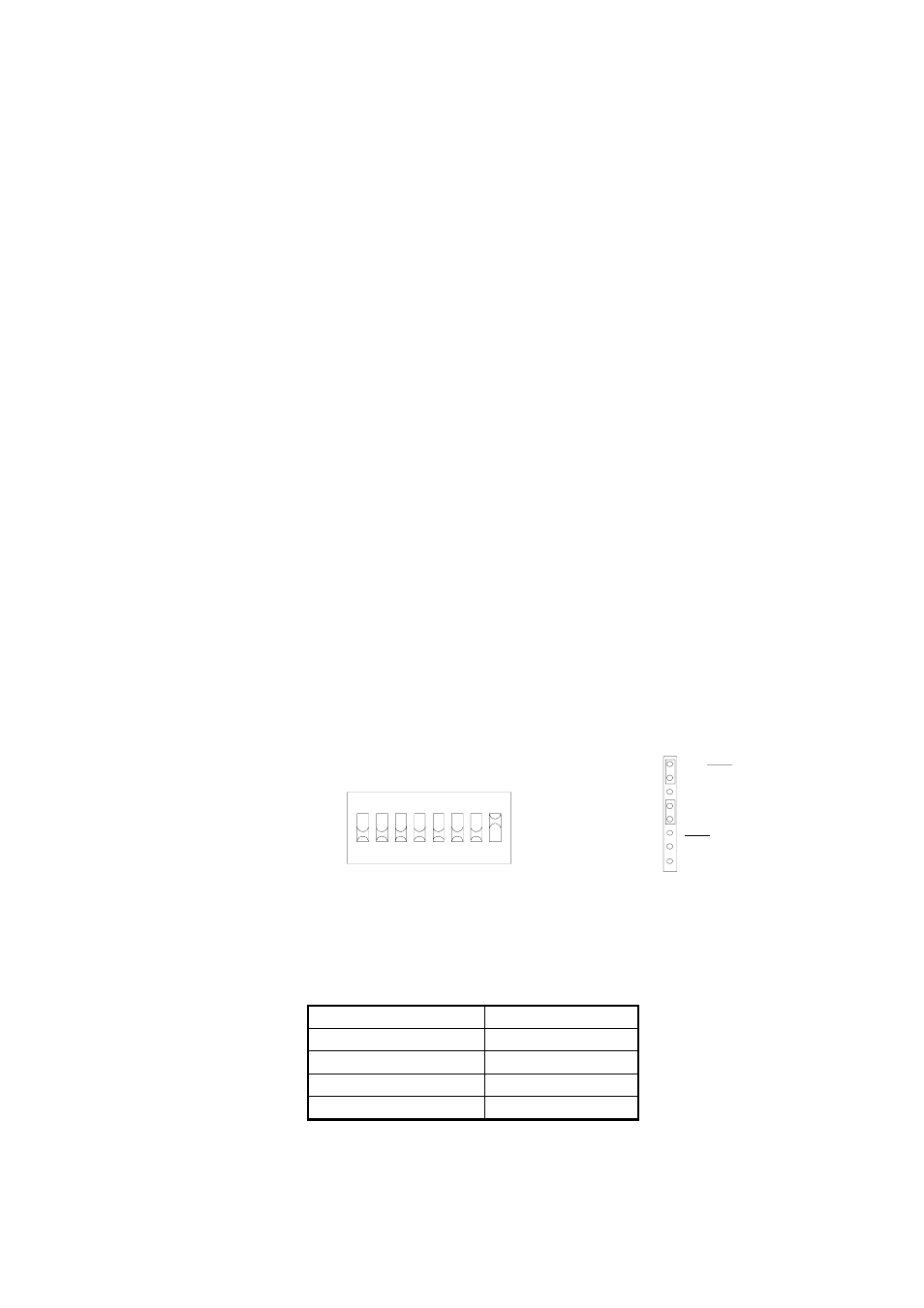
C
HAPTER
7____________________________________________
SELF
-
TESTING AND PROBLEM HANDLING
V
AISALA
_________________________________________________________________________ 43
CHAPTER 7
SELF-TESTING AND
PROBLEM HANDLING
Returning the serial communication
parameters
To restore factory software and hardware settings, set the dip switch
S1 on the CPU board as in
F
IGURE
7-1
. Other switches except the SW8
must be OFF. In addition, the serial interface has to be set for basic RS
232C operation according to
F
IGURE
7-1
. With these selections, one
single transmitter can be operated through the RS 232C serial
interface using factory serial bus settings as in
T
ABLE
7-1
. Returning
the SW8 to OFF will restore the original, application specific software
settings.
ON
OFF
SW1
SW2
SW3
SW4
SW5
SW6
SW7
SW8
S1
TXD
RXD
X15
RX/RXD
TX
TXD
F
IGURE
7-1
Factory settings for the dip switch S1 and Basic RS
232C settings
T
ABLE
7-1
Serial interface factory settings
Baud rate
9600
Parity
even
Data bits
7
Stop bits
1
Duplex
full duplex
