Lci entering linear pressure corrections – Vaisala PTU200 User Manual
Page 38
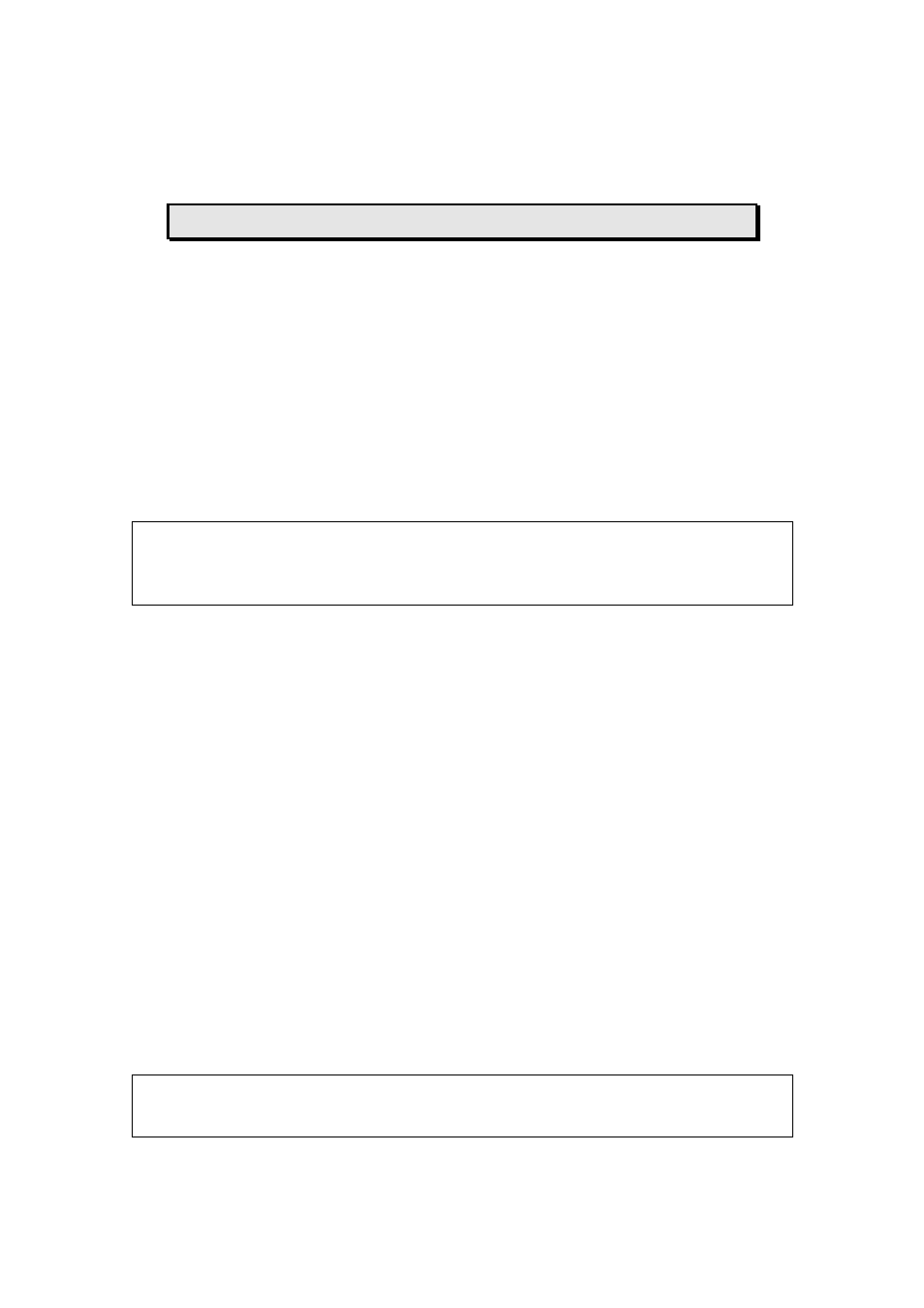
U
SER
'
S
G
UIDE
_______________________________________________________________________
34 ___________________________________________________________________ M210195
EN
-A
LCI Entering linear pressure corrections
LCI n
where:
n = number of the pressure transducer (1 or 2)
The LCI command is used to enter new linear offset and offset/gain
pressure corrections to the transmitter. Note that the linear corrections
are given to each pressure transducer separately.
Entering new linear corrections is protected by switch SW4. Turn the
switch SW4 to write ENABLE position (ON) to be able to enter new
linear and multipoint corrections to the transmitter.
Deactivate the previous corrections by using the LC OFF. Pre-
calibration of the transmitter then gives the required new corrections.
NOTE
The new linear corrections will always cancel the previous
corrections as well as the valid date of calibration of the transmitter
(see CALD command).
Activate the new linear corrections with the LC ON command. Use
ESC to abort without executing the command.
In the following, an example of performing an offset adjustment for
pressure transducer P1 and an offset and gain adjustment for pressure
transducer P2 is given.
>lc off
Linear adj.
:
OFF
>lci 1
P1
1.
reading ? 1013.25
correction ? -0.1
P1
2.
reading ?
>lci 2
P2
1.
reading ? 800.00
correction ? 0.05
P2
2.
reading ? 1000.00
correction ? -0.02
>lc on
Linear adj.
:
ON
Reading Correction
Reading Correction
1013.250
-0.100
800.000
0.050
1013.250
-0.100
1000.000
-0.020
>
NOTE
Always remember to return the switch SW4 to write DISABLE
position (OFF).
