Scom user specific send command – Vaisala PTU200 User Manual
Page 23
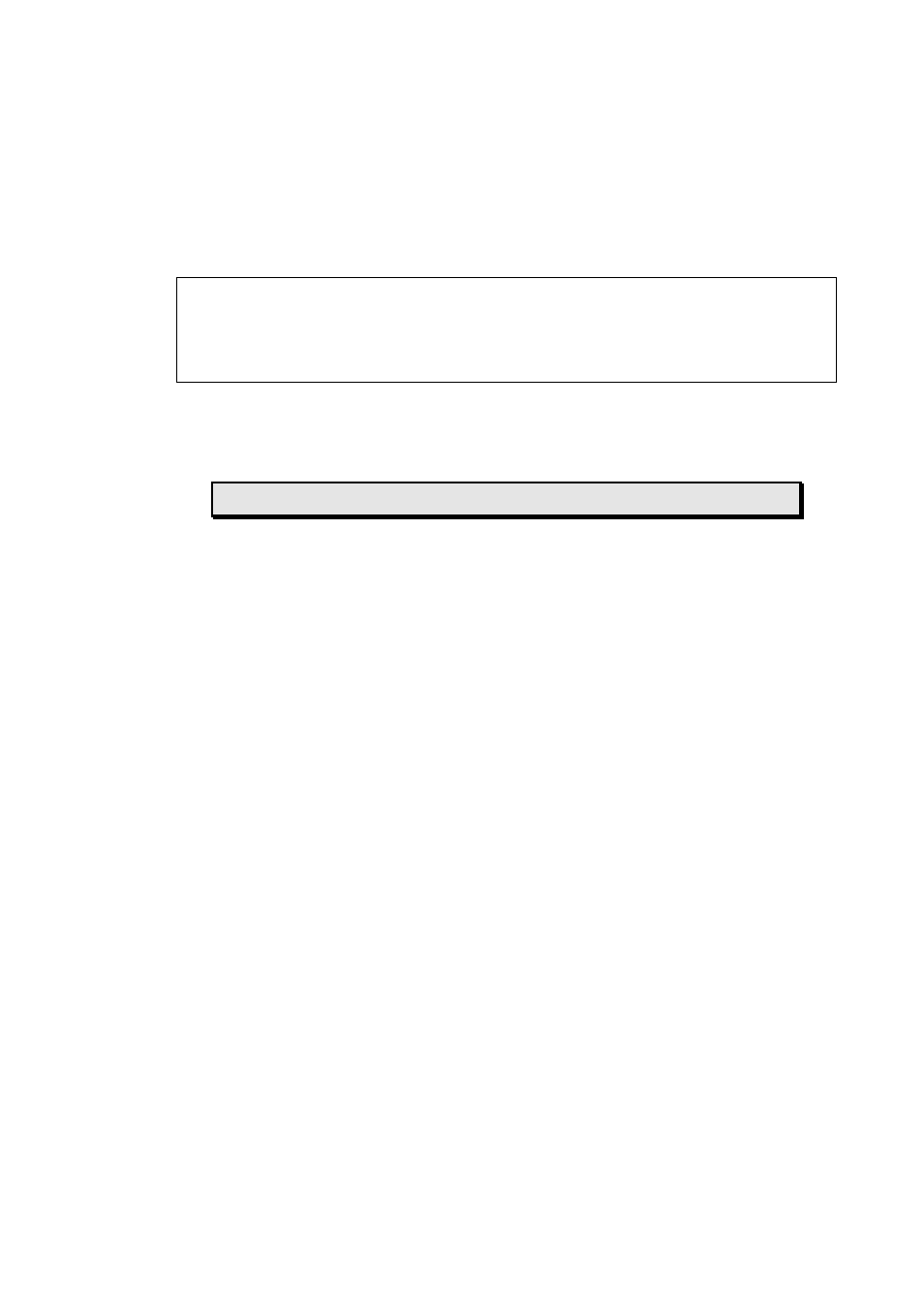
C
HAPTER
4_____________________________________________________________C
OMMISSIONING
V
AISALA
_________________________________________________________________________ 19
A new address replaces the previous one. Always set the address to 0
when no address is needed:
>addr 0
Address
:
0
>
NOTE
If the transmitter is not closed in the POLL mode, it will respond to
any SEND command despite of the address. The transmitter has to be
set to POLL mode and then closed with CLOSE command (see
Chapter POLL mode).
SCOM User specific SEND command
SCOM
This command is used to define a user specific SEND command for
one message output. The standard SEND command of the transmitter
will always function normally whatever the SCOM definition may be.
The new command must be defined within “ “ signs, then some end
characters also can be defined.
Note that the SCOM command is case sensitive. It is in fact
recommended to use the opposite case characters for SCOM definition
to avoid incocsistency with other commands. Note also that the
PTU200 does not react on
Example of setting a P (note the upper case character in comparison to
the rest of the lower case characters) command for one message
output:
>scom
? "P" \ r
>P
1020.30 hPa
>
Example of defining a similar command without an end character:
>scom
"P" \r
? "P"
>P1020.30 hPa
>
Any previous SCOM definition may be removed with the following
command:
>scom *
>
