Using serial line – Vaisala HMT330 User Manual
Page 148
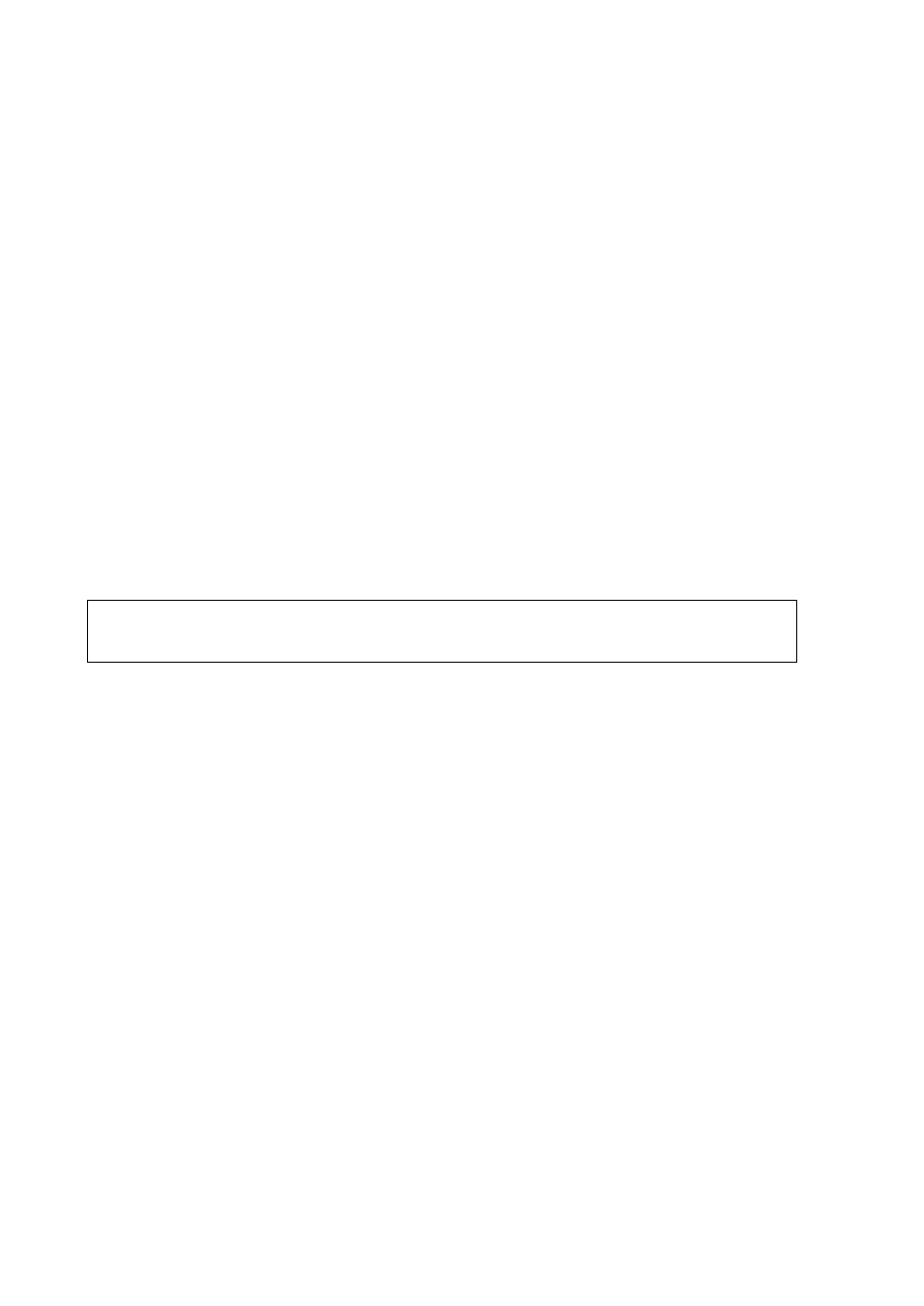
User's Guide _______________________________________________________________________
146 __________________________________________________________________ M210566EN-K
Using Serial Line
1.
Open the transmitter cover.
2.
Connect power supply wiring (if not using the power supply
module) and power up the transmitter.
3.
Connect the USB service cable between a computer and the service
port of the transmitter.
4.
Start the Vaisala USB Instrument Finder program (which has been
installed on the computer along with the USB service cable driver),
and check the COM port that the cable is using.
5.
Open a terminal program, and connect to the service port. The
fixed serial line settings of the service port are 19200, 8, 1, N.
6.
Use the SMODE command to enable the Modbus mode:
>smode modbus
serial mode : MODBUS
>
7.
Configure the networking parameters of the interface you are
using:
NOTE
After transmitter startup, it may take a few minutes for the network
interface to become available for configuration.
a.
Use the NET command to configure the networking
parameters of both LAN and WLAN interface. You can, for
example, enter the command without parameters and enter
the settings as prompted:
>net
DHCP : ON ? OFF
IP address : 0.0.0.0 ? 143.154.142.102
Subnet mask : 0.0.0.0 ? 255.255.0.0
Default gateway: 0.0.0.0 ?
Web config. : ON ? OFF
Save changes (Y/N) ? y
OK
>
