Positive-ground systems, Networked devices, Non-networked devices – Outback Power Systems FLEXmax Extreme Owners Manual User Manual
Page 76: Applications
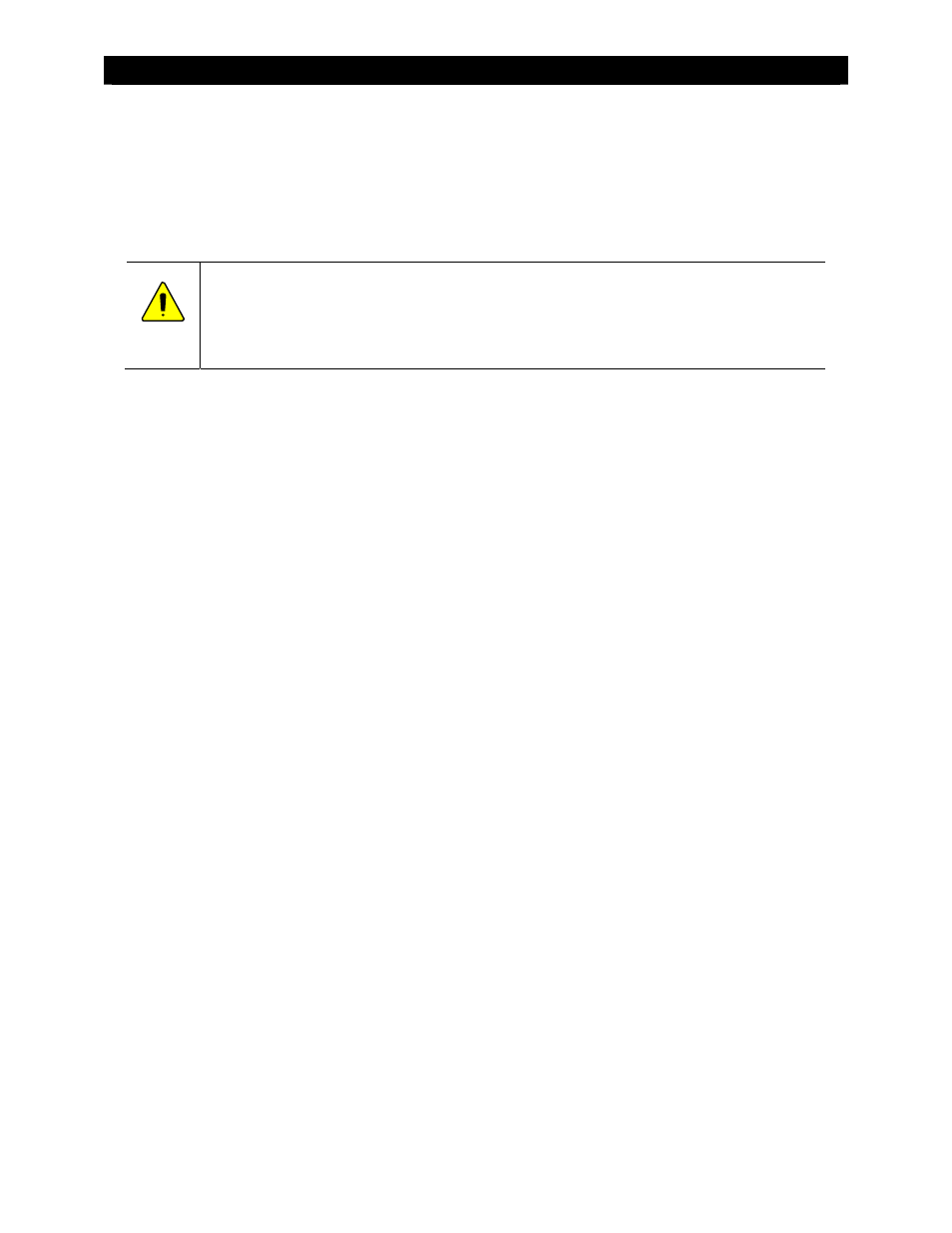
Applications
74
900-0150-01-00 Rev A
Positive-Ground Systems
The FLEXmax Extreme can be used in a positive-ground system. However, due to internal grounding paths
between the controller and other devices, positive grounding allows only certain combinations of devices in the
configuration. These combinations are dependent upon whether or not the system is networked together or
the devices stand alone.
CAUTION: Equipment Damage
A system requiring positive grounding should only use the configurations specified in this section.
Connecting the FLEXmax Extreme in other positive-ground configurations can damage the controller
and other devices. This damage is not covered under warranty.
Networked Devices
A networked system includes the HUB Communications Manager and the MATE3 or MATE System Display in the
configuration
.
The following conditions apply for all positive-ground devices communicating in a networked
system. The conditions do not apply to non-communicating devices. (See Non-Networked Devices.)
Multiple FLEXmax Extreme controllers can be networked.
Multiple OutBack inverters cannot be networked with this charge controller.
One OutBack inverter or one previous-model OutBack controller (FLEXmax or MX Series) can be networked
with one or more FLEXmax Extreme controllers if the following conditions are true:
~
The FLEXnet DC Battery Monitor (FN-DC) is not present on the network
~
No devices are connected to the Ethernet port on the MATE3
This configuration is depicted on page 14 (using one inverter and one FLEXmax Extreme)
The FN-DC can be networked with one or more FLEXmax Extreme charge controllers if the following
conditions are true:
~
No OutBack inverters are on the network
~
No previous-model OutBack charge controllers are on the network
~
No devices are connected to the Ethernet port on the MATE3.
The Ethernet port on the MATE3 can be used if the network is limited to one or more FLEXmax Extreme
controllers. No other OutBack devices can be present.
Any devices connected to the AUX+ and AUX– terminals should be electrically isolated. (Examples include,
but are not limited to, coil relays, optical isolators, or fans.) This can be ignored if no devices are connected
to the HUB/Display port.
Non-Networked Devices
Non-networked devices provide information individually instead of using a communications manager or a single
system display. This definition also applies to devices which work in common with a networked system but do
not communicate with it.
The restrictions under “Networked Devices” do not apply when using the FLEXmax Extreme in a positive-ground
system with non-networked devices. For example:
The MATE3 Ethernet port can be used with both the FLEXmax Extreme and an inverter if the MATE3 is
plugged directly into the FLEXmax Extreme.
Multiple inverters can be used if they are not connected to the communications manager.
NOTE: Other, non-OutBack devices may have their own restrictions.
