Firmware revision, Mate3 screens, Updating the firmware – Outback Power Systems FLEXmax Extreme Owners Manual User Manual
Page 48
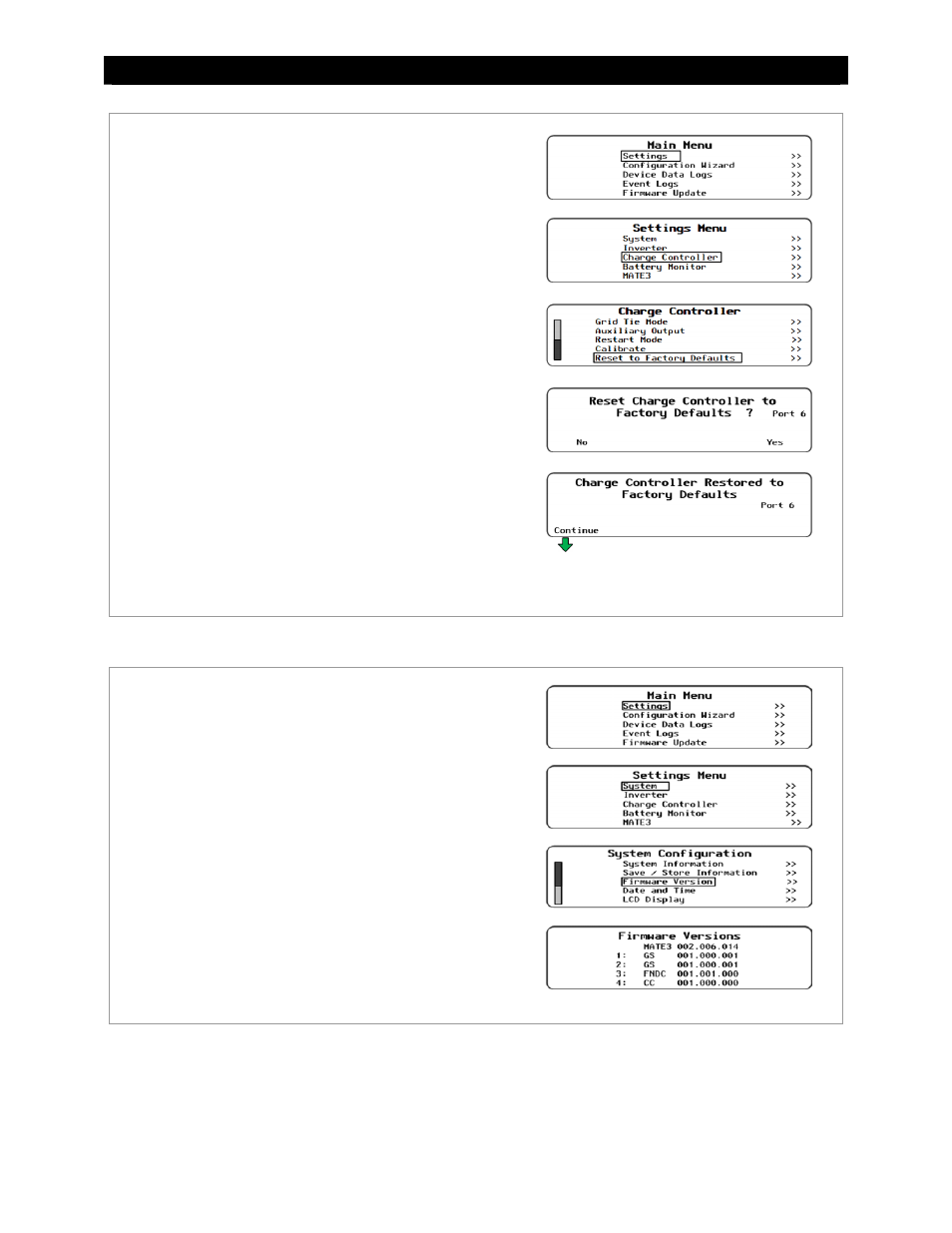
MATE3 Screens
46
900-0150-01-00 Rev A
Figure 46
Restoring the Charge Controller to Factory Default Settings
Firmware Revision
Figure 47
Reading the Firmware Revision
Updating the Firmware
The MATE3 is used to update the firmware revision. It is necessary to use an SD memory card loaded with the
latest revision. Instructions for the update process are provided in the MATE3 System Display and Controller
Owner’s Manual.
During the update process, the blue Charging indicator LED (see page 23) will flash.
To access the FLEXmax Extreme’s firmware revision:
1. Access
the
Main Menu as shown on page 35.
2. Select
the
Settings menu. (This option may be
highlighted by default.)
3. Select
System in the device Settings menu.
4. Select
the
Firmware Versions menu.
5.
The current firmware revision of the FLEXmax Extreme
will be displayed along with that of the MATE3 and
other devices.
To access the Reset to Factory Defaults menu:
1.
Access the main menu as shown on page 35.
2. Select
the
Settings menu. (This option may be highlighted
by default.)
3. Select
Charge Controller in the device Settings menu.
4. Select
the
Reset to Factory Defaults menu.
5.
Use the soft keys to select No or Yes.
If
Charge Controller menu. No changes will be made to
any settings.
If
immediately change to the original factory values.
The screen will display the message Charge Controller
Restored to Factory Defaults
.
A
will appear. Pressing this key will return the screen to
the Charge Controller menu.
6.
After resetting the charge controller to factory default
parameters:
press the
key to return to the Charge Controller menu, or
press the Top key to return to the Settings menu.
Press
Charge Controller menu.
