Auxiliary mode screens, Mate3 screens – Outback Power Systems FLEXmax Extreme Owners Manual User Manual
Page 42
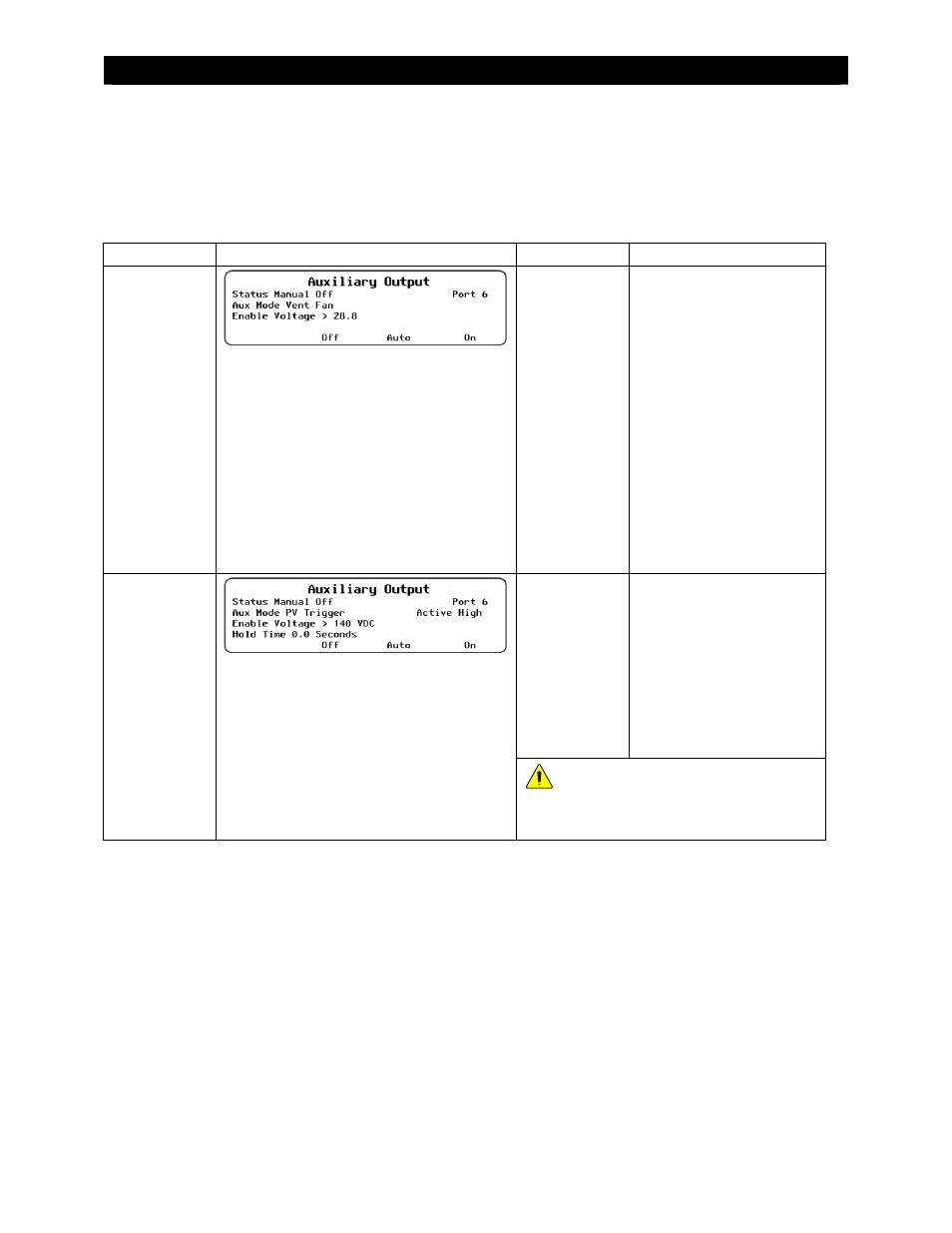
MATE3 Screens
40
900-0150-01-00 Rev A
Auxiliary Mode Screens
The nine options appear in the following order when the wheel is drawn clockwise. The Vent Fan option
appears first if the charge controller is set at factory default values; otherwise, it will tend to display the last
option selected.
Table 6
AUX Mode Functions
Mode Name
Function/Purpose
Set Points
Aux Polarity
Vent Fan
Function:
When the Enable Voltage set point is exceeded,
the AUX output will activate for at least 15
seconds. If the set point continues to be
exceeded, the output will remain active until the
voltage falls below the set point.
Once the voltage decreases below the set point,
the AUX output will remain active for another 15
seconds. It will then deactivate.
Purpose:
This mode is intended to operate a vent fan to
ventilate hydrogen gas from a battery enclosure.
Enable
Voltage
Not Available
PV Trigger
Function:
When the Enable Voltage set point is exceeded,
the AUX output will activate.
Once the voltage decreases below the set point,
the output will remain active for the duration of
the Hold Time set by the user.
Purpose:
This mode operates an alarm or a PV cutoff relay
when PV voltage exceeds a safe value.
Enable
Voltage
Hold Time
Active High: Activates the
output when the voltage
exceeds the set point.
Active Low: Activates the
output when the voltage
drops below the set point;
deactivates the output when
the voltage exceeds the set
point.
CAUTION: Hazard to Equipment
Do not exceed 150 Vdc or the FLEXmax Extreme
could be damaged.
