Modes of operation, Operation, Bulk – Outback Power Systems FLEXmax Extreme Owners Manual User Manual
Page 27
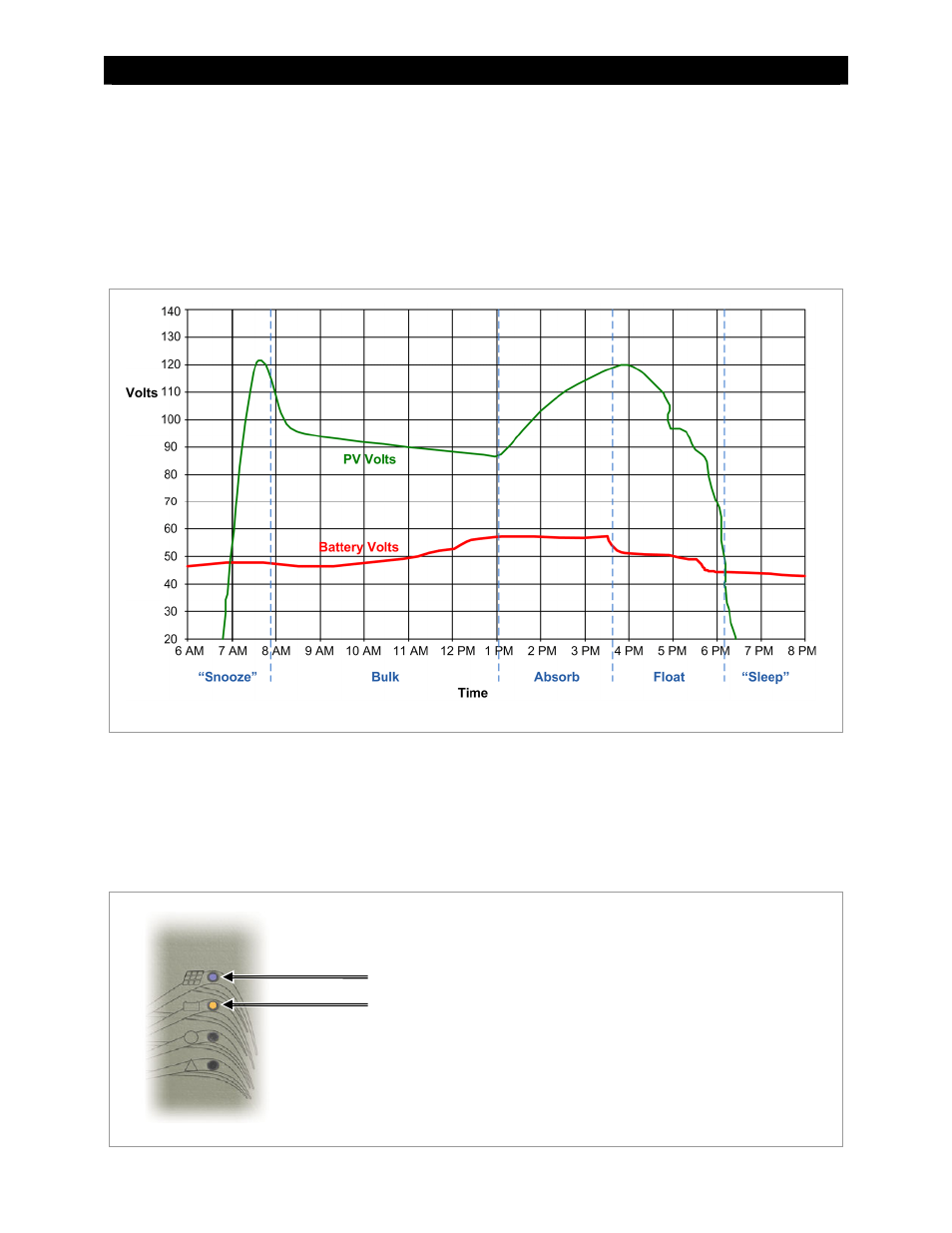
Operation
900-0150-01-00 Rev A
25
Modes of Operation
The FLEXmax Extreme goes through many states during its operation. Figure 20 shows an example of the
various stages of battery charging and several states when the controller is not charging. (The graph in Figure
20 shows a typical day of charging with a nominal 24-volt system. Charging is described in detail on page 71.)
The MATE3 system display has five “mode” messages which represent all states of operation. The following
sections use the names displayed by the MATE3. (See page 30.) These sections describe the controller operation
and show the LED indicators illuminated in each mode.
Figure 20
FLEXmax Extreme Battery Charging and Modes
Bulk
This is a Maximum Power Point Tracking mode which harvests the maximum wattage available from the PV
array. The controller is trying to regulate the battery voltage towards the
Absorb Voltage
set point. Normally
the charge controller enters this mode at the beginning of the day or when a new charge cycle begins. The
controller may also enter this stage if there is not enough PV energy to maintain a different stage such as
Absorption. See page 26 for more information.
Figure 21
LED Indicators (Bulk)
Blue (solid)
Amber (solid)
The Status indicator will remain amber as long as the battery
voltage remains above 1.91 volts per cell (Vpc), even if no
charging is occurring. The Charging indicator, however, will not
illuminate if less than 10 watts is used by the PV. This may occur if
charging is performed by another source.
