Operation, Important, Table 2 led indicators – Outback Power Systems FLEXmax Extreme Owners Manual User Manual
Page 26
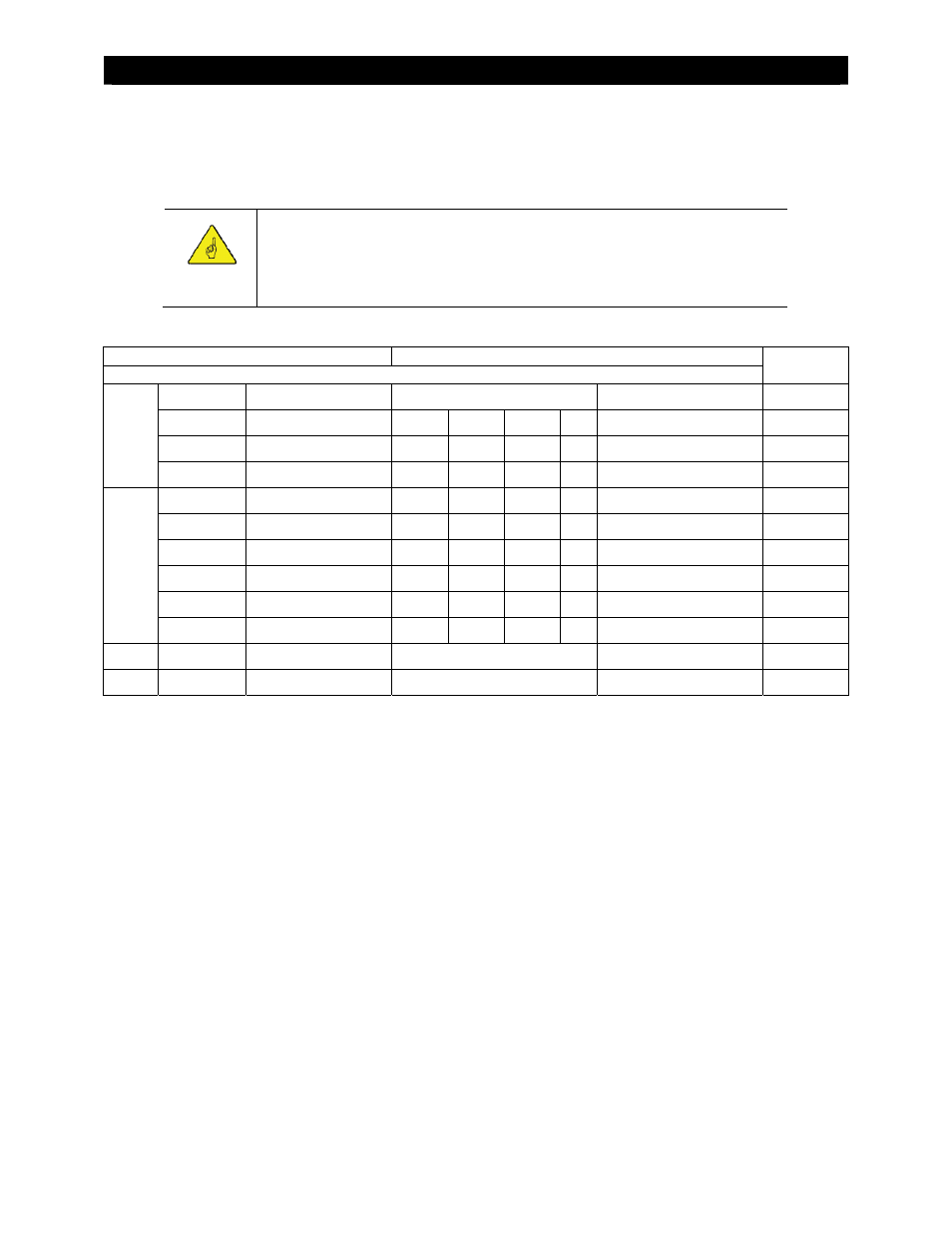
Operation
24
900-0150-01-00 Rev A
NOTE: The Status indicator turns red if the battery voltage falls below 1.91 Vpc. The red color shows an urgent
condition, indicating that the batteries are discharged. A red flash means the batteries have fallen below 1.75
Vpc, a critically low voltage. These patterns will appear regardless of the charging stage. If it appears, the Status
indicator cannot show the stage, although it may still be shown by the blue Charge indicator.
IMPORTANT:
The LED indicators do not necessarily tell the amount the controller is actively charging.
The Charge indicator may still indicate Absorption and the Status indicator may indicate
rising battery voltage, even if another charging source is doing most of the work.
Table 2
LED Indicators
Indicator Controller
State
Voltage
Name Color
Pattern
Bulk Absorb Float EQ
Other
Charge
Off
Off
N/A
< 10 W PV available
Battery rest
Blue
Solid
X
X
Blue
Flash long (see page 26)
X
Blue
Flash short (see page 27)
X
Float
Status
Amber
Solid
X
X
≥ 1.91 Vpc
Green Solid
X
Red Solid
X
X
Battery
discharge <1.91
Vpc
Red
Flash
X
X
Critical battery discharge
<1.75 Vpc
Amber/Green
Flash (see page 26)
X
≤ EQ
Amber/Red
Flash (see page 27)
X
Critical battery discharge
<1.75 Vpc
AUX
Yellow
Solid (see page 17)
Any
AUX active
Fault Red
Solid
N/A
External
Fault
The third LED, the AUX indicator, is yellow. This indicator illuminates when the AUX output becomes active.
The fourth (bottom) LED, the Fault indicator, is red. It will turn solid if the charge controller shuts down due
to an External Fault condition. See pages 19 and 20 for more information on the External Fault circuit. If the
MATE3 System Display is present, it will deliver a Fault Input Active error message (see page 32).
See Table 7 beginning on page 61 for information on resetting this error.
