Accessory terminals and ports, Hub/display port, Remote temperature sensor – Outback Power Systems FLEXmax Extreme Owners Manual User Manual
Page 18: Axs card, Fan port, Accessory terminal block, Installation
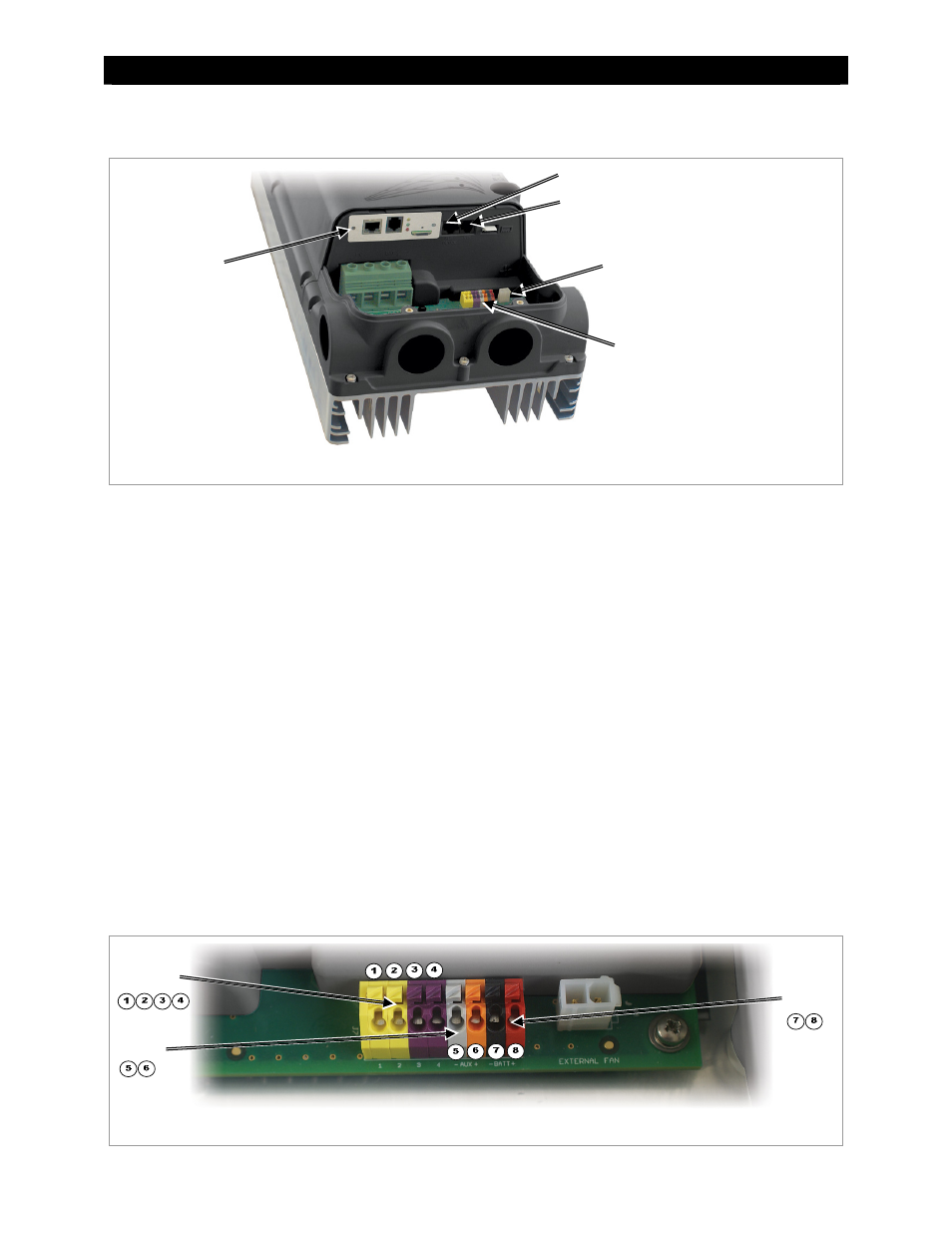
Installation
16
900-0150-01-00 Rev A
Accessory Terminals and Ports
Figure 11
Wiring Compartment
HUB/Display Port
This is an RJ-45 port for a CAT5 cable to connect OutBack system displays or communications managers. A
ferrite clamp (see page 6) should be installed on this cable inside the compartment.
Remote Temperature Sensor
An optional battery Remote Temperature Sensor (RTS) is recommended for accurate battery charging. A ferrite
clamp (see page 6) should be installed on this cable inside the compartment.
When the system includes an OutBack HUB Communications Manager and a system display, only one RTS is
needed for multiple inverters and charge controllers. Specialized temperature compensation is available.
See page 38 for more information.
AXS Card
This is the location for the AXS Card, which is available as an option for the FLEXmax Extreme. See page 11
.
Fan Port
This is the connection for the FLEXmax Extreme cooling fan. See page 10.
Accessory Terminal Block
This block of terminals has connections for the AUX output, for the Battery Sense function, and for the External
Fault function. The terminals accept wire from 16 AWG to 24 AWG.
Figure 12
Accessory Terminal Block
External
Fault
AUX
Battery
Sense
AXS Card
(optional)
Accessory Terminal Block
Fan Connector
Remote
Temperature
Sensor (RTS) Port
HUB/System Display Port
