Log screens, Mate/mate2 screens – Outback Power Systems FLEXmax Extreme Owners Manual User Manual
Page 55
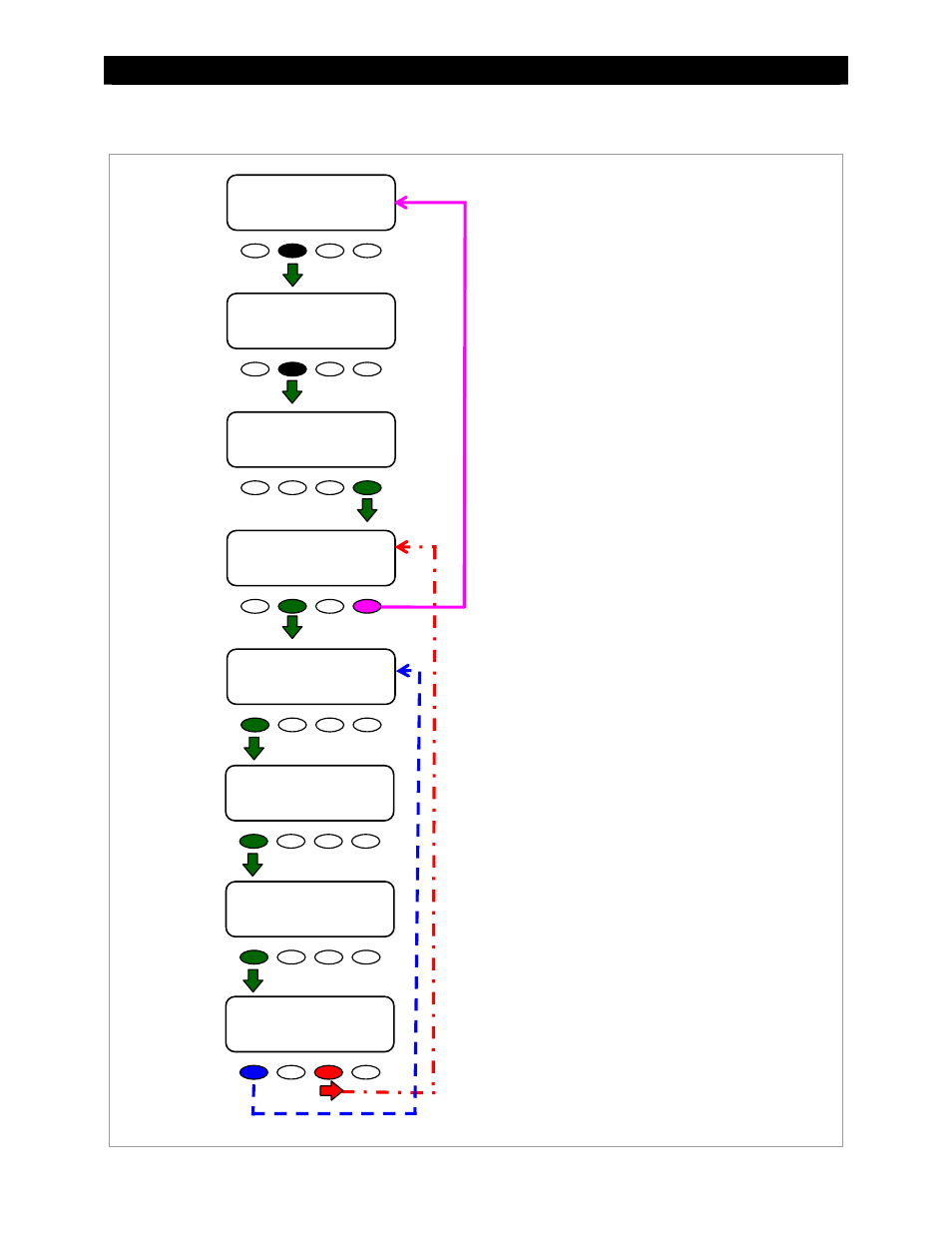
MATE/MATE2 Screens
900-0150-01-00 Rev A
53
LOG Screens
Figure 54
LOG Screens
Navigation for STATUS/CC/LOGS
in the diagram.
in the diagram.
st
CC/LOG1 screen
for the port shown.
next device (port) on the HUB.
one day earlier. Logs can be displayed
from as far as 128 days in the past.
one day later. If the present day is
displayed, then pressing this key will
return the log to 128 days in the past.
STATUS/CC/METER----P00
end of cc logs display
TOP STATUS
STATUS----------------
choose device
FX CC DC MAIN
MAIN------------------
1:35:04p
SUM STATUS SETUP ADV
STATUS/CC/PAGE1
MODE METER SETPT PG2
STATUS/CC/PAGE2-------
PG1 LOGS STAT MAIN
STATUS/CC/LOG1-----P00
TODAY 0 AH 00.0 kWH
21Vp 00.0Ap 0.00kWp
DOWN DAY- DAY+ PORT
STATUS/CC/LOG2-----P00
TODAY battery
max 14.5V min 14.4V
DOWN DAY- DAY+ PORT
STATUS/CC/LOG3-----P00
TODAY absorb float
00:00 00:00
DOWN DAY- DAY+ PORT
Charge Controller Logs
The LOG screens contain information
collected from the FLEXmax Extreme on
individual days. These logs include the same
information shown in the DataLog screen of
the MATE3. See page 29 for descriptions.
Log 1 Today:
AH (accumulated battery amp-hours)
kWH (accumulated battery
kilowatt-hours)
Vp (peak PV voltage)
Ap (peak PV current)
kWp (peak PV kilowatt-hours)
Log 2 Today:
max V (maximum battery voltage)
min V (minimum battery voltage)
Log 3 Today:
accumulated absorb time
accumulated float time
