Stats screen, Operation – Outback Power Systems FLEXmax Extreme Owners Manual User Manual
Page 33
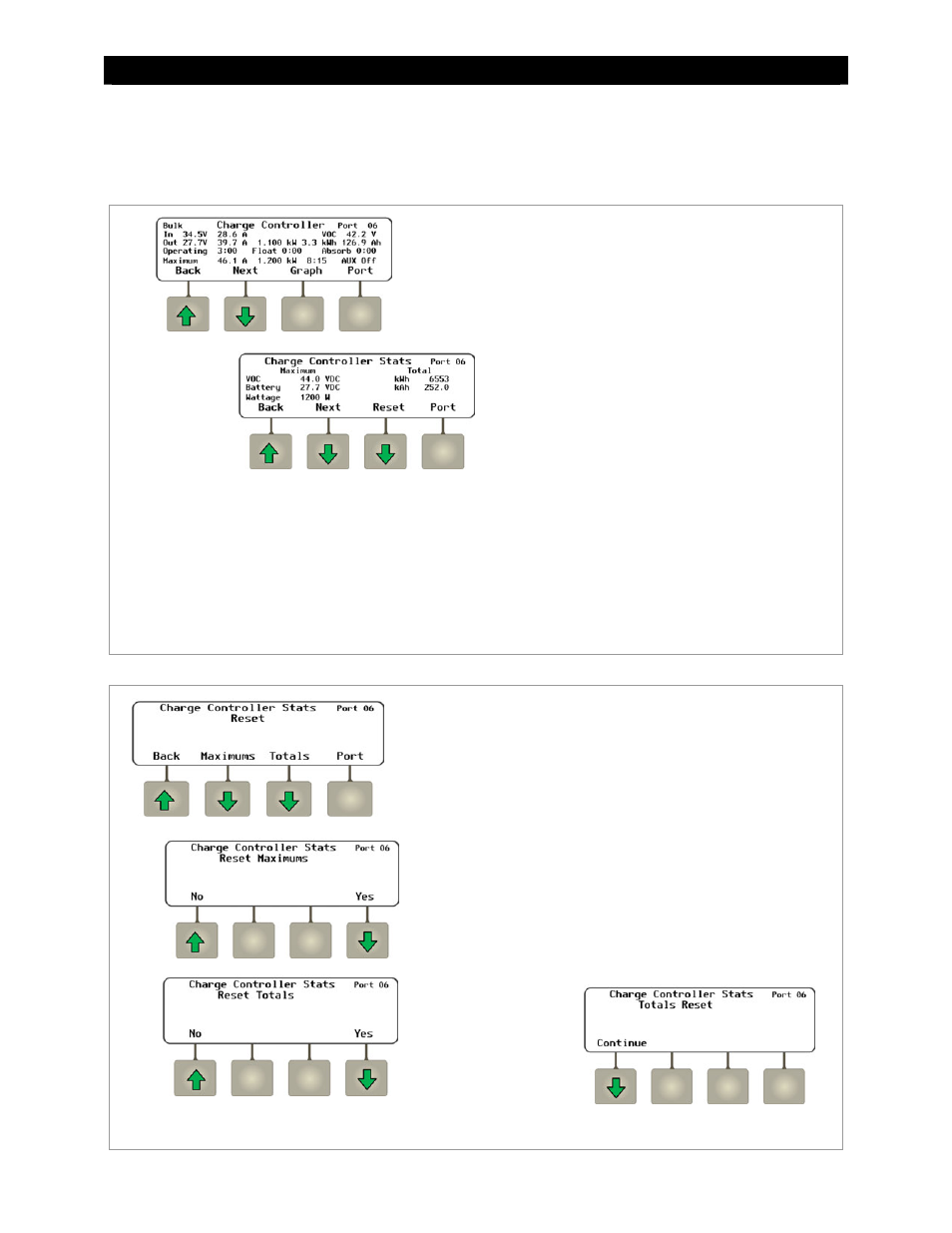
Operation
900-0150-01-00 Rev A
31
Stats Screen
From the Charge Controller screen, the
screen shows data which has been accumulated since the system went online, or since the last reset.
Figure 28
Stats Screen
Figure 29
Stats Reset Screens
Soft Keys:
statistics (see Figure 28).
Figure 28.)
confirmation screen after
resetting the item (see
example to the right).
to the Charge Controller
Stats screen.
Screen Items:
The Reset screens allow the items in the Stats screen to be reset to
zero. The Yes soft key is used for resetting. The items under
Maximum and Total can be reset independently. Until then, they
will continue to register higher numbers or greater accumulations.
Soft Keys:
(see pages 32 and 33).
Maximum and Total. (See Figure 29.)
Screen Items:
The items under Maximum are not incremental.
They are updated only if a higher value is measured.
VOC displays the highest measured V
oc
value. (See
the VOC reading on page 30 for the current V
oc
.)
Battery displays the highest measured battery
voltage. (See the
Out reading on page 30 for the
current battery voltage.)
Wattage displays the highest measured wattage
harvested from the PV. (See the
Out reading on
page 30 for the current wattage. See the
Maximum
reading for the highest wattage that day.)
The items under Total are incremental. These items
are updated daily with higher totals.
kWh
displays a historical accumulation of the
kilowatt-hours harvested by the controller. (See the
Out reading on page 30 for the daily accumulation.)
kAh
displays a historical accumulation of the
kiloamp-hours used to charge the batteries. (See the
Out reading on page 30 for the daily accumulation.)
