Troubleshooting – Outback Power Systems FLEXmax Extreme Owners Manual User Manual
Page 63
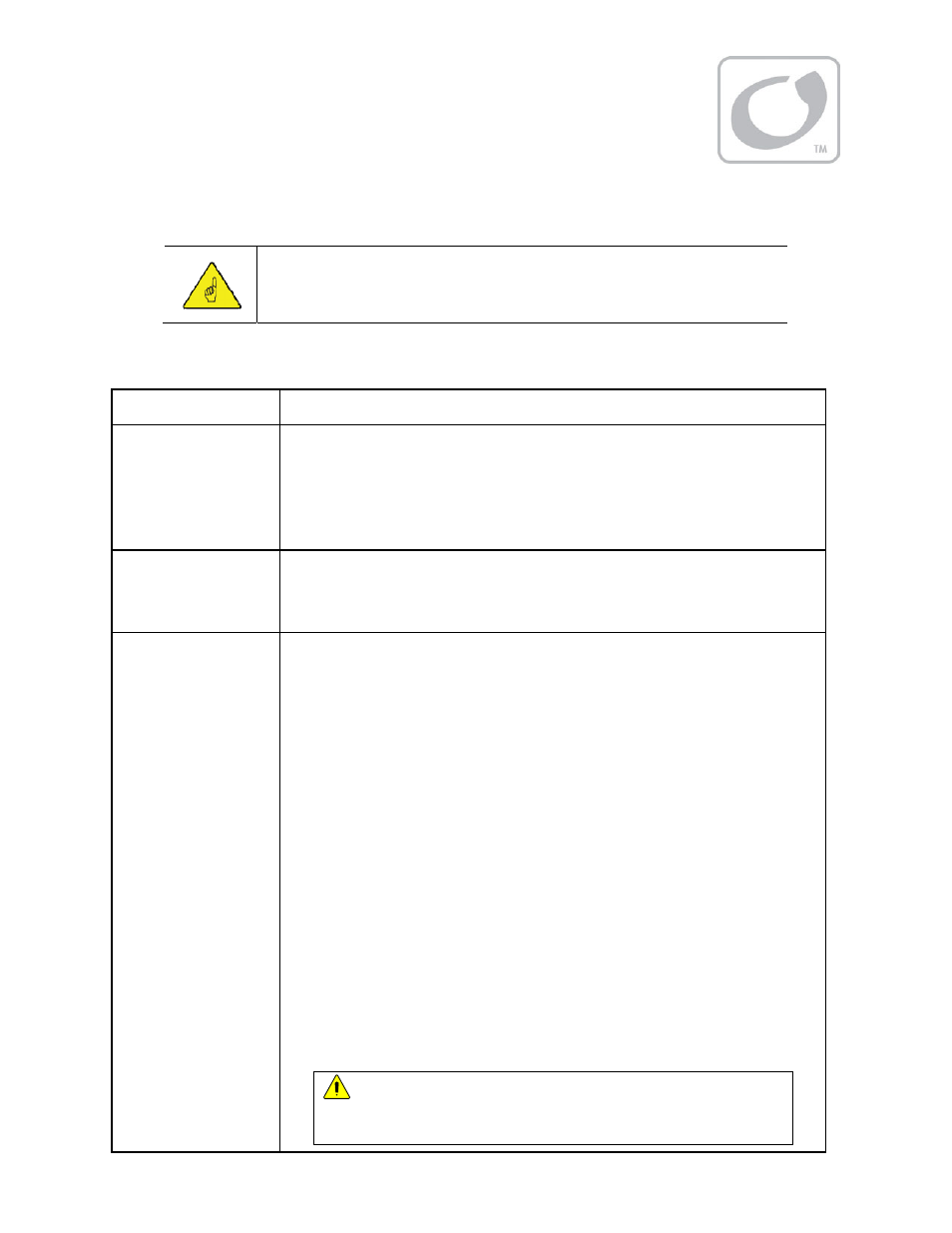
900-0150-01-00 Rev A
61
Troubleshooting
IMPORTANT:
Check the OutBack customer and user forum at www.outbackpower.com/forum/ for
more FLEXmax Extreme information.
A MATE3, or other OutBack system display, may be required for many of the troubleshooting steps in Table 7.
Table 7
Troubleshooting
Symptom Remedy
Unit does not power up
upon initial connection
(no LED indicators or
MATE3 operation)
Check the battery connection and polarity. Reverse polarity or an improper
connection will cause power-up issues.
Check the battery circuit breaker or device. Ensure all items are sized appropriately.
Check the battery voltage at the FLEXmax Extreme terminals. A battery voltage below
10.5 Vdc may not power up the charge controller. A poor connection may not allow
sufficient voltage to reach the charge controller.
Unit powers up but does
not operate. PV voltage is
present but drops to a few
volts when connected.
Check PV wiring. This will occur if the PV array wiring polarity is reversed. The
heatsink may grow warm after a short time due to internal current flow.
Unit not producing
expected power
Check PV conditions. Clouds, shading, or dirty modules can cause poor performance.
Check settings using the system display.
~ The current limit set point in the Charger menu may restrict the charging current
even if more is available.
~ If the controller is in U-Pick mode, it may not track at the maximum power point.
This mode is not normally selected when using PV.
Check battery conditions and charging stage. If the batteries are charged (if the
controller is in the Absorbing or Float stage), the controller will produce only enough
power to regulate the voltage at those set points. Less power is required.
Determine the specified short-circuit current of the PV array. The MPP current is
related to this number. Use a multimeter to determine if the short-circuit current is in
the expected range. Array or wiring problems may restrict the available power.
Check the PV array temperature. At high temperatures, the maximum power point
voltage may be near or lower than the battery voltage.
Check FLEXmax Extreme external temperature. The output is derated above ambient
temperatures of 45°C (113°F), or 55°C (131°F) with the optional fan kit. Also check
FLEXmax Extreme internal temperature using the MATE3. See page 32.
If a temperature reading is greater than 142°C or less than -40°C, a sensor may have
failed. This will show Y in the Reduced Performance error (see page 32).
NOTE: If the temperature is high, check the condition of the heatsink. This may
require dismounting the controller. If the heatsink is blocked with mud, organic
material, etc., the controller will not receive normal ventilation. Clean it by scraping
between the fins with a thin wooden stick. Spraying is not recommended.
CAUTION: Hazard to Equipment
Do not scrape the two metal modules that protrude into the fin area. These
modules are visible in Figure 3 on page 8.
