Pfadvantage cotton yield monitor, Ag leader technology, Card setup – Ag Leader PFadvantage Cotton Yield Monitor Operators Manual User Manual
Page 24
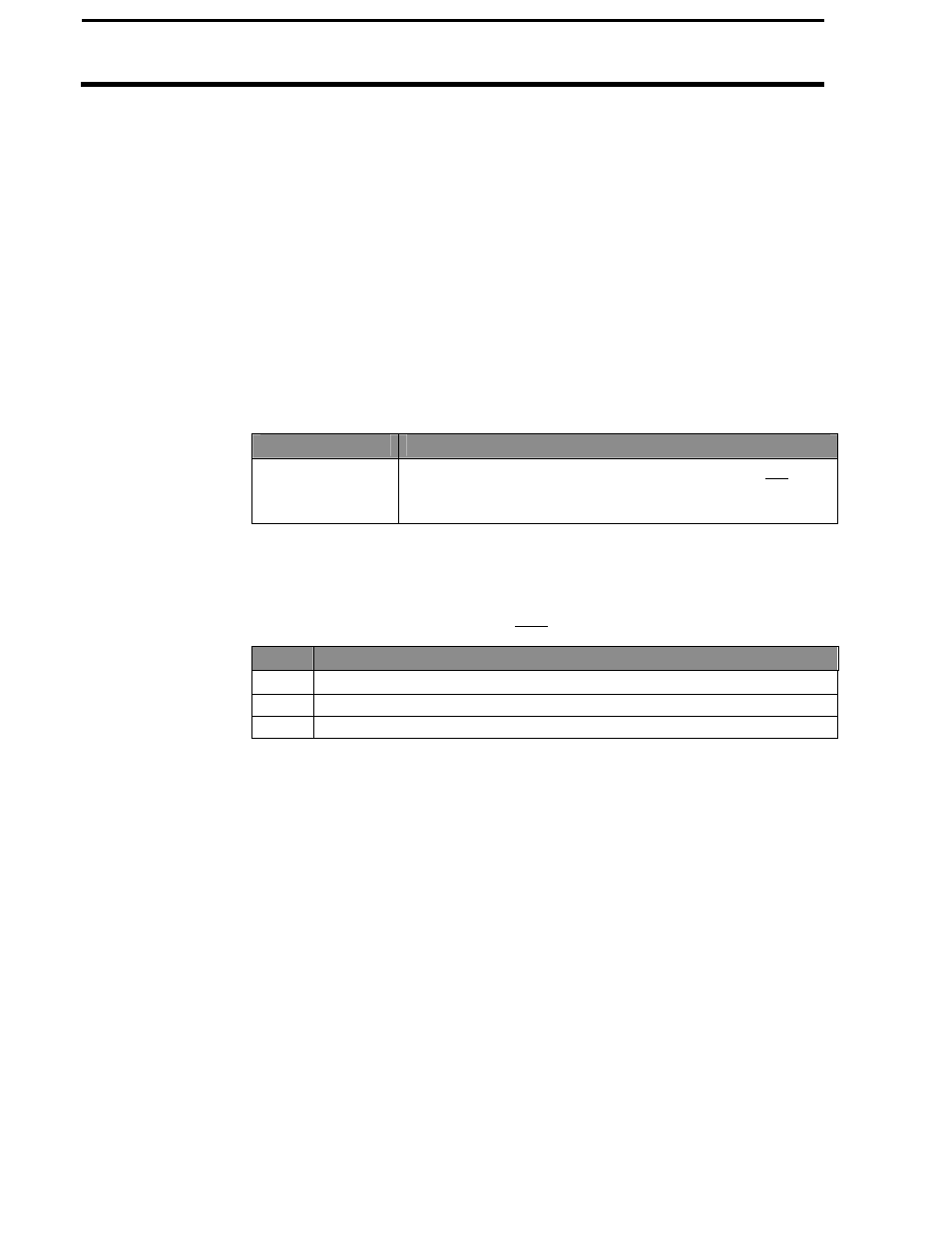
PFadvantage Cotton Yield Monitor
Card Setup
Ag Leader Technology
September 2005
2-12
Log File
The PFadvantage Cotton Yield Monitor requires a log file to store data on a
memory card. The log file will always have a ".PFL" extension and be named
with the date the file was created. Example: 98081502.PFL, second file
created on 08/15/98.
If you have multiple PFadvantage Cotton Yield Monitors, the monitors will
create the same log file name for each day’s harvest. Before downloading the
card information, create a separate file directory on your PC for each monitor
and download card data to these directories.
IMPORTANT: You must copy memory to every log file you create and
log to before you remove the card from your monitor. If you power the
monitor down before you remove the card, this will be done
automatically.
Type of Card
Log file criteria
SANDISK ATA
FLASH card
A new log file must be created for each day. Can not add
to an old log file after a new file has been created. Can
store multiple log files on one card.
In order to log instantaneous GPS data or copy field and load data to a
memory card, a log file must be selected. Every time you turn on the monitor,
the monitor will prompt you to select or create a log file. Refer to the steps
below to select or create a log file after the monitor has been turned on.
Step
Action
1
Select Log File and press the EDIT key.
2
Select a log file or press CREATE FILE key to create a new log file.
3
With the desired file selected, press the ACCEPT key.
NOTE: After you read all the log files on your card into your
computer (and make backup copies of files), it is recommended to
erase the log file(s) on the card.
Log File Format
For the PFadvantage Cotton Yield Monitor, this option is not selectable.
Logging Shutoff
Delay
The shutoff delay range is from 0 to 30 seconds. The default setting is 3
seconds.
