HP 3PAR Application Software Suite for Microsoft Exchange User Manual
Page 64
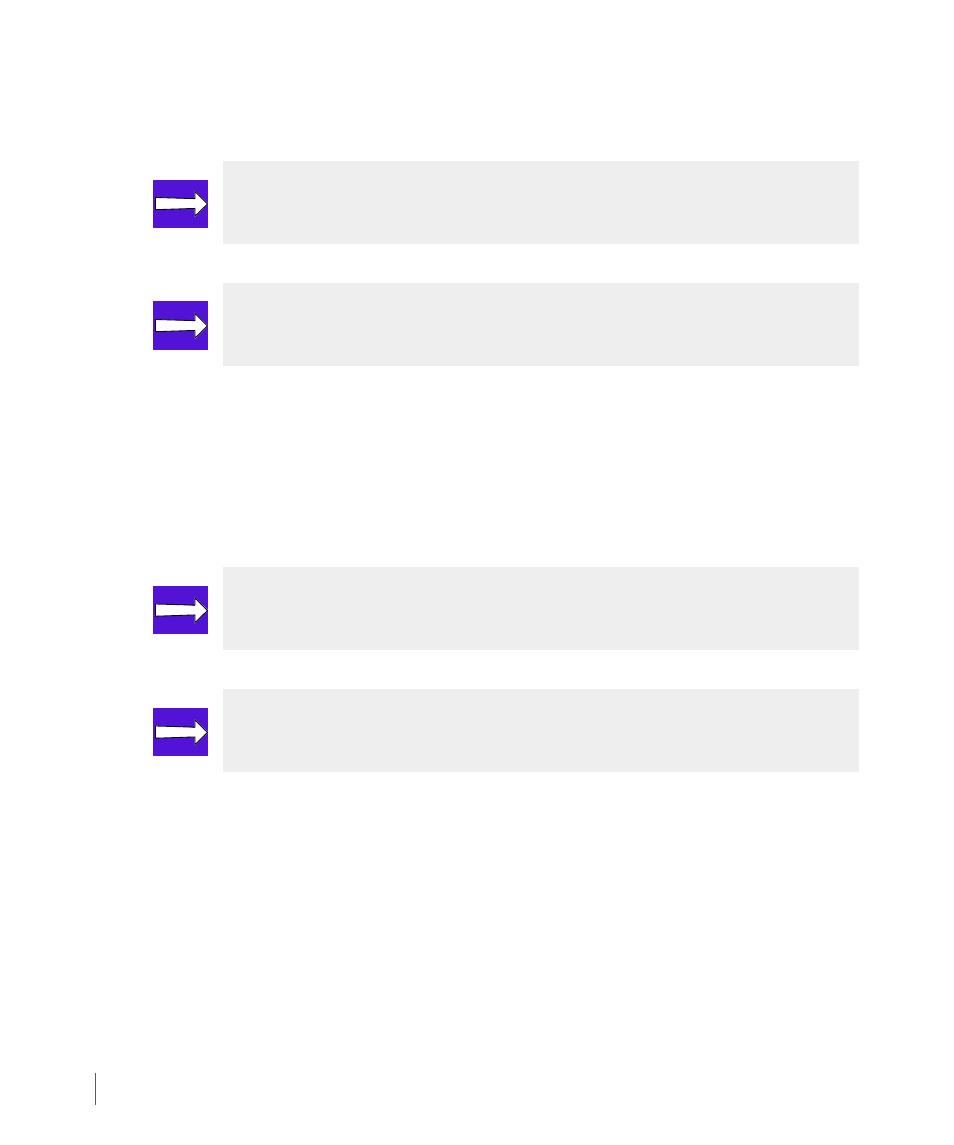
7.6
Recovery Manager Commands
3PAR Recovery Manager 4.1.0 For Microsoft Exchange 2010 User’s Guide
◆
-
defer
- Optional. To defer the Exchange log truncation after the successful backup is
confirmed in automatic creation. This cannot be used with the
-t
option.
◆
-mp "mountpoint"
- Optional. Specifies the mount point (delimited by quotation
marks), for a backup location other than in the default directory.
◆
Full path is required.
◆
Default is '
◆
If the specified virtual copy is already mounted, this parameter will be ignored.
EXAMPLE
The following command will perform a backup of virtual copy 020405162103 whose data has
currently been mounted on the server S1.
RMExch backup -mdb mailboxdatbase -t 020405162103 -vs S1 -p test -d full
-m bottlenosed
NOTE: The -defer option is not supported when the Recovery Manager for
Exchange backup server is the same as the production server.
NOTE: The
-defer
option defers log truncation until backup completion. This
keeps the Exchange writer in the “waiting for completion” state for that period.
NOTE: Use quotes ("") where spaces are included.
NOTE: Symantec NetBackup software is case sensitive. Make sure all information
entered pertaining to the policy is supplied with the proper case.
