Updating the firmware, Firmware updates, C. updating the firmware – HP Surestore NAS User Manual
Page 93
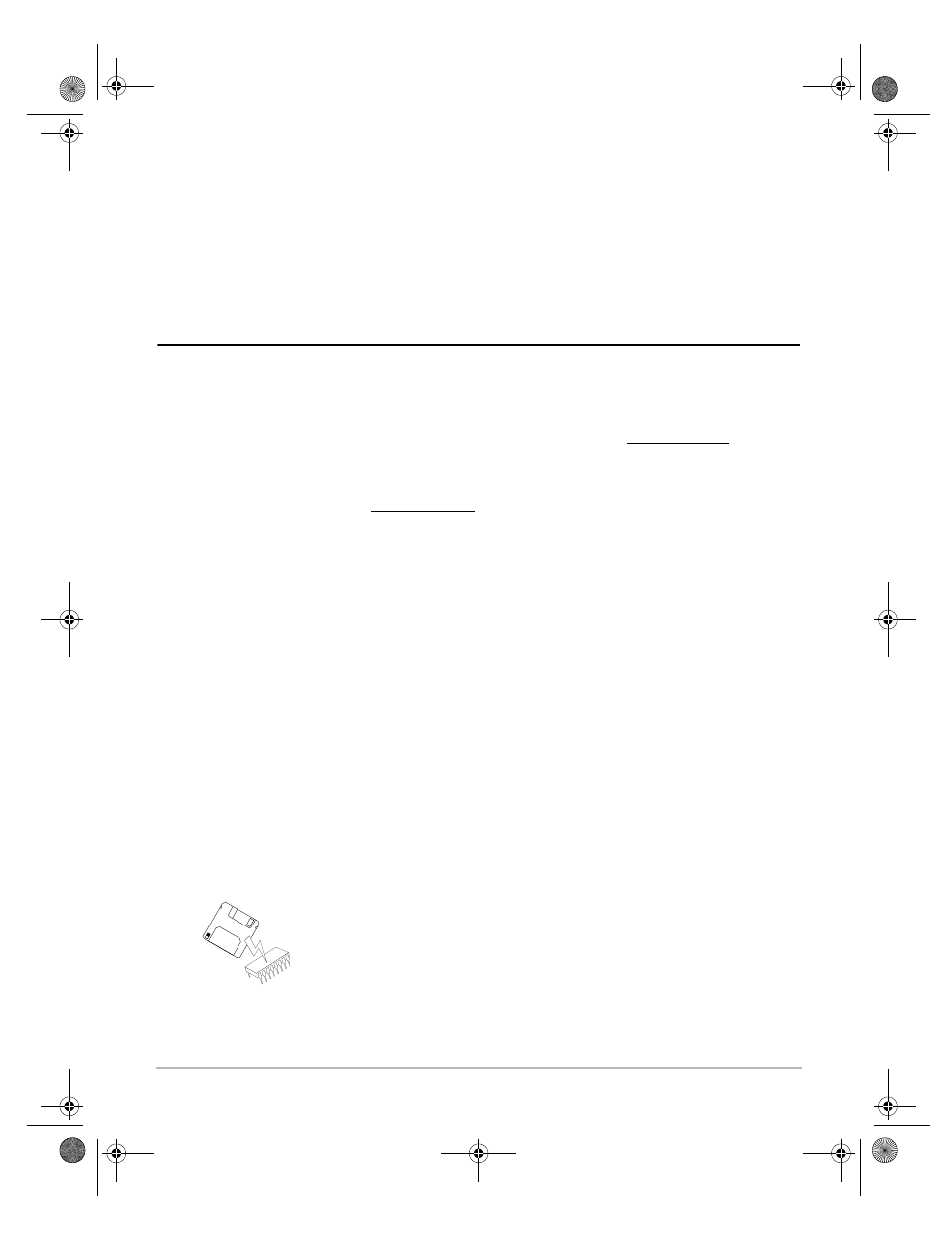
Updating the Firmware C-1
C
Updating the Firmware
Firmware Updates
The CD-ROM server firmware stored in Flash Memory* on the
server can easily be updated over the network. All firmware
updates are free of charge.
Note
❏
*Flash Memory The program (firmware) that runs your
CD-ROM server is stored in Flash Memory.
This is a
memory chip that, like ordinary ROM memory, keeps its
contents even when the power is turned off. However, you
can erase its contents and write new data to it. When
firmware updates with new features are available for your
CD-ROM server, you can download them to the flash
memory without having to replace any parts.
Checking if a
Firmware Update
is available
Contact your HP authorized dealer for the most recent releases
of firmware. Your existing firmware version is identified in the
CD-ROM server’s config.ini file.
You can also use the HP Web site (refer to Electronic Support in
the front of this guide) or contact your nearest HP Customer
Support Center.
Updating the HP
CD-ROM Server
Flash Memory
You can carry out an update to your Flash Memory over the
network using FTP on a TCP/IP network.
To upgrade over the network you will need the following:
•
The file with the new CD-ROM server firmware. The name
of this file is of the form hpcd_version, e.g. hpcd_411.bin for
the firmware release 4.11 for the CD-ROM Server. Retrieve
the updated file from the HP Web site or your HP authorized
dealer.
•
A computer on the network with TCP/IP and FTP.
•
The CD-ROM server must also be installed on the network
with TCP/IP configuration as described chapter 3.
hp.book Page 1 Thursday, April 2, 1998 4:33 PM
