Novell netware (ncp), Novell netware (ncp) -6 – HP Surestore NAS User Manual
Page 38
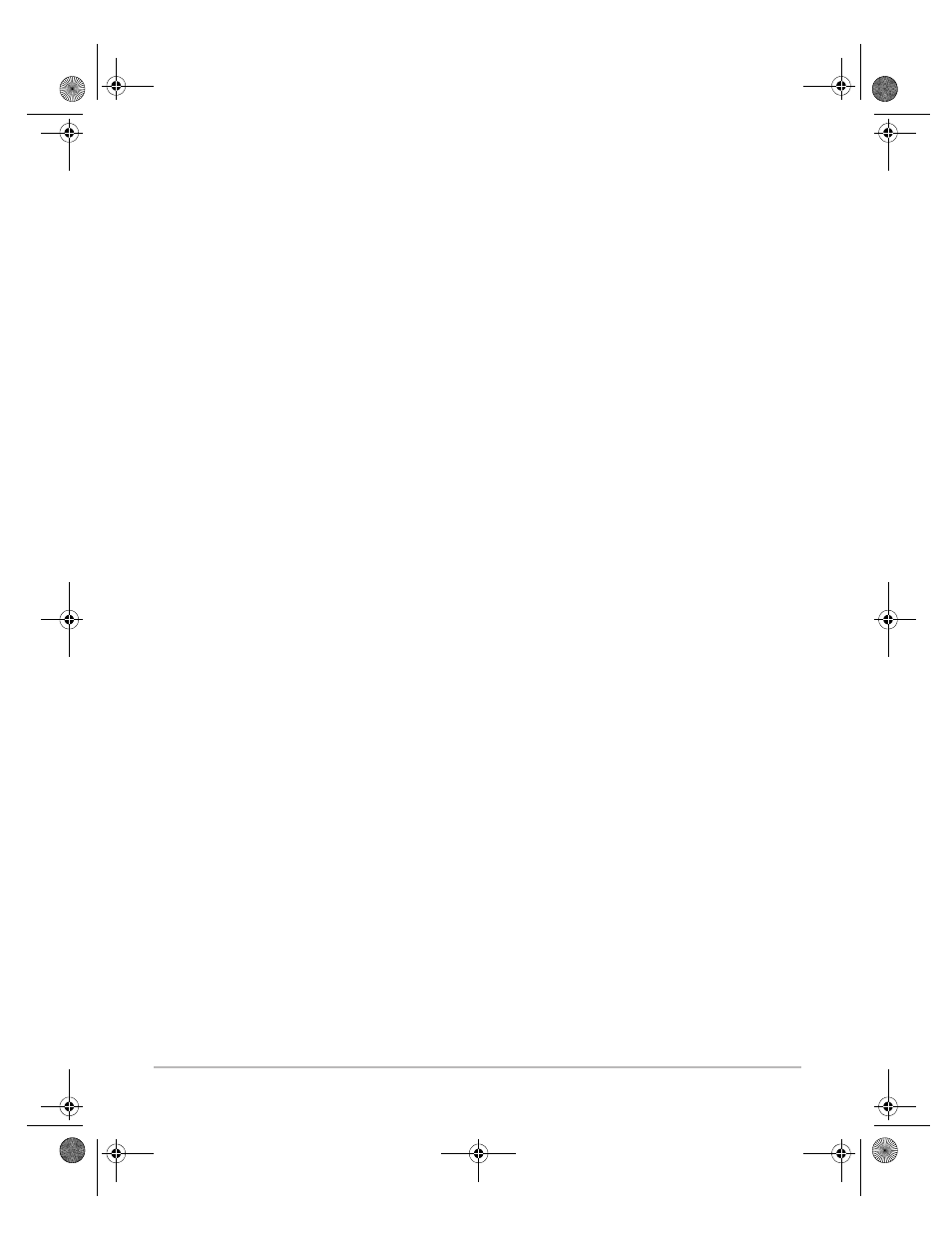
4-6 Mounting or Mapping Network Drives
Novell NetWare (NCP)
When accessing your CD-ROM server through NetWare, you use
the same procedures as accessing any other NetWare file server.
This section gives you examples of how to access the CD-ROM
server from Novell clients on Windows 95, Windows NT,
Windows for Workgroups and DOS.
The procedures are very similar if you are using Bindery or
NDS—the main difference is that for Bindery, you will be asked
to enter your user name and password when logging in to the
CD-ROM server.
Note
❏
The examples below assume that you have not changed the
NetWare server name on the CD-ROM server. The default
server name in the NetWare environment is
HP
hhhhhh_NW
,
where
hhhhhh
are the last six digits of the CD-ROM server
LAN hardware address. If you have changed the server
name, simply replace the name in our examples with the
assigned name.
❏
Alternatively, login scripts can be used to automate and
distribute access to the CD-ROMs. To map the networked
CD-ROMs, the attach/map (in NetWare 3.x) or login/map
(in NetWare 4.x) commands are normally used.
❏
To enable the CD-ROM server to be seen by the NDS tree, it
is necessary to change the settings within the configuration
file (config.ini), as described in “Installation as an NDS
Server” in chapter 3 .
Windows 95 and
Windows NT 4.0
1.
Start the Windows Explorer from the Start/Programs Menu.
2.
Expand the Network Neighborhood icon. The available
resources are displayed.
hp.book Page 6 Thursday, April 2, 1998 4:33 PM
